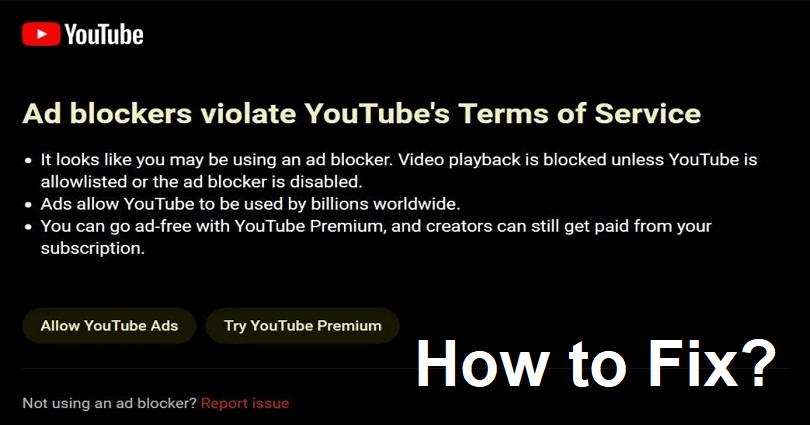
Are you facing an “Ad blockers violate YouTube’s Terms of Service” error?
The next part of the error is, “It looks like you may be using an ad blocker”.
Then, “Video playback is blocked unless YouTube is allowlisted or the ad blocker is disabled”.
Followed by, “Ads allow YouTube to be used billions worldwide”.
Lastly, “You can go ad-free with YouTube Premium, and creators can still get paid from your subscription”.
In this article, I will tell you how to remove, bypass, or fix “Ad blockers violate YouTube’s Terms of Service” on Chrome, Brave, Firefox, and more.
How to Fix “Ad blockers violate YouTube’s Terms of Service”
To fix “Ad blockers violate YouTube’s Terms of Service”, you will have to use a VPN and connect to a country in which the error message does not show up such as India, Russia and Israel.
In order to make it work, you can download the uBlock Origin extension and apply some filters or remove them.
Method 1: Use a VPN
- Use your existing adblocker (for instance, AdBlock).
- Choose one of the VPN extensions from this list and add it free.
- After adding any of them, follow the instructions on the screen.
- Select one of these countries either Russia, Israel, or India VPN.
- Open YouTube and start watching some videos.
- The adblocker that you have such as AdBlock should work now.
Note: YouTube does not stop adblockers in certain countries – all you need to do is to connect to that country through VPN in order to bypass the error.
Method 2: Download uBlock Origin
- Delete all the existing adblock extensions from your browser whether you are using Chrome or Firefox.
- Download the uBlock Origin extension whichever browser you are using Chrome or Firefox.
- If you have Google Chrome, you need to click on the puzzle icon.
- Select “uBlock Origin” in order to click on the extension options.
- Now, click on the “My filters” tab.
- Copy and paste the following code there:
- youtube.com##+js(set, yt.config_.openPopupConfig.supportedPopups.adBlockMessageViewModel, false)
- youtube.com##+js(set, Object.prototype.adBlocksFound, 0)
- youtube.com##+js(set, ytplayer.config.args.raw_player_response.adPlacements, [])
- youtube.com##+js(set, Object.prototype.hasAllowedInstreamAd, true)
- Click on “Apply changes” and start watching videos on YouTube again.
Note: When you apply these filters to uBlock Origin, both the “Ad blockers violate YouTube’s Terms of Service” error and ads on videos will be removed.
Note: if this extension is not working, you can also use another ad blockers for Chrome.
What’s Next
How to Fix “Ad blockers are not allowed on YouTube”
Arsalan Rauf is an entrepreneur, freelancer, creative writer, and also a fountainhead of Green Hat Expert. Additionally, he is also an eminent researcher of Blogging, SEO, Internet Marketing, Social Media, premium accounts, codes, links, tips and tricks, etc.