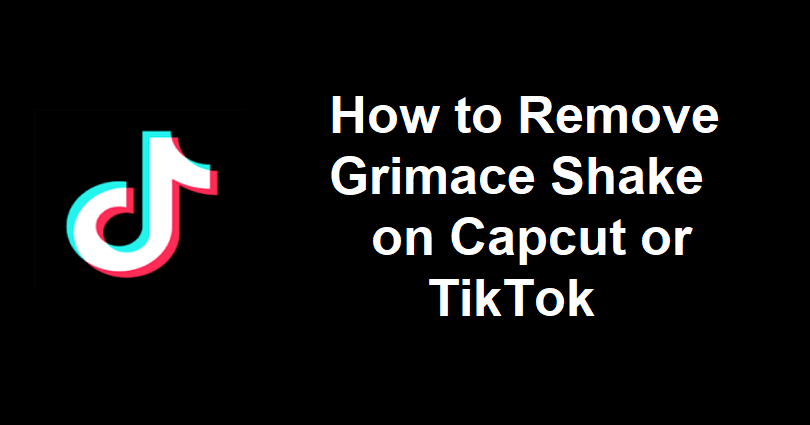
The Grimace Shake is a milkshake that is a part of McDonalds and serve as the Grimace Birthday Meal promotion.
The milkshake went viral on TikTok when the users began to post themselves after having it.
Most videos are about people trying to pretend that they are no longer alive after drinking it.
A TikTok user started the trend and it began the trend by drinking it and cut the video to show himself lying on the floor.
Other TikTok users followed the trend and started posting the same way and milkshake spilled on the floor and over them.
Now, people have started using the Grimace Shake to hide anything that is inappropriate.
In this article, I will guide you on how to delete or remove the grimace shake filter or template on Capcut or TikTok.
How to remove the Grimace Shake on Capcut
- Visit the TikTok app and watch a video from the Grimace Shake template.
- Select “Capcut – Try this template” and after that, “Use template in CapCut”.
- Select “Use template” and choose a video where you want to use the template.
- Tap and drag the grimace shake on it, then pinch it with two fingers and it will be minimized.
- Minimize the shake until there is a trash icon.
- Tap on the trash icon in order to delete the shake.
How to remove the Grimace Shake on TikTok
Currently, there is no method that can help you to remove the Grimace Shake once the video is posted on TikTok.
You can only get rid of the shake if you’ve edited the video on Capcut and saved it.
In order to delete the shake on Capcut, the first thing is to see the video under “Templates”.
After doing so, Tap and drag the grimace shake, then pinch it with two fingers in order to minimize it.
In the end, minimize the shake until you come across a trash icon and tap on it to remove the shake.
What’s Next
Top 10 Most Viewed TikTok Videos
How to Remove the Invisible Body Filter on TikTok
Arsalan Rauf is an entrepreneur, freelancer, creative writer, and also a fountainhead of Green Hat Expert. Additionally, he is also an eminent researcher of Blogging, SEO, Internet Marketing, Social Media, premium accounts, codes, links, tips and tricks, etc.