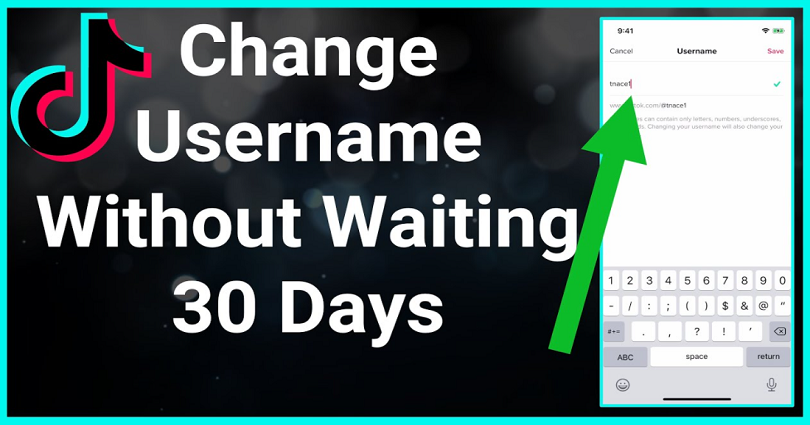
A number of people are looking for an answer, how to change your TikTok username before 30 days or without waiting for 30 days, don’t worry we have a solution to solve the issue.
How to Change a Tiktok username Before 30 Days
- Firstly, unlock your phone and go to “Settings”.
- Scroll down and tap “System”, you will see the option at the bottom of the settings page. “If you are a Samsung user, you need to go to General Management instead.”
- Tap on the “Date and Time” option.
- Now, disable “Automatic Date and Time” option.
- Tap on “Set Date” and the calendar will pop up.
- Just choose any date but make sure it is 30 days further from the current date.
- Click on “Done” or “Save” to save changes.
- Now visit your TikTok application and follow the above-mentioned steps to change your username.
Username is a part and parcel of anyone’s social profile. Whether you want to share your profile with someone or someone searches for your profile, the username helps the people to find your profile with ease.
A number of people customize their usernames to add a personal touch or style. I often add symbol of @ at the end of usernames because my name starts from it.
How to Change my TikTok Username before 30 days?
Tiktok only enables the users to change the username only one time in 30 days. But if you are one of those users who change their username frequently. Then this is the right place for you to get the answer to your question. I have listed all the possible steps to change the username without waiting for 30 days.
How to Change TikTok username on iPhone before 30 days
- First of all, unlock your iPhone and go to “Settings”.
- Now tap on “General” and then open “Date and Time”.
- Now you need to change the time of your phone. But before changing the time of your phone, just turn off the “Automatically Adjust” option.
- Select any date but make sure it is 30 days further from the current date.
- Now follow the above-mentioned steps to change the username and now you are good.
How to Change the TikTok Username on Android Device before 30 days
- First of all, unlock the android device and go to “Settings”.
- Scroll down and tap “System”. You will see this option at the bottom of the settings page. If you are a Samsung user, you have to go to General Management instead.”
- Tap on the “Date and Time” option.
- Now disable “Automatic Date and Time” option.
- Tap on “Set Date” and the calendar will pop up.
- Just choose any date but it should be 30 days further from the current date.
- Click on “Done” or “Save” to save the settings.
- Now go back to TikTok application and follow the above-mentioned steps to change the username.
Also read: How to Check Who Viewed Your Tiktok Account
How to Change the username on TikTok App?
It is a very easy task to change the username on Tiktok app. You just follow these steps that I have listed and it should be done in that specific order too, from the top to the bottom.
- First of all, go to TikTok app and click on the Profile icon available at the bottom right corner of the screen.
- Look for a button “Edit Profile”.
- Tab on the “username” field and delete your present username.
- After entering your desired username (new one), click on”Save”
- If your username is valid and available, tiktok will give you a notification that it is successfully changed.
That’s it, I hope that you have got the solution and you will be able to follow the steps with ease. Now, you know how to change the TikTok username before 30 days. Now if you are interested in usernames, I also have frequently asked questions related to usernames.
Frequently Asked Questions:
What should your TikTok username be?
It is an interesting question, everyone likes to have a really attractive name on TikTok and it should be cool as well easy to memorize or remember.
So, if you are spending too much time finding a good nickname, just go to nickfinder.com and get the best username you want for your profile. It is replete with the database of usernames and you can select your desired username.
In addition, if you have any suggestions for usernames, you can also add them too.
I am glad that I could help you in this regard.
How do I find my TikTok user ID?
Click on the bottom right corner of the screen and tap on edit profile, this will display your username aka user ID under the username section.
How many times a TikToker can change his/her TikTok username?
As per rules, the platform allows you to change it once in 30 days, but in this post, I have given the best method to uplift this restriction.
Can I have someone else’s username as my TikTok username?
No, you cannot use anyone’s username on TikTok, it is because it has to be unique and distinguishing to segregate the users from one another, you can change the username slightly but cannot get the same.
How long a TikTok username can be?
The TikTok guidelines state that it should be between 2 to 24 characters for now.
That’s it guys, I hope you liked the article on how to change your TikTok username before 30 days, do not forget to share it with your TikTok friends and share your love.
Arsalan Rauf is an entrepreneur, freelancer, creative writer, and also a fountainhead of Green Hat Expert. Additionally, he is also an eminent researcher of Blogging, SEO, Internet Marketing, Social Media, premium accounts, codes, links, tips and tricks, etc.