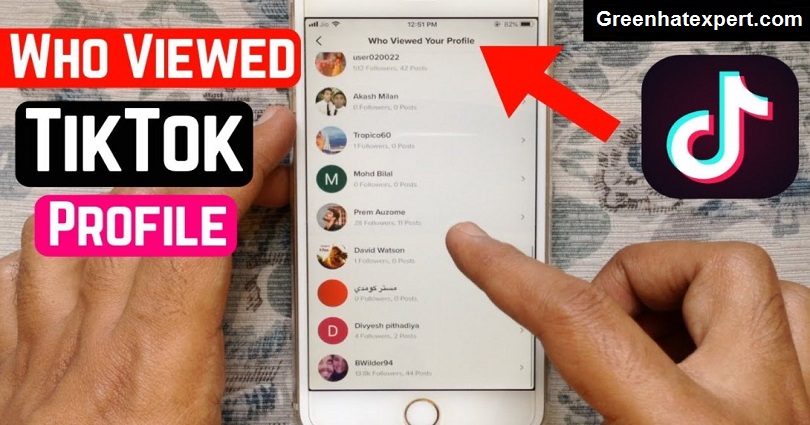
In January 2022, TikTok has brought back the feature to see who viewed your profile.
It is known as “profile view history” where you can see who viewed your profile on TikTok in the last 30 days.
In 2020, TikTok used to have this feature where the app will give notifications on who visited your profile.
Later, they removed it because of the privacy issues.
In the new “profile view history” feature, users can opt-in or opt-out of it.
It means that you have more control over your privacy.
Having said that, Instagram and Facebook which are also popular social media sites do not show who viewed your profile.
Currently, TikTok is the only social media platform that is doing it.
You may want to check who is visiting your TikTok profile or who is stalking you on TikTok. Maybe your fans are obsessed with your content. The question arises, Can you see who viewed your tiktok profile? The answer to this question is yes.
In this post, I will show you how to see who viewed your TikTok profile and if people can tell that you’ve seen their TikTok profile.
Can you see who viewed your TikTok profile in 2025?
In 2023, you can see who viewed your TikTok profile if you have turned on the “profile view history” option.
The option enables you to see who viewed your TikTok profile in the last 30 days.
If you turn on this feature, others will be able to see that you’ve viewed their TikTok profile too.
However, if you turn off the option, they cannot see that you’ve viewed their profile.
The “profile view history” option was added in 2022.
If you are unable to see it, it means that it’s not rolled out to you yet.
You can try to update TikTok app from the App Store or Google Play Store to see if you get it.
Having said that, everyone does not have the feature because TikTok is still testing it.
How to see who viewed your TikTok profile 2025
To see who viewed your TikTok profile, you have to turn on the “profile view history” feature/option on the app.
After turning on, you’ll be able to watch who viewed your profile in the last 30 days.
Other users who’ve turned on the “profile view history” option can also watch that you’ve viewed their profile.
The feature is the same as the “Last Seen” on WhatsApp.
To see when another person was last online, you and the user need to have “Last Seen” set to “Everyone”.
If either of you set it to “Nobody”, you will not be able to see the online status of each other.
The option of “profile view history” can be turned off at any time.
Here’s a step-by-step guide on how to see who viewed your TikTok profile.
Step 1. Tap on the eye icon
The first thing you need to do is open TikTok and log in to your account if you are not logged in yet.
After opening TikTok, you need to visit your profile.
Tap on the profile icon available on the bottom bar to do it.
After reaching your TikTok profile, there will be an eye icon.
You need to tap on the eye icon present at the top of your profile.
If you are unable to see it, it means that the “profile view history” option is not available for you yet.
In this case, your task is to either update the TikTok app or wait until it’s released to you.
Step 2. Turn on your profile view history
After tapping on the eye icon, it will take you to the “Profile views” page.
The page has information about the “profile view history” feature.
Here are the features of what the “profile view history” option does:
- Only you can see who viewed your profile.
- Others can see that you viewed their profiles in the past 30 days.
- Only viewers who turned on their profile view history and viewed your profile in the past 30 days will be shown.
- You can turn this off at any time.
If your profile view history option is turned on then others will be able to view that you viewed their TikTok profile.
If the option is disabled, they cannot see that you viewed their profile on TikTok.
To turn on your profile views history, you need to tap on “Turn on”.
Step 3. See who viewed your TikTok profile
After turning on your profile view history, it will take you to the “Profile views” page.
It will show you a list of users who viewed your profile in the last 30 days.
Just remember that only you can see who saw your TikTok profile.
Additionally, you can view those people on the page only people who’ve turned on their profile views history.
I hope that I am able to tell you how to see who viewed your TikTok profile!
You can turn off your profile view history whenever you want to stop others to know that you have viewed their profile.
To begin with, go to your profile, tap on the eye icon, tap on the gear icon, and tap on the switch.
Can people tell that I’ve seen their TikTok profile?
People can only tell that you’ve seen their TikTok profile if you and the person have the “profile views history” option enabled on the profile.
You can use the feature “profile views history” to see who viewed your TikTok profile in the last 30 days.
However, the feature should be turned on for you and the person.
Let’s suppose that both of you enabled the “profile views history” option.
If so, you and the other user will be able to see who viewed their TikTok profile.
In short, when you view the person’s TikTok profile, the person will know about it.
However, the option “profile views history” is not enabled on your profile and other person’s profile, the person will not be able to see that you’ve viewed their profile.
This feature is same as the “Last Seen” on WhatsApp where both you and the person need to set it to “Everyone”.
If both of you set the “Last Seen” option to “Everyone”, you and the person will be able to see when each other was last online on WhatsApp.
The logic of the “profile views history” option on TikTok is similar to it.
How to View Someone’s TikTok Profile without them Knowing?
Once any social media platform emerges on the scene, tools are also available online to make the usage easier for the customers. You can view other TikTok profiles without them knowing with the help of the TikTok profile viewer.
You can search the users using hashtag or username without logging in. TikTok application crawls the public videos in a feed, so you can watch them without getting into the trouble of logging in.
When you search for TikTok viewer, you will come across sites like ttonlineviewer.com, urlebird.com, which have the tools for free to perform the task.
Related Read: Tricks to See Private Instagram Without Following
How to View TikTok Profiles Anonymously
At times, you want to see someone’s TikTok account or profile without notifying them. If you are logged in your account and using TikTok to browse for certain profile, it will inform them that you are checking their profile or content.
You can leave a comment on the videos so they will know that you are enjoying the content. It is not creepy thing to view anyone’s Tiktok account.
However, if you want to remain anonymous, you can check their profile after logging out of your account. Use the app to do that, it is because the web version of the application will not allow you to search users.
To view the profile anonymously:
- Go to your profile on TikTok and click the three dots in the upper right-hand corner
- Scroll down and click ‘Logout’ to log out
- Confirm that you’d like to sign out of your TikTok account, write down your username and password so you can use it to log in again
- Now visit the home page of TikTok and click the magnifying glass/search that says ‘Discover’ available at the bottom of the screen
- Type the username of the account you’re looking for and enter to search it
After locating the desired account, now you can view all the content of that user anonymously, if you are unable to access that account, it means the profile is private.
How to See Who Viewed Your TikTok Videos?
Currently, you cannot see the names of the users who viewed your Tiktok videos. Unlike profile views, you cannot identity the video viewers by names.
However, the number of video views is available for you. The number of views is sufficient to know whether your videos are being seen or not.
Frequently Asked Questions
Can I see how many times someone viewed my TikTok Account?
Currently, TikTok does not offer such statistics for users. The only way to know about it is to see your profile visitors, if someone visits your profile often and does it multiple times. Tiktok updates the viewers after 24 hours time period, it will be safe for you to guess if anyone is visiting your profile several times on a daily basis.
How to see who viewed my TikTok videos?
The answer is no. currently, Tiktok only offers the number of views you are getting on your videos. The purpose of these stats is to monitor your success rather than checking your stalkers.
Enjoy TikToking!
Tiktok offers the option to see who viewed your TikTok profile but it does not have to check on who visited your TikTok videos. However, you can still see the number of views under each video you made.
So that’s it, I hope that now you know how to check who viewed your TikTok profile. Do you know you can also change your Tiktok username without waiting for 30 days, check our post.
Final Words
In 2022, TikTok introduced the “profile views history” option.
There will be an eye icon on your profile if you have it.
If it is not available on your profile, you have to wait until it is available on your profile.
In addition, to get it fast, try updating TikTok on the App Store or Google Play Store.
If you need additional assistance, you can go to the TikTok Help Center or contact TikTok.
Do not forget to share this post.
What’s Next?
How to Check your watch history on TikTok
Good, Cute, and Cool TikTok Profile Pictures
Top 10 Most Viewed TikTok Videos
Arsalan Rauf is an entrepreneur, freelancer, creative writer, and also a fountainhead of Green Hat Expert. Additionally, he is also an eminent researcher of Blogging, SEO, Internet Marketing, Social Media, premium accounts, codes, links, tips and tricks, etc.