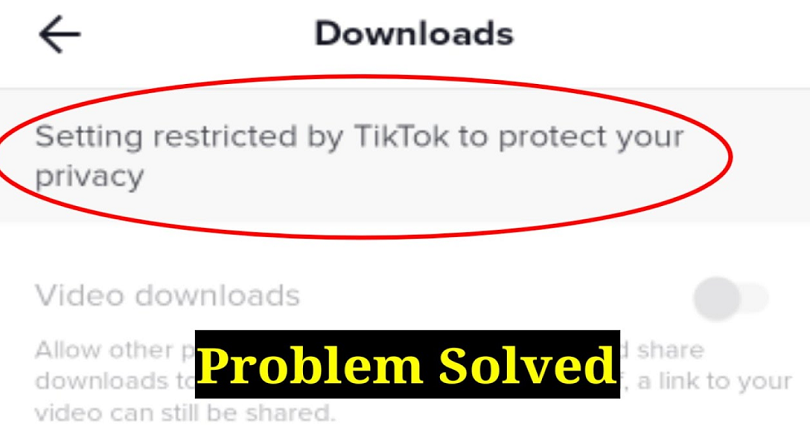
Are you getting a “Setting restricted by TikTok to protect your privacy” error and want to fix it?
If yes, you won’t be able to change certain privacy settings.
The settings are changing your privacy setting for duets and stitches.
As a result, other TikTok users will not be able to duet or stitch your videos.
Not every user on TikTok get their settings restricted.
If you are one of those users, there are two methods to fix it.
In this post, I will tell you what “Setting restricted by TikTok to protect your privacy” means and how to fix it.
What does it mean when TikTok says setting restricted by TikTok to protect your privacy?
Setting restricted by TikTok to protect your privacy means that your age is under 16.
If you’re not 16 years old, TikTok will restrict certain settings for you.
The restriction will be the ability to enable duets and stitches.
In 2021, TikTok released the change to ensure safety for their younger users.
As a result, TikTok will set the accounts for users who are 13-15 years old to private by default.
Additionally, certain privacy settings will be restricted for those users.
TikTok also made a partnership with Common Sense Networks to pick the age-appropriate and engaging media experiences for kids.
Therefore, if you’re getting the “Setting restricted by TikTok to protect your privacy” issue on TikTok, it shows that you won’t be able to enable duets and stitches.
The reason for this is TikTok has disabled that setting for users who are below the age of 16 years.
How to fix “Setting restricted by TikTok to protect your privacy”
To fix “Setting restricted by TikTok to protect your privacy”, the best way is to request them to change your age to 16 years old or above.
On the other hand, you can make a new TikTok account and set your age at least to 16 years old or above.
To change your account information on the app, you need to make a request using the feedback form of TikTok.
If you have mistakenly set your age to under 16 years old, you can request them for change.
However, you need to provide a photo of your ID to prove that.
There is another method you can use to bypass the restricted settings is to create a new TikTok account.
By using this method, you need to ensure that you set your age to 16 years old or above.
After doing so, you will be able to have access to all features on TikTok.
#1: Request TikTok to change your age
The first way is to request TikTok to change your age on the app.
Unfortunately, you cannot change your age manually from the settings.
The reason is that TikTok does not support that feature.
Otherwise, it will be an easy task to bypass certain restrictions on TikTok by just changing the age.
You need to use the TikTok feedback form if you want to change your age on TikTok.
First of all, go to the TikTok feedback form from this URL: https://www.tiktok.com/legal/report/feedback.
After opening the form, provide your contact information.
The information contains your email address and TikTok username.
Then, choose “Change account information” as the topic and “Other” as the subtopic.
After doing so, explain that you’ve accidentally or mistakenly set your age to under 16 and that your actual age is “17” years old.
In the end, attach a photo of your ID to prove your age and submit the form.
After submitting the form, you need to wait for a few days to get TikTok’s response.
If you are successful, TikTok will change your age on the app and you’ll be able to make changes to your privacy settings without getting the “Setting restricted by TikTok to protect your privacy” error!
#2: Create a new TikTok account
The second way is to create another TikTok account.
When you use this second method to make a new account, you need to ensure to set your age to 16 years or above, I recommend 18 years.
This process will enable you to change your privacy settings on the app.
First of all, open TikTok app, tap on the profile icon, tap on your username on the top bar, and tap on “Add account”.
After tapping on the “Add account”, tap on “Use phone or email”.
Make sure to set your birthday on the “Sign up” page that you’re 18 years old.
Now, tap on “Next” and follow the instructions available on-screen to complete the account completion.
After setting up your age as more than 16 years old or at least 16, you’ll be able to change all of your privacy settings.
The changes are allowing duets and stitches.
Final Words
TikTok needs every user to add their birthday in the account creation process.
If you’re under the age of 16 years old, certain privacy settings will be available or accessible for you.
Additionally, the default privacy settings are also there.
For instance, it will set your account to private by default.
Additionally, it will also turn off the “Suggest your account to others” settings by default.
TikTok has implemented such changes to keep the young lot safe.
You can uplift these restrictions by making a new TikTok account and setting your age to more than 16 years old.
If you’re about to reach 16 years old soon, you can wait until you reach.
After turning 16, you will be able to change certain privacy settings such as duets and stitches.
If you are unable to change certain privacy settings even though you’re of age, you can contact TikTok from their feedback form.
What’s Next
How to See Who Viewed Your TikTok Profile
Top 10 Most Viewed TikTok Videos
Arsalan Rauf is an entrepreneur, freelancer, creative writer, and also a fountainhead of Green Hat Expert. Additionally, he is also an eminent researcher of Blogging, SEO, Internet Marketing, Social Media, premium accounts, codes, links, tips and tricks, etc.