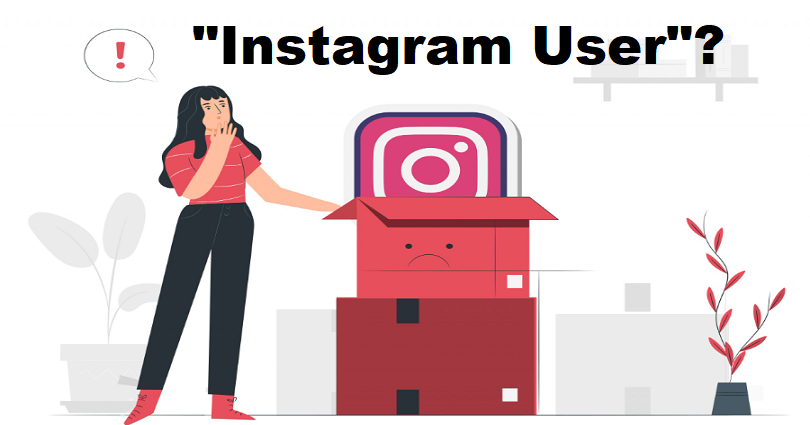
Are you seeing the name, “Instagram User” on Instagram and you want to know what does it mean when it says Instagram user?
You can see this in a couple of places.
The first place can be in your Instagram DMs (direct messages).
If you open a chat with someone, there is a chance that you might not be able to see their username on Instagram.
As a result, it will show the “Instagram User” instead of their real username or name.
In addition, you can also see the name, “Instagram User” when you visit someone’s profile on Instagram.
In this post, I will tell you what “Instagram User” means and whether you are blocked by the person.
What Does Instagram User Mean?
Instagram User means that the person either deleted their Instagram account or they blocked you on Instagram.
If the user has blocked you, you will not be able to see their Instagram name or username on the app.
As a result, their username will be “Instagram User”.
Additionally, the person’s posts will not be visible to you as well.
Instagram has done it to prevent the blocked person from knowing who blocked them.
However, if the message is sent by the person recently, you’ll be able to tell who blocked you by looking at your messages.
If you know who sent you the messages, you can identify the user even if they have blocked you.
Alternatively, if the person deleted their Instagram account, you will not be able to see their username too.
Does Instagram User mean blocked?
Yes, Instagram User can mean that the user has blocked you on the app.
It can also indicate that the user has deleted their Instagram account.
Having said that, the most common reason for coming across “Instagram User” is because the person has blocked you.
You cannot send message to the user or find their profile, posts or stories if they have blocked you on Instagram.
As a result, Instagram will hide your profile information including your profile picture, name, and username.
Therefore, if you are unable to see the profile picture of the person, name, or username, it means that you are blocked by the user.
What is Instagram User in DM?
Instagram User in your DM (direct messages) means that you are blocked by the person.
If the user blocked you, you cannot see your direct messages or their profile picture in the chat.
Having said that, the messages that the user sent you will still be available unless the user enabled vanish mode.
Additionally, you are unable to see their Instagram name or username.
You’ll see “Instagram User” instead of their username or name on the app.
Instagram has done it to stop you from knowing who blocked you.
However, if you recognize the messages that the user sent you, it will be easy for you to identify them.
How do you find out who “Instagram User” is?
To find out who “Instagram User” is, the best bet is to check your direct messages.
On the other hand, a third-party app can also be used to see who blocked you.
First of all, open the chat where you see the name, “Instagram User”.
If the person sent you a message recently, you can identify them with ease.
The reason behind it is that the messages are easy to remember.
Therefore, you need to check the messages and try to remember who sent them to you.
Unfortunately, if the person sent you a message a long time ago, you might not be able to remember them.
The older messages will be hard to remember who sent you these messages.
To check who blocked you on Instagram, a third-party app can be used.
There are many apps that support this feature on Google Play Store and the App Store.
However, it is a premium feature to see who blocked you on Instagram, so you might have to pay for this option.
Final Words
You might see the name, “Instagram User” instead of the real username or name of the person’s Instagram.
This may confuse some of the users as it looks like Instagram is down.
But in this case, Instagram is not down and the person may have blocked you.
This block will prevent you from seeing the person’s information on Instagram.
However, if the user did not enable vanish mode, your messages with them will not be deleted.
Instagram has not implemented that feature that removes the complete chat with someone if you block them.
Therefore, if you remember the user, you still can identify who blocked you.
What’s Next
How to Fix Instagram Explore Page Messed Up
How to Delete Your Instagram Call History
Funny Instagram Captions (For Friends & Selfies)
Arsalan Rauf is an entrepreneur, freelancer, creative writer, and also a fountainhead of Green Hat Expert. Additionally, he is also an eminent researcher of Blogging, SEO, Internet Marketing, Social Media, premium accounts, codes, links, tips and tricks, etc.