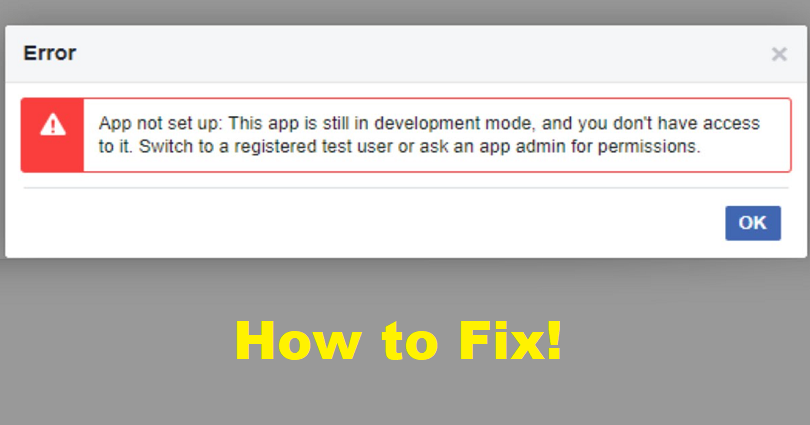
Are you getting an “App Not Set Up” error when you try to log in to a game on Facebook and do you want to fix it?
The next part of the error message is: “App Not Set Up: This app is still in development mode, and you don’t have access to it”.
The last part of the error message is: “Switch to a registered test user or ask an app admin for permissions”.
When you are facing it, it means that you will not be able to log in to the game via Facebook.
It can occur on games like 8 Ball Pool, BGMI (Battlegrounds Mobile India), Mobile Legends, Fortnite, and some other games.
Consequently, you will be unable to continue your progress.
In this post, I will tell you how to fix the “App Not Set Up: This app is still in development mode” error on Facebook login.
What does it mean when it says the app is in development mode?
When the app is in development mode, it shows that the developer didn’t make their app live.
If the app is offline, you can only access to the app if you are a registered test user.
There are two modes of an app on Facebook.
The modes are “Development mode” and “Live mode”.
FB sets new apps to development mode automatically.
This process will be helpful for developers so they can configure and test the application before they submit it for review.
When the app is in development mode, it will get access to all features and permissions.
However, the data for the administrator, developer, tester, and analytics user will be accessible.
In 2019, all apps need to be set to live mode for the sake of production use.
However, developers have to give some information before pushing their app live.
How to fix “App Not Set Up: This app is still in development mode”
To fix “App Not Set Up: This app is still in development mode”, the best is to wait until the developer of the game fixes the issue.
Therefore, the first task that you should perform is to check if the app or game is down.
There are several places to ensure if a game is down.
You can go to the social media platforms of the game or go to downdetector.com.
In 2022, the login of Facebook was not working for 8 Ball Poll.
8 Ball Pool was aware of the issue which is why they tweeted about it saying that they are working on a fix.
They also added that if you are already logged in, you can play the game.
However, you should not be logging out of your FB account.
The “App Not Set Up” error can also happen to other games which are using the login feature of Facebook.
Similarly, you should go through their social media profiles to check if they post about the login problem there.
Additionally, you can also tell the developer about the login issue directly by contacting them.
You can locate the contact us page of a game by going to it on the App Store and selecting “App Support”.
If you’re an Android device user, find the game on the Google Play Store and choose “Developer contact”.
How to fix “App Not Set Up: This app is still in development mode” as a developer
- Firstly, go to https://developers.facebook.com/apps/.
- Now, select the app that is getting the login issue.
- Give a privacy policy URL, app icon, business use, and app category.
- To enable live mode, toggle the “In development” switch.
In 2019, all apps need to be set to live mode for the purpose of production use.
You cannot manage any assets if your app is in development mode.
They introduced the developer mode to support the development process for API integration.
In addition, the mode also helps you to test the features and permissions before you submit the app for review.
You need to give some information in your basic settings first to enable the live mode.
The information includes a privacy policy URL, app icon, business use, and app category.
You can go to your basic settings by clicking on Settings > Basic.
If you don’t have a privacy policy, you need to create one with the help of a free generator.
If you need more assistance, you can go to this URL: https://developers.facebook.com/support/.
Final Words
The “App Not Set Up” error is a Facebook login issue that is why the users cannot log in to the app or a game via Facebook.
If you’re facing the error as a user, all you need to do is to wait for the developer to fix it.
After the issue is fixed, the app or game might be updated and a new version may be launched.
If the app or game is updated, update the app or game on the App Store and try logging in to it with FB.
On the other hand, you can also contact the developer of the app or game and tell them that you are getting a problem with logging in with Facebook.
What’s Next
Best, Nice, and Good Facebook Comments
How to Find Recently Watched Videos on Facebook
How to See Unsent Messages on Messenger
Arsalan Rauf is an entrepreneur, freelancer, creative writer, and also a fountainhead of Green Hat Expert. Additionally, he is also an eminent researcher of Blogging, SEO, Internet Marketing, Social Media, premium accounts, codes, links, tips and tricks, etc.