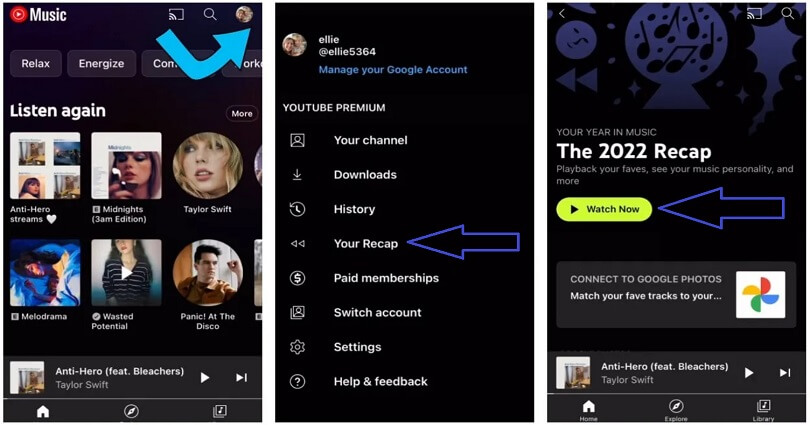
Are you looking to find or view your YouTube Music Recap 2022?
Recaps are the personalized playlists and statistics related to your top artists, songs and so on.
They are designed keeping in view your music listening history on YouTube.
The update is made each time a new yearly or seasonal recap is ready and it can be saved.
To get a recap, the minimum of listening timeframe of 10 hours of music on YouTube should be met.
In this article, I will tell you how to find or see your YouTube Music Recap 2022 on the YouTube Music app.
How to see your YouTube Music Recap 2022
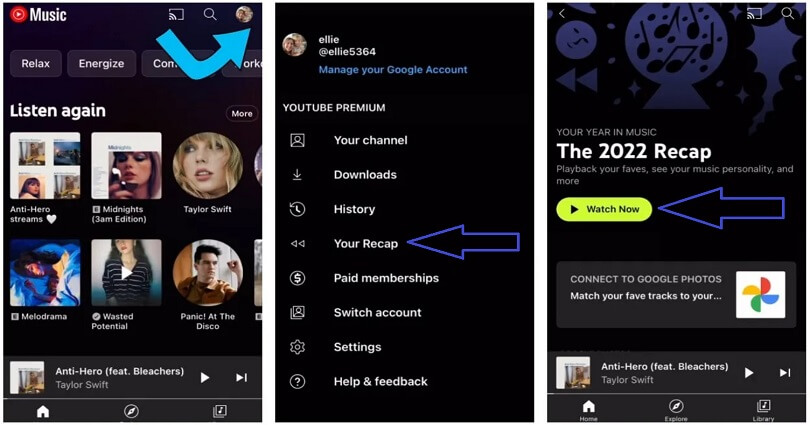
Here’s a step by step guide on how to see your YouTube Music Recap 2022:
- Go to the YouTube Music app and open it.
- Visit the home page and tap on your profile picture.
- Now, select “Your Recap”.
- Lastly, tap on the “Watch Now” button.
After tapping on the “Watch Now” button, it will show your top songs, artists, and so on.
It also allows you to share your playlist, stories card and photo cards.
You need to select the arrow icon when seeing your recap page to share your photo cards.
To share your stories card, choose the arrow icon, select the save icon to download it and share it on your social media profiles like Instagram.
If your YouTube Recap is not showing up, it indicates that you have not listened to 10 hours of music in the last 10 and a half months.
In this case, you have to listen to more music on YouTube so that you can get your Recap next year.
What’s Next
How to Fix YouTube Music 2022 Recap Not Working or Showing Up
How to Share Spotify Wrapped 2022 on Instagram Story
Arsalan Rauf is an entrepreneur, freelancer, creative writer, and also a fountainhead of Green Hat Expert. Additionally, he is also an eminent researcher of Blogging, SEO, Internet Marketing, Social Media, premium accounts, codes, links, tips and tricks, etc.