
To play Genshin Impact with your friends, you have to go to the same server as them.
Otherwise, you cannot play with them or find them.
Let’s suppose, you are on the America server while your friend is on another server for instance, Asia server.
In this case, you will not be able to play the game with them.
To fix this, you or your friend have to change servers.
If you are playing on America server, you have to switch to the server that your friend is on.
However, you might have a question in mind that if your progress will be lost.
In this article, I will tell you how to change servers in Genshin Impact and whether you’ll lose progress if you change servers.
I will also tell you if servers matter in Genshin Impact.
This guide is universal regardless of the platform you are using to play Genshin Impact including PC, Xbox, PlayStation, iOS, Android, or Nintendo Switch, you can follow this article to change servers.
How to change servers in Genshin Impact
To change servers in Genshin Impact, the first step is to launch the game.
After launching Genshin Impact, click on the current server that you’re playing on and choose the server that you want to switch to.
For instance, if your current server is “Europe”, you need to click on “Europe”.
After that, you can select from four different servers.
Those 4 servers include America, Europe, Asia, and TW/HK/MO.
After selecting the server that you want to change to, it will show you a pop-up message.
The message on a pop-up will be that data will not be shared across servers.
It means that you have to relaunch or restart the game when you switch to a new server.
However, it will save your progress in the old server.
Therefore, you do not have to be worried about switching or changing of servers because your progress will remain there.
Here is a step by step guide on how to change servers in Genshin Impact:
Step 1. Launch Genshin Impact
The first thing you need to do when it comes to changing servers in Genshin Impact is to launch the game.
First of all, you need to open Genshin impact application on your platform.
The platforms can be PC, Xbox, PlayStation, iOS, Android, or Nintendo Switch version of the game.
After opening the Genshin Impact application, you need to launch the game by clicking on “Launch”.
Step 2. Click on your current server

After launching Genshin Impact, it will show you the server that you’re currently on.
For instance, if you’re using the “Europe” server now, a “Europe” button will be available.
Similarly, if the “America” server is being used by you, it will display an “America” button.
To move on to change your server on Genshin Impact, you need to click on the server button.
Step 3. Select the server that you want to change to
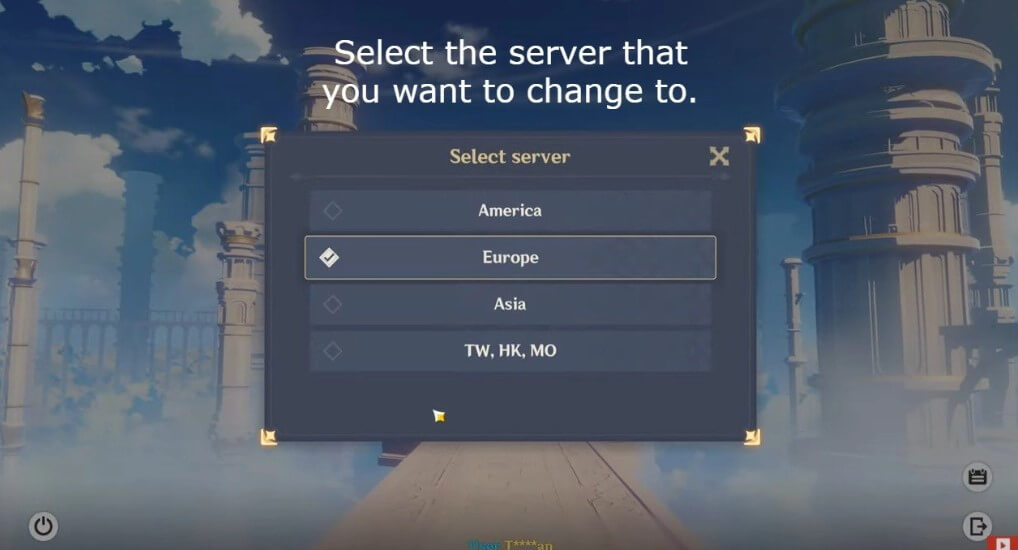
After clicking on the server button, it will open a pop-up.
The pop-up will give you a list of servers that you can move to.
The servers are America, Europe, Asia, and TW/HK/MO.
It is time to select the server that you desire to switch to.
If you want to play co-op with your friend, it is wise to be on the similar server as your friend.
For instance, if your friend is playing on the Asia server, select “Asia” to change to the Asia server.
Step 4. Confirm the change
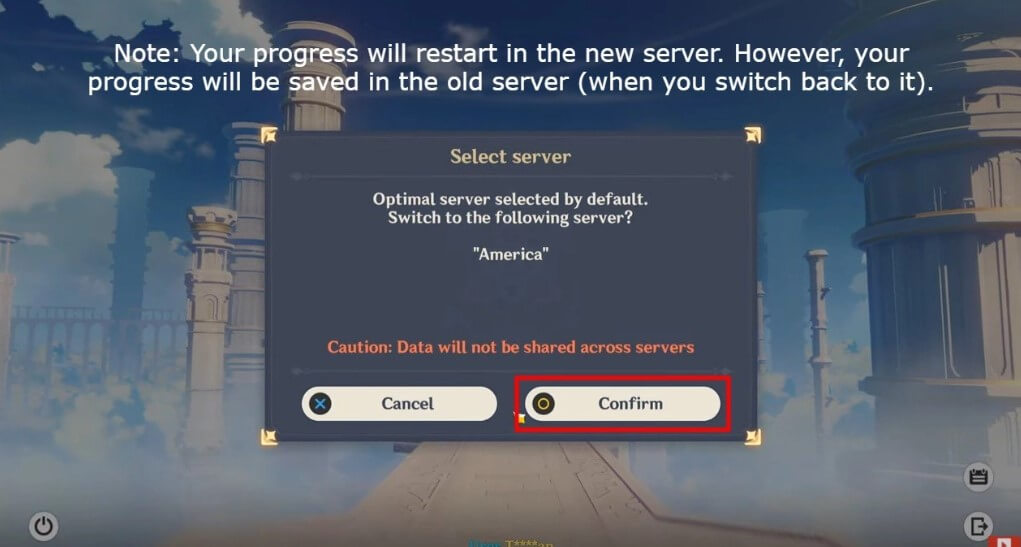
After choosing the server that you want to be on, it will show you a confirmation pop-up.
The pop-up will tell that data will not be shared across servers.
It indicates that your progress will restart if you switch to a new server.
However, your progress will remain saved in the old server (if you go back to it).
Therefore, you don’t have to be anxious about losing your progress because you can go back to your old server whenever you want.
When you switch it, you get your progress back.
You have to click on “Confirm” to change servers.
Well done! I have successfully taught you how to change servers on Genshin Impact!
Do you lose progress if you change servers in Genshin Impact?
Your old server will keep your progress but the new server will lose your progress.
The reason behind it is that data cannot be transferred across servers.
For instance, if you switched to a new server in Genshin Impact, your progress will restart.
However, in the old server, you will begin with your progress where you left it (when you go back to it).
If you have been playing Blizzard games such as Hearthstone, you will be familiar with the rule that it does not transfer progress between servers.
Does the server matter in Genshin Impact?
Yes, servers matter in Genshin Impact if you want to enjoy co-op mode with your friend.
You have to be on the same server as them in order to play with them.
Let’s suppose that you’re on the Asia server and playing on it but your friend is on the America server.
If your friend wants to play co-op with you, he needs to change the server to Asia.
On the other hand, your friend can change their server to Asia.
Final Words
Another recommendation is that you choose a server that is close to where you reside in.
For instance, if you are in Singapore, you should select the “Asia” server.
Alternatively, if you reside in America, you should select the “America” server.
It will cause a lower ping.
Just remember that switching servers will not delete your progress on the old server.
However, on the new server, your progress will be reset.
It means that when you go back to the old server, your progress will be restored.
You have to choose the same server as your friend in order to play co-op with them.
If your friend is not very progressive in Genshin Impact, you can ask them to switch to your server.
What’s Next
Genshin Impact Usernames Ideas
How to Recover Your Genshin Impact Account
How to Change or Reset Your Genshin Impact Password
Arsalan Rauf is an entrepreneur, freelancer, creative writer, and also a fountainhead of Green Hat Expert. Additionally, he is also an eminent researcher of Blogging, SEO, Internet Marketing, Social Media, premium accounts, codes, links, tips and tricks, etc.