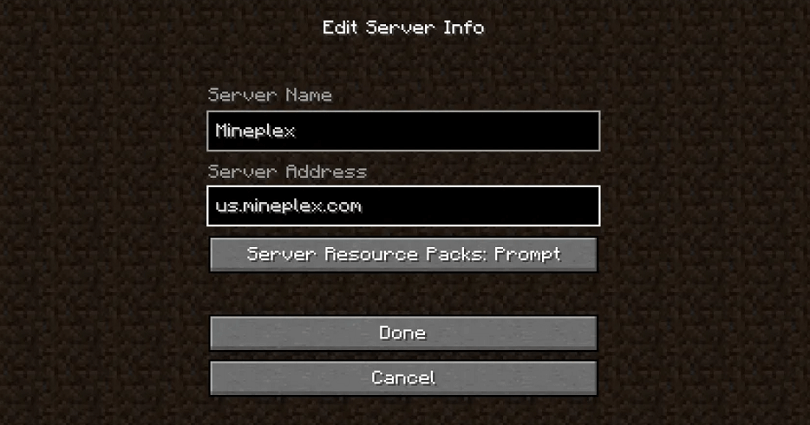
Mineplex has become one of the largest multiplayer gaming servers on Minecraft.
It contains over 40 games such as classic favorites, minigames, and new games.
A large staff and dedicated owners support the community as it is very helpful.
The games are categorized into the groups including Classic, Arcade, Survival, and Champions, with each has a different style of gameplay.
The lobby gives information about the official Mineplex content via Villager NPCs as it is organized.
This post has the Mineplex IP in Minecraft (server address), what is the server about, and how to join it on Java or Bedrock.
What is the Mineplex IP?
For the Minecraft’s Java Edition, the Mineplex IP is us.mineplex.com.
The server address is pe.mineplex.com for the Bedrock edition.
Use these IP addresses in order to join the Mineplex Minecraft server.
Mineplex is an official Mojang Studios partner.
Hence, In the bedrock edition of Minecraft, you’ll be able to join the server under the “Featured Servers” section.
Note: To join the server, the minimum requirement is to have a Minecraft version of 1.8 or higher.
How to join the Mineplex Minecraft server
To join the Mineplex Minecraft server, the first must-do task for you is to download and launch Minecraft Java or Bedrock.
If you’re using the Java edition of Minecraft to play, you have to add a new server by entering this server address “us.mineplex.com“.
For the Bedrock edition, choose “Play”, choose “Servers”, and choose “Mineplex” under “Featured servers”.
On the other hand, you can add a new server by entering this server address: “pe.mineplex.com”.
How to join Mineplex (Java Edition)
- Launch Minecraft and follow these steps: Java Edition > Multiplayer > Add Server.
- As a server name, enter “Mineplex”.
- As a server address, enter “us.mineplex.com”.
- After that, select “Done”, choose the server, and select “Join Server”.
How to join Mineplex (Bedrock Edition)
- Firstly, Launch Minecraft and follow these steps: Bedrock Edition > Play > Servers.
- Choose “Mineplex” under “Featured Servers”.
- Choose “Join Server”.
You can also use these IP addresses to connect to the server—hub.mineplex.com (USA and Europe), mineplex.eu (USA), clans.mineplex.com, or clanseu.mineplex.com (Clans Europe/US Hub).
What’s Next
Top 3 Best Mob Arena Minecraft Servers
5 Best Cottagecore Minecraft Servers
Arsalan Rauf is an entrepreneur, freelancer, creative writer, and also a fountainhead of Green Hat Expert. Additionally, he is also an eminent researcher of Blogging, SEO, Internet Marketing, Social Media, premium accounts, codes, links, tips and tricks, etc.