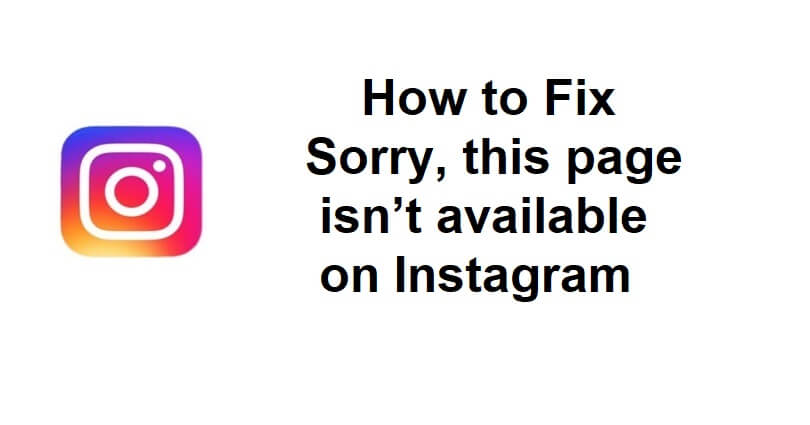
Are you facing a “Sorry, this page isn’t available” error on Instagram?
The next part of the error is, “The link you followed may be broken”.
Accompanied by, “Or the page may have been removed. Go back to Instagram”.
You get this error when you click on an Instagram link from another app or website.
For instance, it occurs when you tap the icon of Instagram from a TikTok’s profile of anyone.
In this article, I will tell you how to fix “Sorry, this page isn’t available” on Instagram (Chrome, Safari, or website).
Why is the page not available on Instagram?
The page is not available on Instagram because you are signed out of Instagram.
If you’re not logged in to Instagram, the Instagram link of any page will be unavailable to you.
It usually happens because of a bug or a glitch happening on Instagram servers because it is not necessary for you to sign in in order to watch other profiles.
If it is not happening due to a bug/glitch, it indicates that the user’s profile is either banned or does not exist.
It can also happen when the link has an invalid username that is either changed or misspelled.
If you are already signed into Instagram but it shows that the page in not available, it can also mean that the person blocked you.
To find out whether it is true or not, you can use another Instagram account and sign in to it and go to the person’s Instagram profile again.
Having said that, most people get the “Sorry, this page isn’t available” error on Instagram when they use another application or a website to go to that Instagram link.
For instance, you might face an error message when you are on someone’s TikTok profile and you tap on the Instagram icon.
Or, you can also encounter it when you explore the Twitter bio of someone and tap on the Instagram link available there.
The page is not available either because you’re visiting a banned account, you are not logged in to Instagram, or it has an invalid username (misspelled/changed), or you’re blocked.
How to fix “Sorry, this page isn’t available” on Instagram
To fix “Sorry this page isn’t available” on Instagram, the first thing you should do is exit incognito mode by opening a new tab or window.
After that, access Instagram from your desktop by visiting Instagram.com and signing into your account.
Next, you will click on the Instagram link, it will show you the page (as long as you’re logged in).
Here is a step-by-step guide on how to fix the error message:
- Exit private or incognito mode on your browser.
- Visit instagram.com and sign in to your Instagram account.
- Now, you will be able to see the page for any Instagram link that you visit
Editor’s note: The page for any Instagram link will be available if you remain logged in to Instagram regardless of the platform you are using whether it is on mobile or PC.
You should not use the incognito or private mode of your browser to stay signed in, otherwise, you will be logged out of Instagram when you leave the tab.
After testing the error, I have come to know that the “Sorry this page isn’t available” error happens when you go to someone’s Instagram profile when you’re not signed in to Instagram.
For instance, I went to someone’s TikTok profile and tapped on the Instagram icon from the user’s bio but the page was not available.
After that, I tested the Twitter bio by going to someone’s Instagram link from the bio but the same error message was shown.
Apparently, the error is from Instagram’s end and the temporary one due to a bug, as previously it was not essential for users to stay logged in to see the Instagram profiles of other users.
To bypass this error, you have to remain logged in, this process will help you to go to the Instagram link from a browser such as Chrome or safari.
What’s Next
How to Fix “This version of Instagram is no longer supported”
How to Fix “Switch to Instagram Lite”
How to Fix Meta Verified Option Not Showing on Instagram
Arsalan Rauf is an entrepreneur, freelancer, creative writer, and also a fountainhead of Green Hat Expert. Additionally, he is also an eminent researcher of Blogging, SEO, Internet Marketing, Social Media, premium accounts, codes, links, tips and tricks, etc.