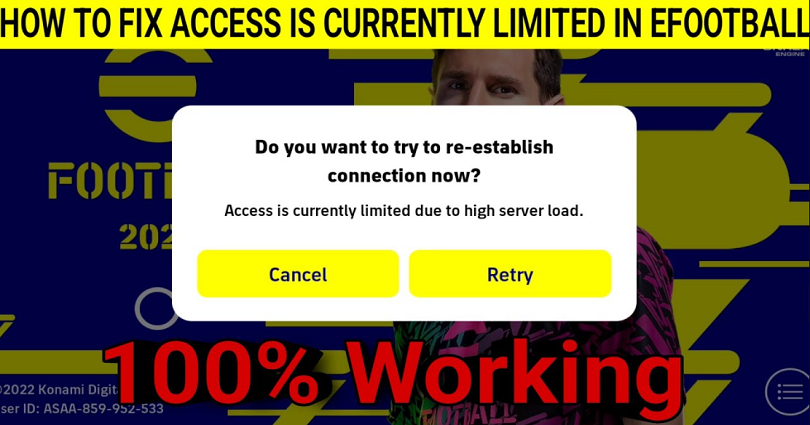
Are you getting an “Access is currently limited due to high server load” in eFootball/PES and do you want to fix it?
The beginning part of the error message, “Do you want to try to re-establish connection now?”.
The error message occurs when there are too many people playing the game.
Consequently, the server cannot handle the traffic and you cannot play the game.
When you tap on “Retry”, you’ll typically get the same error message again.
In this post, I will tell you how to fix “Access is currently limited due to high server load”, “C_NAJM_1009”, and “C_GEWD_1009” in eFootball/PES.
How to fix “Access is currently limited due to high server load” in eFootball
To fix “Access is currently limited due to high server load” in eFootball, the best way is to wait for 30 minutes to an hour.
On the other hand, you can try to uninstall and reinstall the game.
The game will be updated to the latest version and it will clear the game’s cache.
The error message occurs when there are too many users trying to play the game at the same time.
Consequently, the server is unable to handle the traffic and you won’t be able to connect.
Many players also reported on Twitter about the PES servers to complain about how bad the eFootball servers are.
A user named as “Mr. Moldo” complained that he was not able to get the “Black Ball” because the server is down.
In some cases, eFootball might be down so it will be down for everyone and the best thing is to wait for it to get back.
To re-establish the connection, you can tap on “Retry”.
If it doesn’t work, you have to try again later because the server is currently overloaded with gamers.
Every 30 minutes, you can try to connect to the game.
The load will be gone because the high server load is temporary.
How to fix code C_NAJM_1009 in eFootball
To fix code C_NAJM_1009 in eFootball, the ideal way is to wait for 30 minutes to an hour before trying to connect to the server again.
On the other hand, you can try spam by tapping the “Retry” button or reinstall it after uninstalling eFootball.
The “CODE:C_NAJM_1009” error occurs in PES Mobile when there are too many users playing the game at the same time.
Consequently, you won’t be able to connect to it due to the overloaded server.
They have limited the traffic of the server in order to avoid the server from crashing.
Therefore, you need to connect again and again when the game has fewer players.
How to fix code C_GEWD_1009 in eFootball
To fix code C_GEWD_1009 in eFootball (previously known as PES Mobile), the best way is to wait for half an hour.
After 30 minutes to an hour, try to connect to the server once again.
On the other hand, you can try uninstalling and reinstalling PES.
You will get “CODE:C_GEWD_1009” error when there are too many users playing the game in one go.
Consequently, the server limits the users from accessing it as the server is overloaded.
To prevent the game from crashing, limited access to the server is mandatory during heavy traffic.
Final Words
eFootball/PES has become one of the most popular football video games in the world.
Consequently, the game finds it difficult to handle heavy traffic.
The server will limit access to it if there are too many users playing the game in one go.
This is to avoid the game from crashing for other users.
The ideal way is to wait until the game has fewer players and try connecting to the server again.
In the meantime, you can also visit Twitter to find out whether someone else is facing the same issue.
What’s Next
Free Netflix Accounts and Passwords
Best, Cool, and Funny CSGO Names
Arsalan Rauf is an entrepreneur, freelancer, creative writer, and also a fountainhead of Green Hat Expert. Additionally, he is also an eminent researcher of Blogging, SEO, Internet Marketing, Social Media, premium accounts, codes, links, tips and tricks, etc.