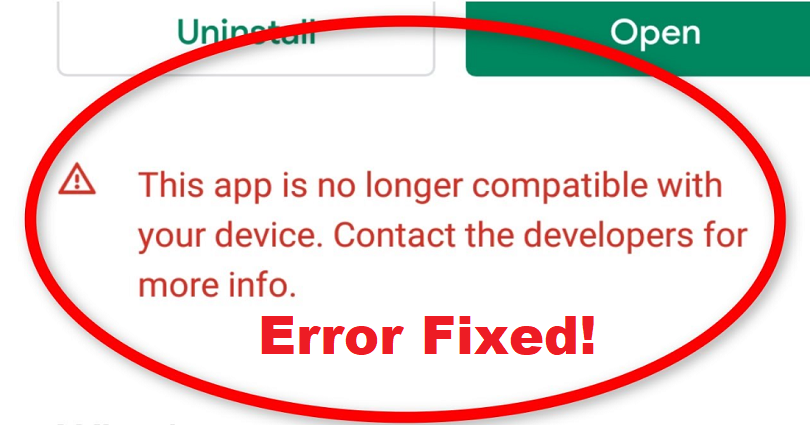
Are you getting a “This app is no longer compatible with your device” error on the Google Play Store and do you want to fix it?
The next part of the error message is: “Contact the developers for more info”.
If yes, you will not be able to open the app or game.
This issue can occur on several apps and games like Netflix, YouTube, Fortnite, and so on.
In this post, I will tell you why you’re getting the “This app is no longer compatible with your device” error and how to fix it.
Why am I getting a “This app is no longer compatible with your device” error?
You’re getting a “This app is no longer compatible with your device” because the app is not designed for your device’s screen size or is not available in your country or location.
It also indicates that you have an old phone or you don’t have the latest Android version.
App developers can target their apps to location, devices based on screen size, and so on.
For instance, if you’re living in Asia and the developer has limited the location of their app to the US, you will not be able to download it.
Just remember that app developers can change the compatibility of their apps whenever they want.
Therefore, if you’re not able to download or open the app today, you might still be able to open or download it in the future.
However, if you have an old Android device, it might not be compatible with the game or app.
The reason is that the application or game might only be updated to run on the newest Android versions.
However, older Android versions cannot run it.
How to fix “This app is no longer compatible with your device”
To fix “This app is no longer compatible with your device”, you have to clear the cache and data for Google Play Store, Download Manager and Google Play Services.
In addition, you can also try to upgrade your Android version, contact the developer of the app or download an older version of the app/game.
If everything fails, you need to get a newer android phone.
In some cases, the error message might occur due to a glitch.
In this case, clearing the cache for Google Play Store can get the job done.
There is an alternative solution for it that is downloading an APK of the app/game.
You can also find out the cause of the error by contacting the app’s developer.
Here are 5 methods to fix “This app is no longer compatible with your device”:
Method 1. Clear the cache and data for Google Play Services, Google Play Store, and Download Manager
- Firstly, go to the Settings app.
- Tap on “Apps”.
- Now, tap on “Google Play Store”.
- Select “Storage”.
- Now, tap on “Clear data”.
- Tap on “Clear cache”.
Repeat the steps above in order to clear the data and cache for Google Play Services and Download Manager.
After doing so, close all of the apps, reopen the Google Play Store, go to the app/game, and the error should be fixed now.
Method 2. Update your Android version
- Firstly, connect to Wi-Fi.
- Open the Settings app.
- Now, tap on “Software update” to update it.
- Tap on “Download and install”.
After tapping on “Download and install”, your phone will start checking to find a new update if there’s any.
If a new update is available, you need to install it using Wi-Fi.
After updating your Android version, go to the app/game and the error message should be gone.
Just remember that if you’re using an old Android phone, you may not be able to update it to the newest version because it does not support the update.
In this case, the only solution is to use a newer android device otherwise, you won’t be able to open the app or game.
Method 3. Download an older version of the app
The third way to fix it is to download an older version of the app.
The internet is filled with multiple APK websites that you can use.
The websites are APKMirror, APKPure, AndroidAPKsFree, and other cracked apps sites are also available.
- Go to an APK website like APKMirror.com.
- Search for the name of the app/game that you want to download.
- Tap on “See available downloads”.
- Find and Download an older version of the app/game.
After tapping on “Download”, you will get an error message if you are installing it for the first time.
To get rid of it, you need to enable “Install unknown apps” in your settings.
In addition, you may also experience an error message saying that the file is harmful.
However, the file is not harmful because the site is safe.
After downloading the app/game, you will be able to use it without any errors.
If you are getting any issues, you need to download an even older version of the app/game.
Method 4. Contact the developer of the app
The ideal method to figure out the cause of the “This app is no longer compatible with your device” error is to contact the developer of the app.
The developer of the app is only responsible for the app to function properly.
Therefore, if you get any issues with a developer’s app, you need to contact them for help.
- Firstly, go to the Google Play Store app.
- Find the app that you have an error on.
- Tap on the app and scroll down.
- Now, tap on “Developer contact”.
- Use the email to contact the developer.
You need to include three things while contacting the app’s developer.
Firstly, you need to tell them about the app that you’re using, for instance, “YouTube”.
Secondly, describe the issue that you’re facing (for example. I’m encountering a “This app is no longer compatible with your device” error).
Thirdly, ask the developer what you need from them (for example, How do I fix the issue?).
After sending the email, wait for a few days to get the developer’s response.
Method 5. Download the app on a newer device
If everything fails, the last way is to use a newer Android device.
After getting a newer Android device, you can download or open the app/game there.
The “This app is no longer compatible with your device” error usually happens when your device is incompatible with the app.
The compatibility depends on the version of android and the android device that you are using.
Unfortunately, old android devices do not get newer updates.
Therefore, you need to get a newer android device with the latest android version installed if you want to get the app/game to work.
Final Words
The compatibility issue is based on your device and its android version.
However, developers of the app can also control it as well.
For instance, some apps are only designed for a specific country e.g USA.
Consequently, you’ll get the “This app is no longer compatible with your device” error if you are downloading the app from another country that is only available in the USA.
Developers update the apps on regular basis and are usually compatible with the latest Android version.
On the other hand, apps that are not frequently updated by the developers might not be compatible with the latest Android versions.
The reason for this is some apps are no longer updated by the app’s developer.
What’s Next
Funny, Cool, And Best Gaming Names
Free Netflix Accounts and Passwords
Arsalan Rauf is an entrepreneur, freelancer, creative writer, and also a fountainhead of Green Hat Expert. Additionally, he is also an eminent researcher of Blogging, SEO, Internet Marketing, Social Media, premium accounts, codes, links, tips and tricks, etc.