
Is your Apple Music Replay 2023 not working, not showing up, or missing and do you want to fix it?
Apple Music Replay is replete with listening insights and new functions.
The functionality includes a personalized highlight reel to help you to see your top songs, artists, albums and so on.
If you are die hard fan, you can find out if you available in the top 100 listeners of your favorite artist or genre.
To check the replay and view your listening patterns change, you can do it up to 31 December.
These statistics can be shared with your dear ones on different social media sites.
In this article, I will tell you how to fix Apple Music Replay 2023 not working or not showing up on iPhone, Android, or Mac.
Why is my Apple Music Replay 2023 not showing up?
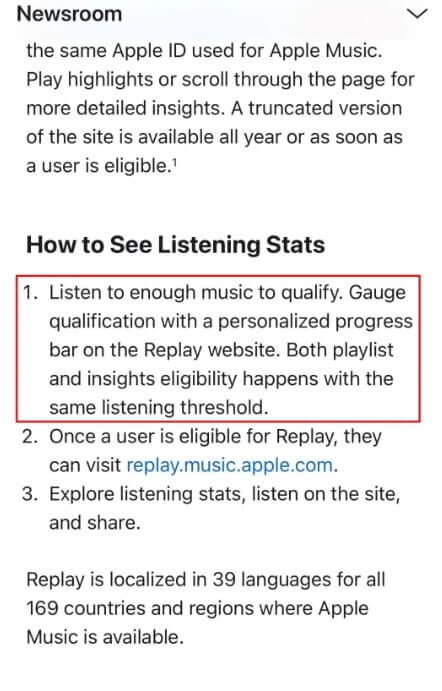
Your Apple Music Replay 2023 is not showing up because you haven’t met the minimum requirement of listening to music.
The Replay website can be used to view a personalized bar.
The eligibility criteria for both insights, as well as playlists, have the same threshold of listening.
Here are the reasons why you can’t access the feature:
- You haven’t listened to enough music (to find out view the progress bar form this link: https://music.apple.com/replay).
- You’ve not enabled (disabled) “Use Listening History” in your Music settings.
If your “Use Listening History” option is disabled, you need to enable it in order to access your Apple Music Replay.
If it is not enabled, music played on your device will be invisible in “Recently Played” or “Replay Mixes”.
In short, Apple will be restricted from tracking your listening time.
How to fix Apple Music Replay 2023 not working
To fix Apple Music Replay 2023 not working, you have to listen to more music to fulfill the criteria.
In your Music settings, you have to turn on “Use Listening History” as well.
Solution 1: Listen to more music
- To get access to your Apple Music Replay, you have to listen to more music.
- Visit the Replay site to find out how much music you need to listen to by examining the progress bar.
- After listening to enough music, a notification will be shown to you that your Replay is ready.
Solution 2: Turn on “Use Listening History”
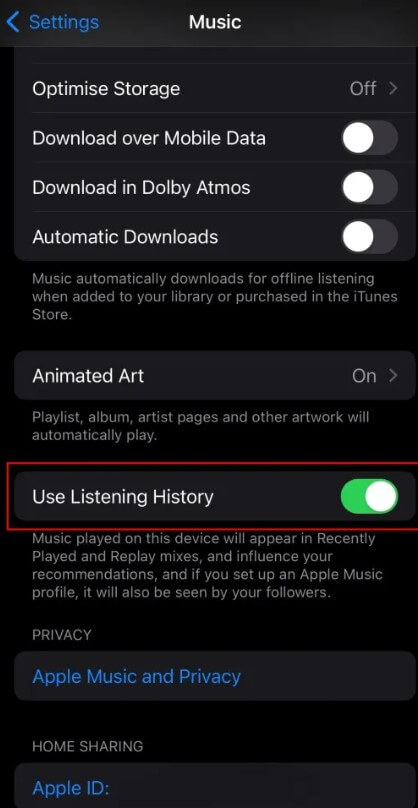
For iPhone users:
- On your iPhone, go to the Settings app.
- Scroll down and select “Music”.
- Turn on “Use Listening History” by scrolling down.
For Mac devices:
- Go to the Apple Music app.
- Visit Music > Settings.
- Turn on “Use Listening History” by visiting the General tab.
For Android users:
- Go to the Apple Music app and open it.
- At the top, tap on the “More” button.
- Choose “Settings” and turn on “Use Listening History”.
What’s Next
How to See Your Apple Music Replay 2022
How to See Your YouTube Music Recap 2022
How to Fix YouTube Music 2022 Recap Not Working or Showing Up
Arsalan Rauf is an entrepreneur, freelancer, creative writer, and also a fountainhead of Green Hat Expert. Additionally, he is also an eminent researcher of Blogging, SEO, Internet Marketing, Social Media, premium accounts, codes, links, tips and tricks, etc.