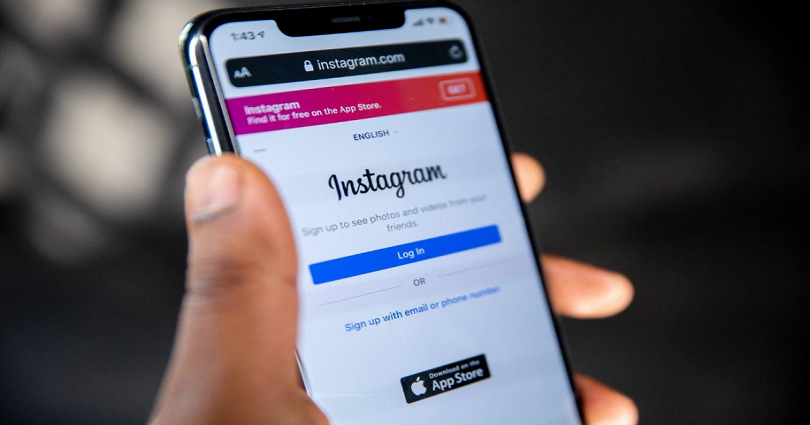
Are you unable to receive messages on Instagram and do you want to fix it?
If yes, you are in the right place.
Did someone send you a Direct Message but you didn’t receive it?
You can verify it from another Instagram account by sending a DM to your main account.
If you’re unable to send or receive messages, it indicates that there’s probably a bug on IG app.
The bugs have become common on Instagram now.
If you’re facing it now, there might be a problem with the latest Instagram update or the app is down.
In this post, I will tell you why you can’t receive DMs/messages on Instagram and how to fix it.
Why can’t I receive messages on Instagram?
You can’t receive messages on Instagram because the app of Instagram is most likely down.
If it is down, the best way is to wait for 24 to 48 hours for it to be back up.
In some cases, you have to wait for a new update that resolves the messaging bug.
A lot of Instagram users are complaining about the glitch on Twitter.
A user named @bizarrecoser tweeted, “Are anybody else’s Instagram DMs not working? Like I can’t receive messages and also not send any”.
Along with, “Quite annoying, I hope it’s just a bug and will get fixed soon”.
A user named @NotyourAlexaa complained, “Apparently I can’t send or receive messages on Instagram. Is anyone else facing this?”.
If you can’t receive messages on Instagram right now, you are not alone who are facing it due to the global outage.
How to fix can’t receive messages on Instagram
To fix can’t receive messages on Instagram, the first thing you need to do is to check if Instagram is down.
If IG is down, the best way is to wait for 24-48 hours to be back up or update Instagram to the newest version.
The last Instagram update might result in a messaging issue on the app.
In this case, you need to wait for the latest update to be released to fix the glitch.
Method 1. Check if Instagram is down
To get started, you need to ensure if Instagram is down.
If you can’t receive DMs/messages on Instagram, it is happening because the app is down.
You can check it by going to DownDetector or Twitter.
On DownDetector, search for “Instagram” and have a look at the graph.
If you come across a spike in reports, it means that Instagram is probably down.
To confirm this, you can go to Twitter and search for “Instagram down” or the issue that you’re encountering.
Check the top and latest tweets to see if the issue is available on a global level.
In addition, check the tweet replies available on Instagram’s Twitter profile.
If Instagram is down, a lot of IG users will be tweeting about it.
Method 2. Wait for 48 hours
If you can’t receive messages on Instagram, the system might have blocked you temporarily from messaging.
You will be blocked when you sent too many consecutive direct messages.
If so, Instagram flags you as a bot and blocks you from sending or receiving messages.
The block is typically available for 48 hours.
If you didn’t send any messages recently but you still are unable to receive the message on IG, it is due to a bug.
In this case, your best bet is to wait it out and you’ll be able to get messages again.
In short, you have to do nothing to fix the error as it’ll be automatically removed.
Method 3. Update Instagram
You can use another way that is to update Instagram to the latest version.
This is ironic because some Instagram updates come with bugs or glitches.
If so, you will have to wait for the next update to resolve the previous update.
Therefore, it’s normal if you are receiving various updates for the app in a week or two.
If an update consists of “Bug fixes and performance improvements”, you need to update the app.
On the other hand, you can also try to uninstall and reinstall the app to clear the cache.
As a result, you will be upgraded to the latest version of IG.
What’s Next
Best Private Instagram Viewers
Cool, Aesthetic, And Cute Instagram Usernames
Arsalan Rauf is an entrepreneur, freelancer, creative writer, and also a fountainhead of Green Hat Expert. Additionally, he is also an eminent researcher of Blogging, SEO, Internet Marketing, Social Media, premium accounts, codes, links, tips and tricks, etc.