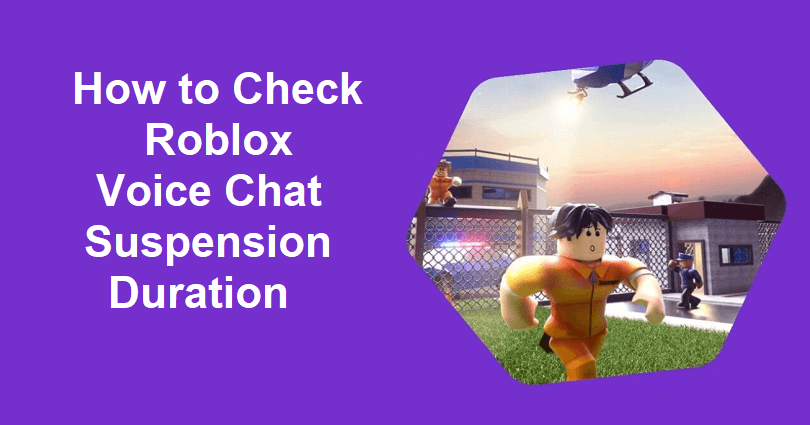
Are you suspended and restricted from using the voice chat feature on Roblox?
If yes, it indicates that Roblox has suspended you temporarily for a short period.
Roblox voice chat option helps you to communicate in Roblox such as the physical world.
Users who are 13 years old and above use the option and perform chat with spatial voice.
When you do chat, you have to follow the community standards to avoid suspension.
In this article, I will guide you on how to know or check your Roblox voice chat suspension duration (how long is it).
How to Check Roblox Voice Chat Suspension Duration
To check your Roblox voice chat suspension duration, the first thing is to log in to Roblox and visit voice.roblox.com/v1/settings.
After reaching there, copy the number next to “Seconds”, visit unixtimestamp.com, and convert the number.
Here are the steps on how you need to do this:
- Visit roblox.com and log in to your Roblox account.
- Visit this link: https://voice.roblox.com/v1/settings.
- Copy the number next to “Seconds” (for example, “Seconds”: 1691111968).
- Visit https://www.unixtimestamp.com/.
- Paste the number into the field (for instance, 1691111968) and select “Convert”.
- View the date that you will be unsuspended in “Your Time Zone” whatever your time zone is.
Note: To view the duration of your suspension, you have to remain logged in to your Roblox account.
The date that you’ll be unsuspended will be available next to “Your Time Zone” once you have converted the number.
What’s Next
How to Unsuspend Roblox Voice Chat Access
How to Fix “There was a problem sending data, please reconnect” on Roblox
How to Fix Roblox Error Code 262
Arsalan Rauf is an entrepreneur, freelancer, creative writer, and also a fountainhead of Green Hat Expert. Additionally, he is also an eminent researcher of Blogging, SEO, Internet Marketing, Social Media, premium accounts, codes, links, tips and tricks, etc.