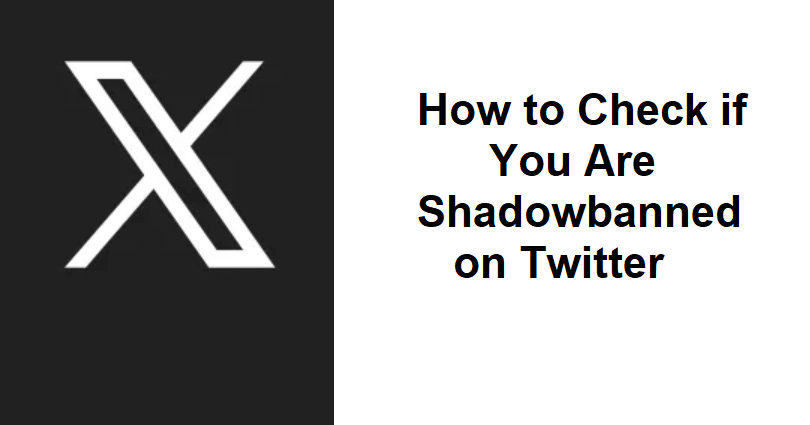
X app was known as Twitter which is a social media platform to do conversation.
X allows you to post content and make followers and also follow your interests.
It keeps you up to date with the latest news, goes live with spaces and sends DMs to people.
You can increase your reach by subscribing to X premium, getting verified and so on.
You can make money with paid subscriptions and monetize your content using ads.
Having said that, there is a common issue that creators face is Twitter/X shadowban.
In this article, I will tell you how to know or check if you are shadowbanned on Twitter/X on iOS, Android, or PC.
What is an X shadowban?
An X shadowban is a temporary ban from the platform that decreases your reach on it.
Shadowbans have different types including Search ban, Search Suggestion ban, Ghost Ban, Reply Deboosting, and so on.
Search bans will prevent your account from showing in the search results when someone searches for your name or username.
Your posts’ reach will be decreased from a ghost ban while reply deboosting will mark all of your replies as “sensitive content”.
Editor’s note: I had faced shadowbanned on X and I noticed that my reply impressions went from 500,000/day to close to zero—all of my replies were marked as “sensitive content” and hidden from others.
How to check if you are shadowbanned on Twitter
To check if you are shadowbanned on Twitter (now called X), use your secondary account and log into it, search for “from:username” and see if there are any search results.
If it does not show any search results, it indicates that you’re hard shadowbanned—the reach of your replies and posts are deboosted by the platform.
Other methods are searching for your username of your primary (main) account with your secondary account or checking the replies.
Another way to check it is by using X analytics to find out if there is a decrease in the number of impressions.
Editor’s note: Avoid using third-party tools to find out if you’re shadowbanned, they will not work and waste your time.
Solution 1: Search for “from:username”
- Use your details to log in to another account on Twitter/X.
- Search for “from:username” (for instance, from:arsalanrauf).
- If it does not show you any search results, it means that you’re hard shadowbanned.
Reason: There are multiple causes of a hard shadowban—your tweets are reported, violation of community guidelines, NSFW posts/replies, and so on.
Note: If you want to use this method, you should not be following your main account with your second account.
Solution 2: Check the replies using another account
- Go to Twitter/X to log in with another account.
- Go to that specific tweet that your main account recently replied to.
- Check if it shows you the reply from your main account.
- If you are not able to view your main account’s reply, scroll to the bottom of the comments section.
- Now, tap on “Show” in order to show additional replies.
- If you see the reply under additional replies, it means that your replies are deboosted.
Reason: You can face this ban when you reply too much or include NSFW text/media in your replies.
Note: If you want to use this method, you should not be following your main account with your second account.
Solution 3: Search for your username using another account
- Use your details to log in to another account on Twitter/X.
- Search for “from:username” (for instance, from:arsalanrauf).
- If it does not show your account in search results, it means that your account has a search ban.
Reason: You can get a search ban when your tweets contain NSFW content.
Note: If you want to use this method, you should not be following your main account with your second account.
Solution 4: Check your analytics on X
- Go to the web version of Twitter (x.com).
- Log in to Twitter/X with the details of the account that you think is shadowbanned.
- Follow these steps: Go to Home > More > Premium > Analytics.
- Select “Access your Post Analytics”.
- Now, compare your day-to-day impressions.
- If there is a huge drop in the number of impressions (for instance. from 500k to 10k), it might mean that you’re shadowbanned.
Editor’s note: My reply impressions went from 500k to almost zero in one day—I first found out about the shadowban when I saw that I did not receive new notifications on my replies such as likes, retweets, etc.
What’s Next
How to Fix “Please wait a few moments then try again” on Twitter
How to Fix Rate Limit Exceeded on Twitter
Arsalan Rauf is an entrepreneur, freelancer, creative writer, and also a fountainhead of Green Hat Expert. Additionally, he is also an eminent researcher of Blogging, SEO, Internet Marketing, Social Media, premium accounts, codes, links, tips and tricks, etc.