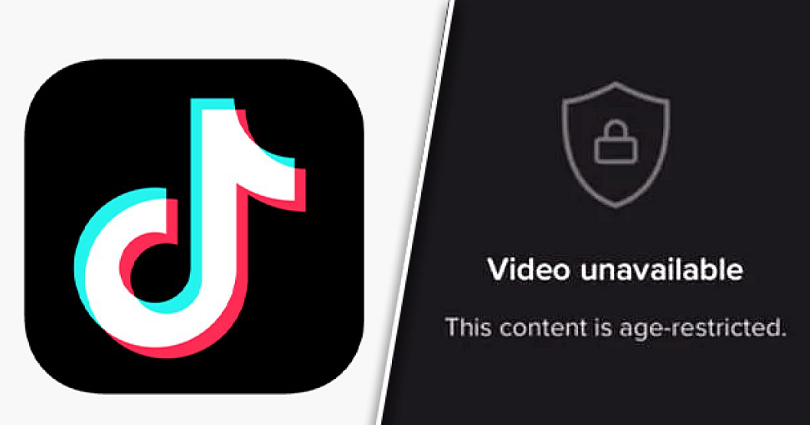
Have you seen a “This content is age restricted” error on TikTok?
The full error message will be: “Video unavailable. This content is age-restricted”.
If you are getting the issue or message, you will not be able to watch the TikTok video.
In fact, you will have to go to your “For You” page.
A lot of users face this error even though they didn’t add their birthday on the app.
It will be irritating for you because you’ll have to constantly scroll past age-restricted videos.
In this post, I will tell you why TikTok says age-restricted and how to fix “Video unavailable. This content is age-restricted”.
Why does TikTok say age restricted?
TikTok says age-restricted because the “Restricted Mode” is enabled on the application.
Or it is happening because you’ve set your age to 13 years old or below on the app.
Restricted mode puts limitations on content that may not be suitable for some viewers.
This type of content can be adult and graphic content.
Users can opt to enable or disable it by going to their settings.
However, they need to set a 4-digit passcode for that.
The mode is available in the “Digital Wellbeing” settings.
If you have enabled the Restricted Mode, videos that are inappropriate will not be shown to you.
As a result, you will get “video unavailable” error instead, and you have to scroll to get past it.
Alternatively, if Restricted Mode is disabled, you can view any video on the TikTok app without any restriction.
If you didn’t enable Restricted Mode on TikTok but you’re still getting the age-restricted error, it is because of a bug or glitch.
In this case, you need to report a problem to TikTok.
How to Fix “This content is age restricted” on TikTok
To fix “This content is age restricted” on TikTok, the best way is to turn off the age restriction.
On the other hand, you can also contact TikTok for help.
You can also see age-restricted content on TikTok if you turn off the age restriction.
If the age restriction option is enabled, the “Video unavailable” error will be available if you see an inappropriate video.
Sometimes, the error might occur due to a glitch/bug on the app.
If you have not enabled Restricted Mode on the app but you’re still having an issue, you need to contact TikTok support.
Use the “Share your feedback” form or report a problem on TikTok application.
To report a problem on TikTok, go to your profile > Menu > Settings and privacy > Report a problem.
There are a couple of ways to fix the error message.
1: Turn off the age restriction
The first way to get rid of it is to turn off the age restriction on TikTok.
TikTok launched “Restricted Mode” to give parents control over their children.
The mode will automatically mark the inappropriate videos for some viewers and limit them.
If the Mode is enabled, videos that are not appropriate on your “For You” page will not be available for you.
It will show the “Video unavailable” error and you will have to scroll it instead.
Here’s a step by step guide on how to turn off Restricted Mode on TikTok:
- Firstly, open your TikTok profile and tap on the menu icon.
- Tap on “Settings and privacy”.
- Tap on “Digital Wellbeing”.
- Now, choose “Restricted Mode”.
- Tap on “Turn off Restricted Mode”.
- To turn it off, enter your passcode.
You need to enter your passcode in order to turn off Restricted Mode.
Unluckily, if you forgot your passcode, you cannot turn off the restricted mode.
You wont be able to do that because there is not feature to recover it.
In this case, you should use the 2nd method and contact TikTok support for help.
If someone else has turned off the mode for you, you should ask the code from them.
2: Contact TikTok Support
The second way is to contact TikTok to get assistance.
It is because there are some users who reported that they got the “Video unavailable. This content is age-restricted” error due to a bug/glitch.
Even though their age is more than 18 years old, they are still unable to watch certain TikTok videos.
Therefore, you need to contact the team and give them your feedback about the error.
There are a couple of methods to contact them.
The first method is to report a problem on the app.
To report a bug on the app, go to your TikTok profile > Menu > Settings and privacy > Report a problem.
After tapping on the “Report a problem”, select “Videos and sounds” followed by “Video not playing”.
In the end, choose “No” followed by “Need more help?”, explain your issue, and submit your issue.
After doing so, you need to wait for a few days for to get response from TikTok.
The second method you can use to contact TikTok is by “Share your feedback” form.
You can also report the bug you are experiencing by using the form.
After opening the form, enter your contact information and choose a relevant topic.
I highly suggest that you choose “Report a bug/Feature request” as the topic and “Report a bug” as the subtopic.
After that, explain to them that you’re facing the “Video unavailable. This content is age-restricted” error because of a glitch/bug.
After doing so, submit the form and wait for a few days to get a response from TikTok.
Final Words
There is another trick to fix the “Video unavailable. This content is age-restricted” error that is, change your age.
But you need to set your date of birth on TikTok if you haven’t already set it.
To set a date of birth on the app, visit your TikTok profile > Menu > Settings and privacy > Manage account > Date of birth.
You need to ensure that you set your age to 18 years old or above so that you can get access to every feature on TikTok.
If you’ve previously set your age to under 16 years old, you need to contact support of TikTok to change the DOB for you.
While contacting them for this purpose, you need to give your ID or use someone else’s ID to prove your age.
If everything fails, the last resort is to create another TikTok account to fix the error message on TikTok.
What’s Next
Top 10 Most Viewed TikTok Videos
How to Add a Link to TikTok Bio With or Without a Business Account
Arsalan Rauf is an entrepreneur, freelancer, creative writer, and also a fountainhead of Green Hat Expert. Additionally, he is also an eminent researcher of Blogging, SEO, Internet Marketing, Social Media, premium accounts, codes, links, tips and tricks, etc.