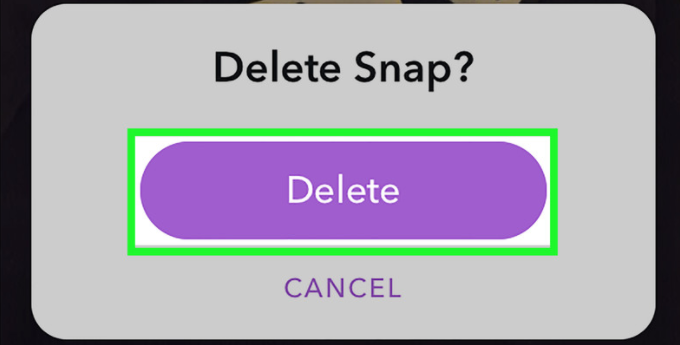
Did you accidentally send snap to someone that you didn’t want to send?
If yes, you might be looking for ways to delete or unsend it before the next person (receiver) opens it right?
It will be too late to delete the snap if the receiver has already opened the snap.
In 2018, after an update from Snapchat, it enables the users to delete snaps.
Before the update, you were not allowed to delete snaps.
After the update in 2018, now you can delete snaps or messages from both sides to avoid embarrassment.
In this post, you are going to learn how to delete sent snap on Snapchat.
You will also know whether you can unsend a snap or what to do if you sent a snap to the wrong person to whom you didn’t intend to send.
How to delete a sent snap on Snapchat
The first task is to find the snap you want to delete in order to delete a sent snap on Snapchat.
The next step is to tap and hold the snap, then tap on “Delete” to delete it.
After tapping on “Delete”, Snapchat will try to remove it from their servers.
When you delete a snap, it will not only be deleted from the other side but from both sides.
In other words, the snap will be deleted from both sides, your chat and also from the receiver’s chat.
It is the best thing you delete a snap before the receiver opens it.
If the receiver has already opened the snap, deleting it will not make a difference.
If the snap displays “Delivered” that shows that the receiver has not opened it yet.
However, if the snap shows “Opened”, it shows that the receiver has already opened the snap.
If the receiver has opened it then it is too late to delete it because the person has seen your snap.
I have written a step by step guide on how can you delete a sent snap on Snapchat.
1. Find the snap that you want to remove
Reach the snap that you want to delete, then tap and hold it to delete it.
Firstly, your task is to find the snap that you want to remove from both sides.
First of all, open Snapchat using your mobile device.
After opening it, tap on the chat icon to go through your chats.
Find the chat of the user that you want to delete the snap from.
After finding the user, tap on the user to open your chat with him/her.
If you have sent a snap to him/her, you will find a red arrow with a “Delivered” caption there.
If the snap shows “Delivered” that shows that the receiver has not opened it yet.
It is good news for if the user has not seen your snap, you can still delete it before the user found it.
If the snap is showing “Opened” that shows that the receiver has already opened the snap.
If the snap is opened, it does not mean that you cannot delete it, you can still remove it from the chat.
Read through to learn how to delete the snap.
2. Tap and hold the snap, then tap on “Delete”
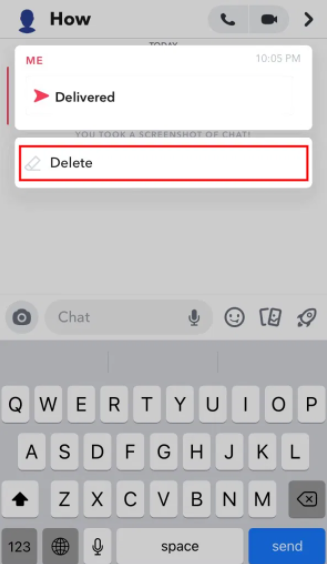
To delete the snap, Tap on “Delete”.
The next move is to tap and hold the snap.
This process will result in a pop-up that will show the “Delete” option on your screen.
This option can get the job done of deleting the sent snap.
Once the option appears, tap on “Delete” to delete the snap.
If you have tapped on the “Delete” option for the first time, you will come across a pop-up message.
Tap on “Okay” to close the appearing pop-up message.
When you delete a message then the pop-up appears to tell you, Snapchat will remove it from their servers.
However, this may not happen with you if you are using an older version of Snapchat or your internet connection is poor.
Apart from that, deleting a snap will work for all the time.
If you deleted a “Delivered” snap, it will be permanently deleted and the receiver will not be able to open it.
However, if you delete an “Opened” status snap, it will not make a difference because the user has already seen it.
In worst cases, the receiver might have already opened the snap and took a screenshot to get a proof.
In such a case, there is no use in deleting the snap.
Read through the post to see what happens after you have deleted a snap.
3. A message will appear that the snap is deleted
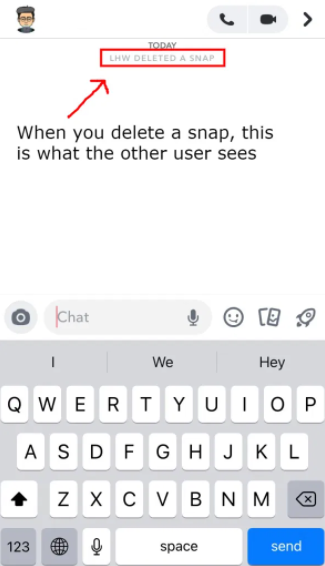
If you have deleted a snap successfully, the other will see a message “(name) deleted a snap”.
After deleting the snap, Snapchat will always show a message like Whatsapp that you have deleted it to inform the receiver.
The message will be “(name) deleted a snap”, the name is used to assume the person’s name.
For instance, if the name of the person is GHE, the message will be “GHE deleted a snap” in the chat.
It means that the snap has been successfully deleted from both sides, sender and receiver.
However, it does not make sure that the user has not seen your snap in this process.
If the snap says “Opened”, the user has already seen your snap, so there is no use to delete it.
Same is the case if the person has taken a screenshot and you see a message “(name) took a screenshot” of the snap, deleting it will make no difference.
The point is you can still delete the snap to avoid the “Opened” arrow.
I have successfully guided you how to delete a sent snap on Snapchat!
Can you unsend a snap?
Yes, you can unsend a snap from Snapchat.
Snapchat added this feature in 2018 in which they have allowed the users to delete snaps and messages.
It enables you to unsend snaps and messages that you mistakenly sent or didn’t mean to send.
The unsend process can be done by holding it and deleting it.
You need to ensure that you delete the snap before the receiver opens it.
If the person whom you sent a snap already opened the snap, it is too late to delete it.
What to do if you sent a Snapchat to the wrong person?
To avoid any problem, you can delete the Snapchat that you have sent to a wrong person.
Simply tap and hold the snap that you want to delete and tap on “Delete”.
This action will remove the snap from both sides, and the person who received it will not be able to open it.
However, you need to delete the snap immediately after sending it.
It will prevent the user to get a chance to open the snap.
Final Words
Sending snaps to people on Snapchat is the best way to socialize on this platform.
However, if you sent a snap to the wrong person, it can cause trouble.
Luckily, you can delete your snaps and messages due to their updated feature they launched in 2018.
This prevents the people from seeing your snaps that you don’t want to.
Arsalan Rauf is an entrepreneur, freelancer, creative writer, and also a fountainhead of Green Hat Expert. Additionally, he is also an eminent researcher of Blogging, SEO, Internet Marketing, Social Media, premium accounts, codes, links, tips and tricks, etc.