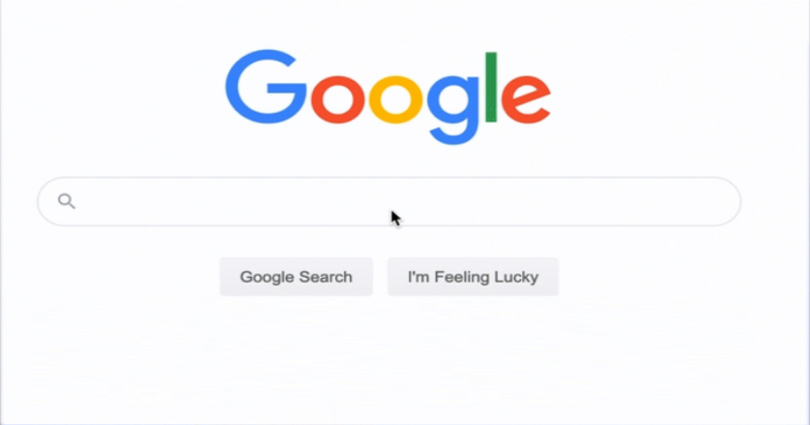
Did your Google search results change after a second and do you want to fix it?
Or did they disappear after a second when you did a keyword research?
It is a common issue that people are facing while browsing Google.
I experienced this problem once before and it is irritating because it hides some of the search engine results.
For instance, if are doing a search for “How to grow taller”, the snippet might not be available and disappear.
Consequently, you won’t be able to know what does the featured snippet say?
Alternatively, if you’re finding a stock chart, the chart might only show up for a second and disappear from the search results of Google.
In this post, I will tell you how to fix Google search results that change or disappear after a second.
How to fix Google search results change after a second
To fix Google search results that change after a second, your task is to get rid of suspicious Chrome extensions.
On the other hand, you can install a virus remover such as Malwarebytes in order to remove viruses from your computer.
The most common reason why your Google search results are not working, are broken, or don’t look as intended is due to a Google chrome extension.
Some of the Chrome extensions have viruses that can hijack your default search results.
For example, your Google search results might show you some unwanted ads.
To fix this, you need to locate the chrome extension that is behind this virus.
It can be done by disabling all of your Chrome extensions and re-enable them one by one.
If that still doesn’t fix your Google search results, it is because your computer or PC has a virus that is not due to the chrome extension.
Method 1. Remove suspicious Chrome extensions
The first way to fix Google search results that change after a second is to delete suspicious Chrome extensions from Chrome.
Some Chrome extensions have viruses that can change your Google search results.
I personally faced this error when one of my extensions messed up my Google search results.
It was happening due to an extension that is, “Earth VPN” and it caused the first few Google search results to disappear.
In addition, due to this VPN extension, I saw unwanted ads throughout each search result page.
After I deleted the extension, my Google results were back to normal.
- Firstly, open Google Chrome and click on the puzzle icon.
- Click on “Manage extensions”.
- Disable all of your Chrome extensions.
- Enable them one by one.
- Each time you re-enable an extension, check your search results on Google.
- If your search results do not look right after enabling an extension, that extension has viruses.
- Click on “Remove” to remove it.
After removing the unwanted/suspicious Chrome extension, it will fix your Google search results.
If the error is not fixed, it indicates that your laptop has a virus instead of a Chrome extension.
Method 2. Install Malwarebytes and remove viruses
The second way to fix it is to scan your PC for viruses and remove them.
A virus in your PC is another reason why your Google search results change after a second.
To fix this, the best way is to install a virus remover tool.
I’ve used multiple virus remover tools so far, and Malwarebytes is great for this purpose.
- Visit malwarebytes.com and click on “Download” to download it.
- Now, open Malwarebytes and click on “Scan”.
- Click on “Quarantine” to delete the viruses (if any virus is found).
After removing the viruses, you should reboot your computer.
In the end, try searching for something on Google and have a look at the search results.
Now, the search results on Google should look normal.
You can permanently delete the quarantined items on this tool by going to Detection History > select all > Delete.
How to fix Google search results disappear after a second
To fix Google search results that disappear after a second, your task is to delete unwanted Chrome extensions.
On the other hand, you can scan your computer for viruses and remove them with the help of Malwarebytes.
Some Chrome extensions may have viruses that can tamper with your search results.
For instance, your search results may show you unwanted ads.
Fortunately, you can easily fix it by finding and removing the Chrome extension that is causing it.
If a Chrome extension is not the reason, your laptop might contain viruses and you need to find them and remove them.
Final Words
If your Google search results are broken, certain search results will not be available for you.
For instance, the featured snippet of the page might not visible after a second.
The featured snippet can be of recipes, lists, paragraph snippets, and more.
I’ve experienced this issue a lot but I managed to resolve it each time by deleting unwanted Chrome extensions.
If your Google Chrome is replete with extensions, it might take a lot of time to find the culprit responsible for this issue.
An easy trick to find unwanted Chrome extensions is to pay attention to those that you’ve recently installed.
A Chrome extension that is new along with a lot of negative reviews may be the culprit.
Once you are able to catch the extension, you can report the extension by going to its page and clicking on “Report abuse”.
As a result, it will be removed from the Chrome web store and a lot of users will be saved from it.
What’s Next
How to Fix “Server was unreachable for too long” on Omegle
How to Download Private Vimeo Videos
Free Virtual Mobile Numbers For SMS Verification
Arsalan Rauf is an entrepreneur, freelancer, creative writer, and also a fountainhead of Green Hat Expert. Additionally, he is also an eminent researcher of Blogging, SEO, Internet Marketing, Social Media, premium accounts, codes, links, tips and tricks, etc.