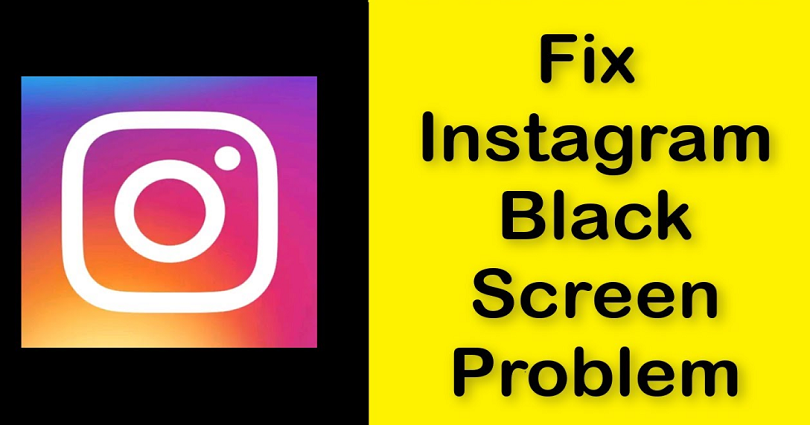
Are you getting a black screen on Instagram and do you want to fix it?
If yes, you are in the right place.
If you are facing it, you won’t be able to see posts on your feed.
Some users reported a black screen and they encounter it when they tap on the profile icon.
Other users encountered it while trying to verify themselves on the IG.
Whatever the cause is, the black screen prevents you from using Instagram.
In this post, I will tell you why you’re getting a black screen on Instagram and how to fix it.
Why am I getting a black screen on Instagram?
You’re getting a black screen on Instagram due to a bug on the app.
The black screen can also mean that the app is down for everyone.
An Instagram update might cause glitches and bugs on the app.
The black screen bug is no exception where you won’t be able to see your feed or profile.
It’s ironic because updates are sent to fix bugs, but they caused more bugs to the app instead.
In 2020, the black screen error occurred because you enabled full keyboard access in your accessibility settings.
This problem affected the iOS users because the full keyboard access functionality is only available on an iPhone.
Instagram fixed, but the bug will occur again on the app in the future.
In 2022, the black screen bug returned because a lot of users are facing it that is why they are reporting it on social media sites.
How to fix Instagram black screen
To fix the Instagram black screen, you have to update Instagram or turn off full keyboard access.
Another way to fix it, try uninstalling and reinstalling Instagram or waiting for 24 to 48 hours.
Apparently, if you turned on full keyboard access, it will result in a black screen on IG.
It can be fixed by turning on full keyboard access in your accessibility settings.
This is a glitch on the app that Instagram claims to have fixed.
Additionally, also make sure that you have the latest version of Instagram.
Some updates come with bug fixes and improvements.
After updating the app, the black screen issue should be fixed.
Method 1. Turn off full keyboard access
- Firstly, visit your settings.
- Tap on “Accessibility”.
- Now, select “Keyboards”.
- Select “Full Keyboard Access”.
- Turn off “Full Keyboard Access”.
This is suitable only for iOS users as an Android device does not contain the full keyboard access feature.
After turning off full keyboard access, the next thing is to force close the Instagram app.
Then, go to Instagram and see if the black screen problem is fixed.
The name of the user on Reddit is “RussianUnicornVlada” is the first person who discovered this fix.
A lot of Reddit users replied saying that they managed to fix the black screen issue by turning off full keyboard access.
Apparently, the full keyboard access option resulted in the black screen on Instagram.
Method 2. Update Instagram
The next way is to try updating Instagram to the latest version.
To update it, visit the App Store or Google Play Store and tap on “Update”.
Some updates have bug fixes and performance improvements.
Therefore, by updating the app, the black screen issue will be fixed.
If there is no update, you need to wait until there’s one.
Method 3. Uninstall and reinstall Instagram
Another troubleshooting way that is recommended in the Instagram Help Center is to uninstall and reinstall Instagram.
This is the most common way to fix certain bugs and glitches on the Instagram app.
When you uninstall Instagram, it will clear its cache.
When you reinstall Instagram, the app will be updated to the newest version.
Therefore, uninstalling and reinstalling Instagram is a typically better option as compared with updating it.
Method 4. Wait for 24 to 48 hours
The last way to fix it is to wait for 24 to 48 hours.
Most bugs and glitches on the app will be fixed after 48 hours.
The bugs are action blocks, IP address blocks, and login issues.
If the error is from Instagram’s end, there is nothing that you can do to fix it except wait.
If you are already using the latest version of Instagram, you need to wait until a new update is released.
The new update might be released to fix the black screen issue.
There is a user named as “CurioRayy” on Reddit who claimed that the black screen problem was fixed after a few hours.
The full comment of the user was, “Mine surprisingly fixed itself. I just came back to the account after a few hours and it finally showed me the verification box”.
Final Words
Before you try to fix any error on Instagram, the first thing you should do is to check if the app is down.
It can be done by opening DownDetector and looking at the number of reports on the graph.
If you see a huge spike, it indicates that Instagram is probably down.
There is an additional way to check if Instagram is down to visit Twitter and search for “Instagram Down”.
You can also search for the issue that you’re facing by using the search bar on Twitter and see if anyone publish a tweet about it recently.
If there are a lot of people complaining about the issue, it means that you’re not alone who is getting it.
What’s Next
How to Know Who Viewed Your Instagram Profile
How to Delete Your Instagram Call History
Good Instagram Comments For Your Friends
Arsalan Rauf is an entrepreneur, freelancer, creative writer, and also a fountainhead of Green Hat Expert. Additionally, he is also an eminent researcher of Blogging, SEO, Internet Marketing, Social Media, premium accounts, codes, links, tips and tricks, etc.