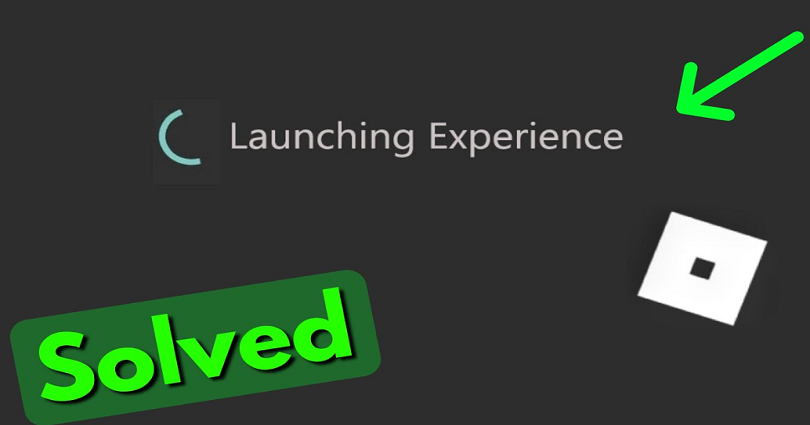
Are you getting a “Launching Experience” error in Roblox and do you want to fix it?
The error message usually appears on Roblox mobile (Android/iPhone).
To fix “Launching Experience” in Roblox, the first task you need to do is to check if Roblox is down.
If Roblox is down, you have to be patient and wait until the issue is fixed.
If Roblox is not down, you can try using the methods in this guide to fix the error.
First of all, you can try uninstalling and reinstalling the Roblox app to update it to the latest version and the cache will be removed too.
Secondly, you can enable certain developer options in the settings of your Android device.
In the end, you can use the desktop version of Roblox to log in and try launching an experience there.
#1: Check if Roblox is down
The first way is to check if Roblox is down.
If the Roblox mobile app is stuck on “Launching Experience”, it indicates that Roblox is down.
There are two methods you can use to check if Roblox is down.
First of all, you can go to https://status.roblox.com/.
The Roblox Status website helps you to see the uptime of Roblox.
If Roblox is working fine, it will show you the “All systems operational” status.
However, if there is an issue, it will display a red status along with a description.
Here’s an instance of an error, “Players may be experiencing issues connecting to games”.
If Roblox is not working, the issue will be solved within a few hours and it will be back up again.
Therefore, the best way is to wait and try to start an experience later.
# 2: Uninstall and reinstall the Roblox app
The second way you can use to solve the issue is to uninstall and reinstall the Roblox app.
In some cases, Roblox might not load an experience due to a caching problem.
To fix this, you can remove the application and reinstall it.
This process will clear the cache of the Roblox app.
Additionally, the app of Roblox will be updated to the latest version.
In fact, the reinstallation of the applications is also suggested by Roblox’s team as a troubleshooting tip.
# 3: Enable certain developer options
The 3rd way to use is to enable certain developer options in your Android settings.
The developer options menu can help you to adjust system behaviors to improve app performance and fix app related problems.
Before you get started, you need to keep in mind that this method can only be used for Android phones.
- Firstly, open the “Settings” app.
- Tap on “Additional settings”.
- Tap on “Developer options”.
- Scroll down until you find “Apps”.
- Under “Apps”, you need to enable “Always show crash dialog”, “Show background ANRs”, “Show notification channel warnings”, “Adaptive notification priority”, “Adaptive notification ranking”, and “Force allow apps on external storage”.
- Scroll down and enable “Force activities to be resizable”, “Enable freeform windows”, “Force desktop mode”, “Enable freeform sizecompat”, and “Disable permission monitoring”.
After enabling these developer options, you need to force close the Roblox app and restart it.
In the end, try launching the experience again and see if the error is there.
# 4: Log in to the desktop version of Roblox
The last method you can use is to log in to the desktop version of Roblox on your mobile phone.
After logging in, start an experience and it will open the Roblox app automatically.
This will bypass the “Launching Experience” error that you’re getting on Roblox.
- Go to the Roblox mobile app and open it.
- Log out of your Roblox account.
- Open a browser (e.g. Google Chrome or Opera).
- Go to Roblox.com website.
- Tap on “Continue in browser”.
- Log in to your Roblox account in the browser.
- Select the game that you want to play.
- Log in to your Roblox account in the application.
Final Words
There are a couple of reasons that are causing the “Launching Experience” error in Roblox.
First of all, you won’t be able to launch an experience because Roblox might be down.
Secondly, you might have a slow internet connection which prevents the game from loading.
Whatever the cause is, you can use the above method to fix the issue.
As I mentioned above, if Roblox is down, the only way is to wait for the Roblox team to fix the issue from their end.
You can start playing the games again once it is back and it can take a few hours.
If you need additional assistance (or if the methods above do not get rid of the “Launching Experience” error, you can contact Roblox for assistance.
You can also submit a request in order to contact Roblox at this URL: https://www.roblox.com/Support.
What’s Next
Good, Aesthetic, and Cute Roblox Usernames
How to Change Your Roblox Background or Theme
Arsalan Rauf is an entrepreneur, freelancer, creative writer, and also a fountainhead of Green Hat Expert. Additionally, he is also an eminent researcher of Blogging, SEO, Internet Marketing, Social Media, premium accounts, codes, links, tips and tricks, etc.