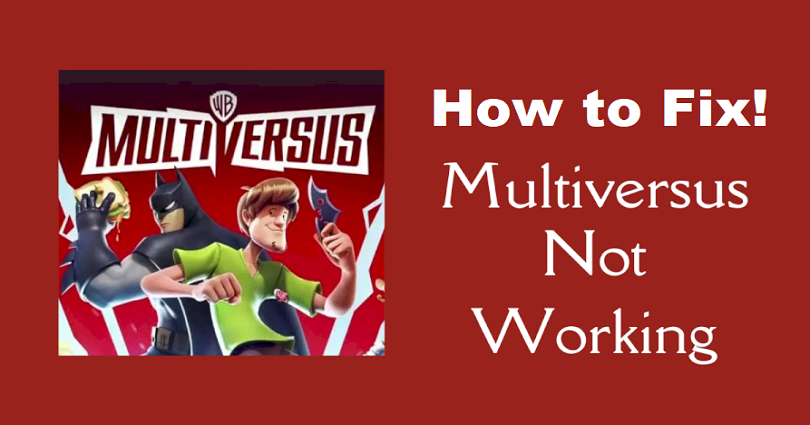
Is MutiVersus not working, starting, or crashing on Steam, Xbox, PS4, or PS5 and do you want to fix it?
Even if you have a good internet connection, you might not be able to play the game.
A lot of users are reporting about these issues on Twitter—mainly the replies to the tweets of MultiVersus.
In this post, I will tell you why is MultiVersus not launching, working, starting, or crashing, and how to fix it.
Why is MultiVersus not launching?
MultiVersus is not launching either because the game servers are down or due to a glitch.
Otherwise, your internet speed is not fast or you do not have a working internet connection.
You can check if the game is down by visiting MultiVersus’ official Twitter page.
If there’s an issue with the game, they definitely tell the users by tweeting about it.
Fix: MultiVersus not working
If MultiVersus is not working, the first thing you need to do is to check if the game is down.
It can be done by going to the MultiVersus official Twitter page.
Fix 1: Check if MultiVersus is down (and wait for it to be back up)
The MultiVersus Twitter page can be checked to see if MultiVersus is down.
If it’s a global outage, you will see a tweet from them.
Otherwise, you need to read the latest replies to their tweets.
If MultiVersus is not up, you need to wait for its servers to get back up.
For instance, in July, MultiVersus tweeted that they are investigating and trying to fix the log-in issue.
The login issue affected a lot of users and as a result, some of the users are unable to launch the game.
After a few hours, a tweet from MultiVersus was released saying that the issue has been fixed for the majority of users.
However, they are still working on a fix to resolve it for everyone.
Therefore, you have to be patient and wait for a fix to be released.
Fix: MultiVersus not starting
If MultiVersus is not starting, the best way is to run the anti-cheat program as an administrator.
You can also try verifying the game files of MultiVersus.
Fix 1: Tick “Run as an administrator” for the anti-cheat program
- Firstly, go to Steam and open your Library.
- Right-click MultiVersus > “Properties…”.
- Select “Local Files”.
- Now, click on “Browse…”.
- Right-click “start_protected_game”.
- Click on the Compatibility tab.
- Lastly, tick “Run this program as an administrator”.
After ticking “Run this program as an administrator”, click on “Apply” next to “Ok”.
Lastly, start MultiVersus and it should be able to launch.
Fix 2: Verify MultiVersus’ game files
- Firstly, go to Steam and go to your library.
- Right-click “MultiVersus”.
- Now, click on “Properties…”.
- Select “Local Files”.
- Lastly, click on “Verify integrity of game files…”.
After clicking on “Verify integrity of game files…”, wait for the process to finish.
After completing the verification, try launching MultiVersus and see if it works.
Fix: MultiVersus crashing
If MultiVersus is crashing, it usually happens due to an outdated graphics card.
If you are not able to start it in online mode, it is happening because you have set your age to under 18 years old.
Fix 1: Update your graphics card
- Firstly, download the GeForce experience app from this link: https://www.nvidia.com/en-sg/geforce/geforce-experience/download/ (for Nvidia graphics cards).
- Sign in or create a new account on Nvidia.
- Click on “Drivers” > “Check for updates”.
- Lastly, click on “Download” to update your graphics card.
If you have an AMD graphics card, you can upgrade your GPU from the app from this URL: https://www.amd.com/en/support.
Fix 2: Delete the “SaveGames” folder
Note: You should choose this method only if you haven’t made any progress in the game!
- Firstly, search for “%appdata%” from the Windows search bar.
- Click on “AppData” from the URL field.
- Now, go to “Local”.
- Scroll down and click on “MultiVersus”.
- Click on “Saved”.
- Delete “SavedGames” folder.
After deleting the “SavedGames” folder, try launching MultiVersus again.
If you’re asked to add your age, make sure to select “18 years old” or above.
After doing so, you will be able to launch the game after that.
What’s Next
How to Connect WB Account to Twitch for MultiVersus
How to Get a MultiVersus Beta Code
How to Fix MultiVersus Open Beta Code Not Working
Arsalan Rauf is an entrepreneur, freelancer, creative writer, and also a fountainhead of Green Hat Expert. Additionally, he is also an eminent researcher of Blogging, SEO, Internet Marketing, Social Media, premium accounts, codes, links, tips and tricks, etc.