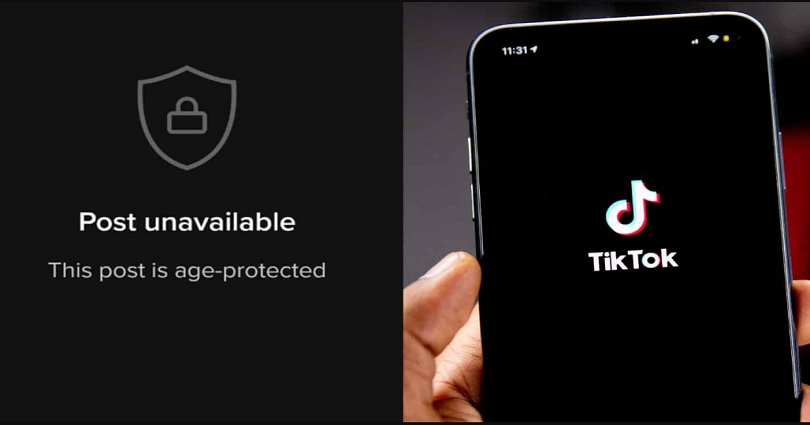
Are you getting a “This post is age-protected” error on TikTok and are you looking for a way to fix it?
A lot of users are facing this error message on their “For You” page.
The message usually occurs for underaged users on TikTok.
For instance, if you’re 13 years old, the error message will be shown to you when you view inappropriate content.
In this post, I will tell you why TikTok says age protected and how to fix “This post is age-protected” on TikTok.
Why does TikTok say age protected?
TikTok says age protected because either you are underage or you’ve set your age to 13 to 15 years old.
If you’re underage, posts that the TikTok algorithm marked as “inappropriate” or “mature” will be restricted for you.
The aim of TikTok is to create a safe and welcoming platform for everyone.
Therefore, they released a lot of privacy and safety settings.
You cannot change some privacy and safety settings if you’re underage.
For instance, if your age is between 13 to 15 years, the “Video downloads” setting is turned off by default and you cannot change it.
Similarly, you will be also restricted from watching “inappropriate” videos on TikTok which are blocked for underaged users by default.
Having said that, some users are aged 18 or above but some posts on their “For You” page are still protected.
If you see it, the “This post is age-protected” message is happening due to a bug.
A username named @Cybrl0li tweeted, “Hey @tiktok_us, it says “This post is age protected” but the restrict mode is off but I’m 18 years old”.
Apparently, @Cybrl0li is not the only user who is experiencing this issue as a lot of other users are complaining about it on Reddit, YouTube, and other social media sites.
How to fix “This post is age-protected” on TikTok
To fix “This post is age-protected” on TikTok, the first thing is to turn off “Restricted Mode”.
If you’ve accidentally set your age to below 16, the only way is to contact TikTok to change/update your birthday.
You can access all the features on TikTok if you’re 18 years old or above.
If everything fails, you can create a new TikTok account and this time, you should set your age to 18 or above.
Method 1. Turn off “Restricted Mode”
- Firstly, go to TikTok and go to your profile.
- Tap on the menu icon.
- Now, select “Settings and privacy”.
- Tap on “Digital Wellbeing”.
- Now, select “Restricted Mode”.
- Tap on “Turn off” to turn it off.
After tapping on “Turn off”, you need to provide the passcode that you’ve set.
If someone turned off restricted mode for you, the passcode is imperative so you need to ask for the passcode for this purpose.
Restricted mode restricts videos that may be inappropriate for some people.
Therefore, if you want to view all videos on your “For You” page, the restricted mode should be turned off on the app.
Method 2. Contact TikTok (to Update or to change your birthday)
- Firstly, go to the “Share your feedback” form.
- Enter your email address.
- Provide your TikTok username.
- Select “Change account information” as the category,
- Select “General question” or “Other” as the subcategory.
- Explain your issue in the “How can we help?” field.
- Agree with the statements.
- Lastly, submit the form.
In the “How can we help?” field, you need to explain the problem and what you need help with.
For instance, if you’ve mistakenly set your age to 13 years old but you’re actually 18 years old, you need to explain it.
To prove your age, you can also attach a photo of your ID.
After submitting the form, you need to wait for a few days to get TikTok’s response.
TikTok will send a reply to you by email, so make sure to check your junk/spam folder too.
If you’re 18 years old or above but you’re getting the “age-protected” error, choose the “Report a bug” category instead of the “Change account information” category.
An example of a description to write, “Hi TikTok, I’m 18 years old but I’m still encountering the age-protected error when I see certain TikTok’s videos. Please help me to fix this”.
You can also report a problem on the app by visiting your profile > Menu > Settings and privacy > Report a problem.
Method 3. Create a new TikTok account
The last way is to create a new TikTok account.
This is the ideal way to avoid the “This post is age-protected” error from happening.
When you’re creating a new TikTok account, you need to ensure that you set your age to 18 years old or above.
The reason behind it is that if you set your age to 13 years old, you won’t have access to a lot of TikTok’s features.
The features are the ability to watch videos that are detected as inappropriate.
What’s Next
Good, Cute, and Cool TikTok Profile Pictures
Top 10 Most Viewed TikTok Videos
How to Delete All of Your TikTok Posts
Arsalan Rauf is an entrepreneur, freelancer, creative writer, and also a fountainhead of Green Hat Expert. Additionally, he is also an eminent researcher of Blogging, SEO, Internet Marketing, Social Media, premium accounts, codes, links, tips and tricks, etc.