
How to Recover Your Facebook Account Without Email And Phone Number
Do you want to recover your Facebook account without email and phone number?
You can reset the password on Facebook by clicking the “Forgot password” option or link.
However, you need to have access to either your phone number or your email ID.
Otherwise, requesting a password will go in vain and you will not receive a password reset link.
In the process of password reset, there is an option that is, “I cannot access my email account”.
If you click that option, Facebook will tell you that you will not be able to access your FB account.
Further, they provide a link to the Help Centre of Facebook where you can learn more about the Facebook account access.
However, the given information there is not helpful.
So how will you reset your password?
In this guide, I am going to teach you how to recover your Facebook account without email and phone number so you will be able to reset your account password.
How to recover your Facebook account without Email
You need to go to “Report Compromised Account” page to recover your Facebook account without email and phone.
The page will allow you to reset your password if you provide the previous/old password.
The page asks you to enter your email address or mobile number as per your choice.
There is no problem if you do not have access to phone or email because you will not receive a password reset link.
On the contrary, the password will be reset soon after you enter your old password.
Unluckily, if you have forgot your old password, you cannot reset your password.
If you have successfully reset your password, you will be able to log in to your account using your new password.
Here is a step by step guide on how to recover your facebook account without email and phone number.
Step 1: Navigate to “Report Compromised Account”
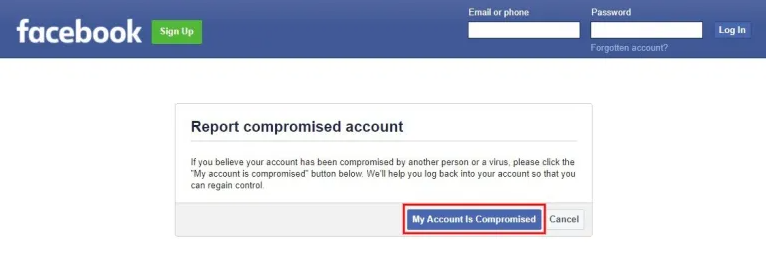
First of all, open a web browser on your laptop/pc such as Google chrome.
Do not use a mobile browser otherwise, you will be restricted to certain actions later.
The next step is to Google for “Facebook account compromised” or visit this link directly.
In the search results, click on the result “Report Compromised Account – Facebook”.
Furthermore, you can also go to the page directly from here: https://www.facebook.com/hacked.
This page enables the users to recover their account if they believe their account is compromised.
In addition, Facebook will also allow you to log into your account to get access of your account again.
Further, the page also allows you to reset the Facebook password without a phone number and email.
After opening that page, click on “My Account is compromised”.
Step 2: Enter your email address or mobile number and old password
After clicking on “My Account is Compromised”, it will open the page “Find Your Account”.
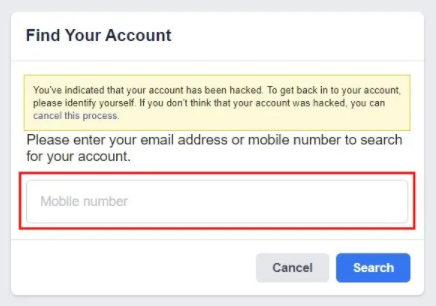
The page asks you to enter your email or mobile number.
The process enables Facebook to find your account.
In the “Mobile number” field, you need to enter your email address or mobile number.
There is nothing to worry if you do not have access to your email or phone, Facebook will not send anything.
After entering your email or mobile number, hit the “Search”.
You will come across your name and email address when you click on “Search”.
You need to enter your current password to get access to your account.
Apart from the current password, the old password can also be used.
The process is necessary to prove that you are the owner of the account.
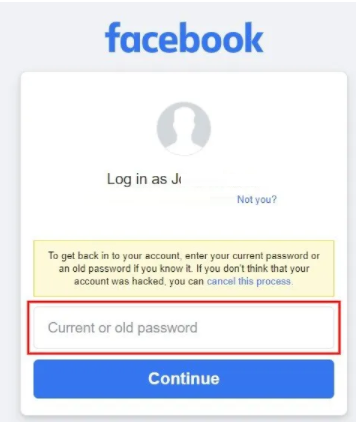
In the “Current or old password” field, you need to put your current or old password.
Now, click on “Continue” to move on to the next step.
Step 3: Tell Facebook what’s happening
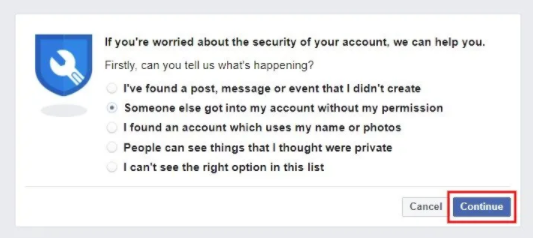
After entering your old or current password, you will reach on the recovery tool
This enables you to not only recover your account but also secure it.
First of all, you need to tell Facebook what is happening.
There are five options and you can choose one of them.
Select the most relevant option keeping in view your problem.
If your account is hacked or you think so, then, choose this option “Someone else got into my account without my permission”.
If the relevant option is not available then you can choose this option “I can’t see the right option in the list”.
Now, click on “Continue” to move on to the next step.
After telling Facebook what is happening, you will be able to see the description of the tool.
It will show that it will take you through a few steps in order to change the password.
The tool will also ensure that the recent changes to your account made by you.
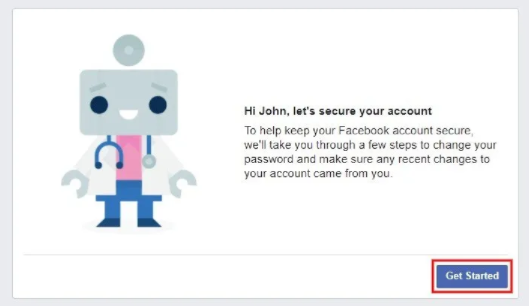
You can revert the recent changes if someone else made the recent changes to your account.
First of all, you need to click on “Get Started” to start the process of recovery.
Step 4: Change your password
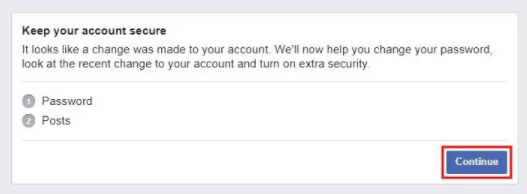
After clicking on “Get Started”, Facebook informs the user that a change was made to your account.
The tool not only helps you to change the password but also takes recent changes to your account into account.
The process includes your password and your posts.
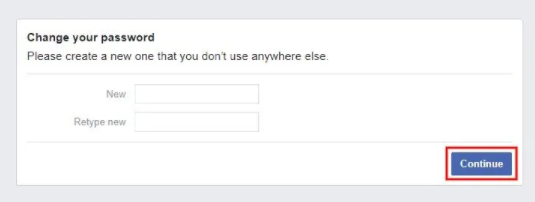
Now, click on “Continue” to move on to the next step.
After clicking on continue, you will see “Change your password” page.
You can reset your Facebook password with the help of this page.
First of all, select a new password and enter it in the “New” field.
After doing so, retype the password in the “Retype new” field for confirmation of the previous one.
After doing the selection of a new password, click on “Continue” to move on to the next step.
Step 5: Go to News Feed
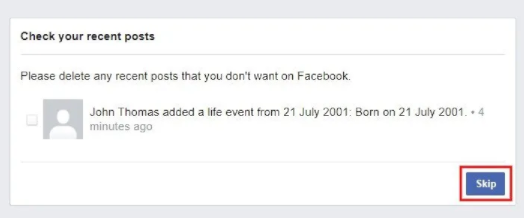
Lastly, you need to check your recent posts.
After clicking on “Continue”, you will come across “Check your recent posts” page to complete the job.
This page displays the list of your recent posts on Facebook.
If your Facebook account is hacked, they may have posted something on your profile.
Do not worry you can delete your recent posts from Facebook that you have not posted.
If you want to skip the deletion, click on “Skip” to skip this step.
So you have gone through your recent posts, it completes the process and you see “All finished” page.
It means that you have successfully completed the process.
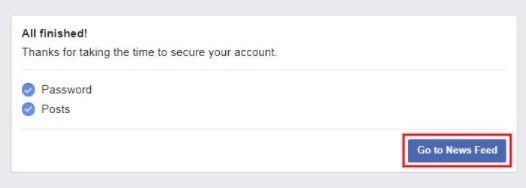
Now, you can log in to your Facebook account using your new password.
To visit your News Feed, click on “Go to News Feed”.
I have successfully guided you on how to recover your Facebook account without email and phone number.
Final Words
Now, if you have recovered your Facebook account successfully, you need to make some changes to keep it secure.
First of all, do not try to share your login information with anyone.
Further, check the website URL before you enter your login details.
It is because a lot of scammers create websites similar to Facebook to trick you.
The second step is to turn on two-factor authentication.
It will keep your Facebook account safe along with your password.
Whenever someone tries to log in to your account whether it is on a browser or mobile device, you will be asked to enter a special login code to bypass the security.
This process will save your Facebook account from getting hacked.
What’s Next
How to Poke Someone on Facebook
Fake Email for Facebook Account
Arsalan Rauf is an entrepreneur, freelancer, creative writer, and also a fountainhead of Green Hat Expert. Additionally, he is also an eminent researcher of Blogging, SEO, Internet Marketing, Social Media, premium accounts, codes, links, tips and tricks, etc.