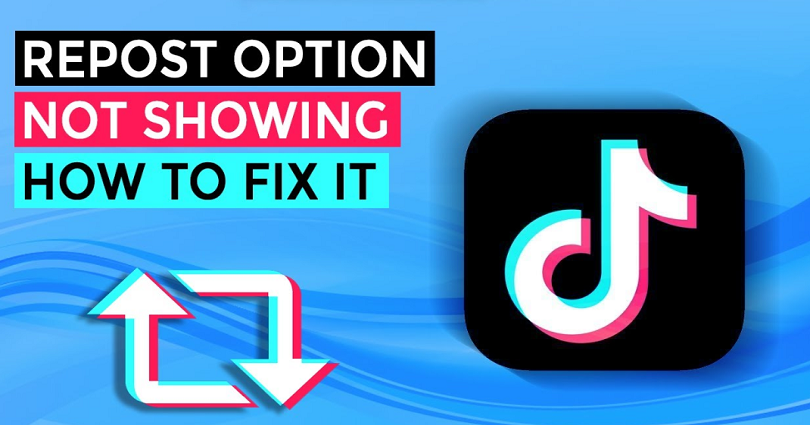
In December 2021, TikTok introduced a new repost feature.
It will enable you to repost videos on your “For You” page.
After reposting the video, it will be shown to your friends on their “For You” and “Following” pages.
In addition, your friends will also be able to see the comments if you have added to that video.
Additionally, the video you will see will be marked as “Reposted by friends”.
However, it is not available globally for now that is why everyone does not have the feature.
In this post, I will show you why you don’t have the repost option and how to fix the repost option not showing on TikTok.
Why don’t I have the repost option on TikTok?
You do not have the repost option on TikTok because it is not available for you yet.
After launching it, now in 2022, they are testing the repost feature on a small number of users.
Therefore, if you are unable to access it, it is not rolled out to you yet.
In such cases, the best way is to wait until TikTok releases the repost option worldwide for its users.
Another reason for not getting this option on the app is that you have not updated the TikTok app.
Therefore, you need to ensure that you have the latest version of the app to avail the repost option on the app.
To check the option whether you have it or not, tap on the share icon on a video on your “For You” page.
After tapping on the share icon, you will see a “Repost” option on the menu.
If you do not have it that means you’re not the part of the beta testing.
How to fix repost option not showing on TikTok
To fix the repost option not showing on TikTok, the first step is to update TikTok app.
On the other hand, you can also wait for the option to be available to you.
First of all, you need to ensure that TikTok app is updated to the latest version.
The latest version might contain the repost option in it.
Therefore, you need to update TikTok from the Google play store or the App Store.
But what if you’ve updated the latest version of TikTok and still the repost option is missing?
In this case, it means that the option is not available for you yet.
In early 2022, TikTok is testing the repost option on a small number of TikTokers.
Therefore, it is not available for everyone when it is in beta testing.
In addition, you can use a different TikTok account and check whether you get the repost option or not.
Method 1. Update TikTok
The first step is to update your TikTok app to the latest version.
The reason of not having the repost option can be your outdated version of TikTok.
Therefore, you need to update application of TikTok from the App Store or Google Play Store.
The reason behind it is that the latest update might have the repost option.
On the other hand, you can uninstall and reinstall TikTok.
This process will also help you to update the TikTok to the latest version and its cache will be cleared.
If the upgradation of the app is not working, try using another TikTok account.
The reason of using an alternative account might be part of the beta testing for the repost option.
Method 2. Wait for it to be rolled out
If your account does not have the repost option on TikTok, the ideal way is to wait for it to be rolled out to you.
In early 2022, the team made it available to a small number of users.
The reason behind this restriction is that the repost option is in beta testing.
As some users have the option so they are tweeting about the feature on Twitter.
Currently, it is difficult for me to say when the repost option will be rolled out globally because there is no update regarding it.
TikTok does not give little to no information about repost feature.
In fact, the beta testing is not doing well, TikTok might not use the option/feature.
What is the repost feature on TikTok?
The repost feature on TikTok enables you to share a video with your friends.
When you repost a video, your friends will be able to see it on their “For You” and “Following” pages.
Having said that, you can only use the feature to repost a video on your “For You” page.
From your “Following” page, you cannot repost a video.
When you repost a video on TikTok, your comments will be shown to your friends too.
Additionally, the video will be shown as “Reposted by friends”.
The video you have reposted on the app will be seen by only mutual followers.
Mutual followers mean = users who are your followers and you are also in their followers list on TikTok.
The reason of launching repost option is to engage the users with a small number of friends by sharing videos.
TikTok also gives rise to the time spent on your “For You” page because you and your friends might share the same interest.
If reposted videos are successful in this experiment, TikTok might roll out the feature to repost videos to everyone.
For now, the repost option is still in beta testing and everyone does not have the access to it.
Final Words
TikTok is constantly adding new options to increase the engagement of users.
Adding a repost option can be beneficial as well as annoying for the users.
Some users may want to know what their friends are watching on TikTok, while others do not.
In addition, some users “abuse” the repost option, and their friends will constantly come across those videos that they are reposting on their “For You” page.
Having said that, I am not aware of how frequently a reposted video will show up on your “For You” page.
For instance, if your friend reposted 5 TikTok videos, only 1 of them might be shown to you on your “For You” page.
If you are unable to access the repost option, it means it is not rolled out to you yet by TikTok.
What’s Next
Good, Cute, and Cool TikTok Profile Pictures
How to See Who Viewed Your TikTok Profile
Top 10 Most Viewed TikTok Videos
Arsalan Rauf is an entrepreneur, freelancer, creative writer, and also a fountainhead of Green Hat Expert. Additionally, he is also an eminent researcher of Blogging, SEO, Internet Marketing, Social Media, premium accounts, codes, links, tips and tricks, etc.