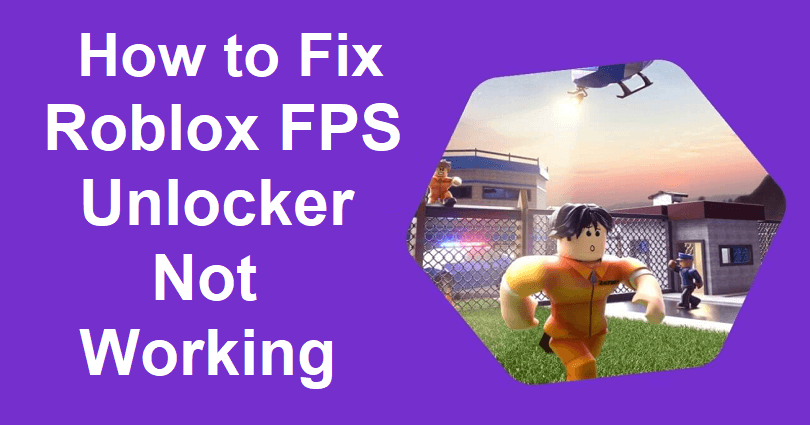
The Roblox FPS Unlocker is an open source software tool designed for MS Windows which is free.
With this tool, users can boost the frame rate for Roblox above its default limit of 60 FPS.
This program can be used to use the FPS limit as per your preference or without any limits.
This can help users to boost their gaming experience on monitors along with a refresh rate of 60 Hz or higher.
However, some users are reporting problems with the tool which include loading issues or error messages.
In this article, I will tell you how to fix Roblox FPS Unlocker not working, not loading, can’t download, or having error messages in the console.
Why is Roblox FPS Unlocker not working?
The Roblox FPS Unlocker is not working because its not up to date and incompatible with the latest version of Roblox.
The error occurred after the Byfron update, which was designed to get rid of issues related to cheating and hacking in the game.
If you are using an external program or app for Roblox after installing it, you will face problems with loading.
The developer of the Roblox FPS Unlocker has to update the software to fix the incompatibility that is happening with the latest version of Roblox.
How to fix Roblox FPS Unlocker not working
To fix Roblox FPS Unlocker not working, the first thing is to download the latest version of Roblox FPS Unlocker.
On the other hand, you can try removing Roblox and installing it from the MS Store instead of downloading it from the Roblox website.
After that, try running program as an administrator.
Solution 1: Download the latest version of Roblox FPS Unlocker
- Find “Windows Security” using Windows search.
- Follow these steps: Virus & threat protection > Virus & threat protection settings > Manage settings > Real-time protection > Off.
- Go to this link: https://github.com/axstin/rbxfpsunlocker/releases and download the latest version of the program in .zip format.
- Open or extract “rbxfpsunlocker-x64.zip”.
- Run the “rbxfpsunlocker.exe” application before you launch Roblox.
After downloading the Roblox FPS Unlocker, the next step is to re-enable real-time protection from Windows Security.
Solution 2: Uninstall Roblox and install it from the Microsoft Store
- Search for “Control Panel” by using the windows search.
- After that, click on “Uninstall a program”.
- Right-click “Roblox” and click on “Uninstall” to remove it.
- Go to the Microsoft Store app and install Roblox.
Solution 3: Run Roblox FPS Unlocker as an administrator
- Press CTRL + ALT + DEL keys and select “Task Manager” and end all tasks related to Roblox.
- Go to the File Explorer and visit the location where you installed Roblox FPS Unlocker.
- Access the installation folder of the program, right-click “rbsfpsunlocker.exe”, and select “Properties”.
- Follow these steps: Compatibility > Run this program as an administrator > Enable > OK > Apply.
- Run Roblox FPS Unlocker before you launch Roblox.
Why can’t I download Roblox FPS Unlocker?
You can’t download the Roblox FPS Unlocker because the Microsoft Defender Antivirus considers it as a threat.
The antivirus will restrict you from downloading certain exploits, hacks, or scripts on your PC.
You have to disable “Real-time protection” from Windows Security to stop it from happening.
To do that, use the Windows search and search for “Virus and threat protection”, follow these steps: Virus and threat protection settings > Manage settings > Turn “Real-time protection” off > download Roblox FPS Unlocker.
What’s Next
How to Fix “Unable to find TaskScheduler” on Roblox FPS Unlocker
How to Fix “Failed to find Roblox process” on Krnl
How to Fix “Advapi32.dll” Error in Roblox
Arsalan Rauf is an entrepreneur, freelancer, creative writer, and also a fountainhead of Green Hat Expert. Additionally, he is also an eminent researcher of Blogging, SEO, Internet Marketing, Social Media, premium accounts, codes, links, tips and tricks, etc.