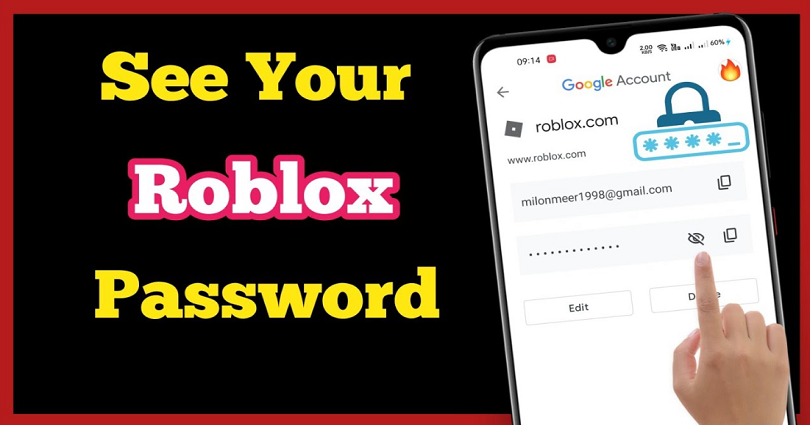
Did you forget your Roblox password and do you want to see it?
If you have forgot it, you cannot log in to your account if you log out of Roblox.
Therefore, if you’re logged in, you need to see or know your Roblox password before you sign out of your account.
Just remember that resetting your password requires you to add your phone number or email address.
It should be done before you log out of your account.
In this post, I will tell you how to know or see your Roblox password while logged in by resetting it or contacting Roblox support.
How to see your Roblox password while logged in
To see your Roblox password while logged in, you have to add your email address and reset your password.
On the other hand, you can contact Roblox support to help you with your password recovery.
If you fulfill 3 factors, you can contact Roblox.
The 3 factors include—you need to be signed out of your Roblox account, you didn’t add your email or mobile number, and you forgot your password.
#1: Reset your password
1. Add your Email address
- Firstly, open Roblox.com.
- After that, click on the gear icon.
- Select “Settings”.
- Click on “Add Email” to add email.
- Enter your email address.
- Now, click on “Add Email” again.
- Go to your email and click on the verification link.
Instead of an email, you can also add your phone number as well.
However, adding an email address is necessary because it will not be changed.
2. Go to the Roblox login page
After adding your email address to your Roblox account, the next step is to go to the Roblox login page.
It can be done by opening an incognito browser or window and visit this link: https://www.roblox.com/login.
On the other hand, you can log out of your Roblox account to visit the login page.
However, using an incognito browser is an ideal way to do that in case something goes wrong.
After going to the login page, click on “Forgot Password or Username?”.
3. Enter your email address
After clicking on “Forgot Password or Username?”, it will take you to the “Forgot Password or Username” page.
There will be an “Email” field on the page.
In the “Email” field, you need to enter the email address that you’ve added to your Roblox account.
Click on “Submit” after entering it.
Alternatively, if you’ve added your phone number to your Roblox account, click on “Use phone number to reset password” and provide your phone number.
4. Check your email for the link
After clicking on “Submit”, you will receive a password reset link to your email address.
Go to your email and check your inbox to see the password reset link.
To reset your password, you need to click on “Reset Password”.
If you are unable to see the email, you should check your junk and spam folders as it might be available there.
Just remember that the button will only be accessible for an hour.
5. Create a new password
After clicking on “Reset Password”, it will take you to the password reset page.
The page has two fields such as “New Password” and “Confirm New Password”.
Create a new password and put it into the field of “New Password”.
Re-enter your new password into the “Confirm New Password” field.
In the end, click on “Submit” and it will reset your Roblox password.
Just remember that your old password cannot be your new password.
Now, you can log in to your Roblox account with the help of your new password!
#2: Contact Roblox support
If you’re signed out of your Roblox account without adding your email address or phone number to it, you cannot reset your password.
In this case, your best bet is to contact Roblox for help.
Before you contact them, you need to ensure that you’re logged into your Roblox account on any device.
If you are, an email address or phone number can be added to it to reset your password.
- Firstly, visit https://www.roblox.com/support.
- Enter your date of birth.
- Provide your username, first name, and email address.
- Select the device that you’re facing the issue on (e.g. PC).
- Choose “Account Hacked or Can’t Log in” as the type of help category.
- Select “Forgot password” as the subcategory.
- Tell them that you forgot your password and didn’t add your email address or phone number to your account.
- Lastly, click on “Submit”.
You can use this description for example, “Hi Roblox team, I am unable to log in to my account because I forgot my password and I didn’t add my email address or phone number. My username is arsalan55555. Please help me to recover my account”.
After submitting the form, you have to wait for 24 to 48 hours to get Roblox’s response.
If successful, you will get an email with instructions from Roblox on how to recover your account.
Final Words
It’s a child’s play to reset your Roblox password if your email address or phone number are added to your account.
Unluckily, if you’re logged out of your Roblox account on all devices and didn’t add your phone number or email address to your account, you will not be able to reset your password.
That is the reason why Roblox reminds you to add it when you are trying to log out.
In this case, the only way to recover your account is by contacting Roblox support.
What’s Next
Free Roblox Accounts With Robux
Arsalan Rauf is an entrepreneur, freelancer, creative writer, and also a fountainhead of Green Hat Expert. Additionally, he is also an eminent researcher of Blogging, SEO, Internet Marketing, Social Media, premium accounts, codes, links, tips and tricks, etc.