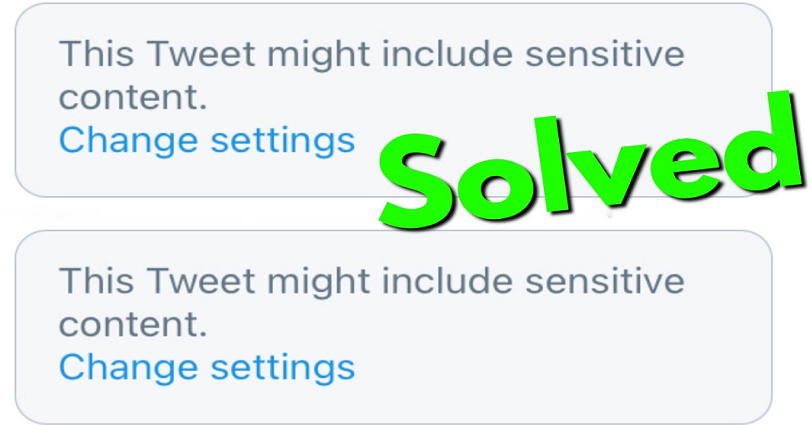
Did you recently see an error message that displays, “This Tweet might include sensitive content” on Twitter and do you want to fix it?
If yes, you might be wondering why you got the error.
Social media platforms such as Reddit, and Instagram, posting NSFW (Not Safe For Work) content might result in a ban.
Twitter has allowed its users to post NSFW content unlike most social media sites.
However, if you’re posting NSFW media, the ideal way is to mark them as sensitive using the safety and privacy settings.
Therefore, if you see a tweet that is marked as sensitive, it means that this user is post Not Safe for Work (NSFW) content on regular basis.
But how can you remove the error message?
In this post, I will tell you why you got the error message, how to turn on/off sensitive content on Twitter, and so on.
Why does Twitter say this Tweet might include sensitive content?
Twitter says this Tweet might include sensitive content because the media they tweet is marked by the user as it may have material that may be sensitive.
Anyone on Twitter who posts NSFW content has to mark the media they tweet as sensitive content.
Otherwise, you will be at risk of getting suspended from the platform.
On your Twitter account, you can find this safety setting in the privacy and safety settings.
It can be found by going to Settings and privacy > Privacy and safety > Safety > Mark media you tweet as containing material that may be sensitive.
If someone marks their media tweets as sensitive, there is a great chance that they are posting NSFW content on a regular basis.
Therefore, the error message is to prevent users from watching something that they don’t want to see.
Anyway, you have got the option that allows you to change that setting by turning it on/off in your privacy and safety settings.
Go to the next section to find out how.
How to turn off “This Tweet might include sensitive content” on Twitter
To turn off “This Tweet might include sensitive content” on Twitter, you need to log in to Twitter using a web browser, go to Settings and privacy, select “Privacy and safety”, select “Content you see”, and lastly, tick the box for sensitive content.
It’s necessary to note that you can only change the sensitive content setting on the web browser or web version of Twitter.
If you are on the Twitter app, you won’t be able to see the “This Tweet might include sensitive content” setting as the setting is not available there.
The usage of the Twitter app is meant on both the iPhone and Android devices.
In short, you have two options—use a mobile browser to log into Twitter or log on a desktop.
Either way, you can turn off the sensitive content message if you are using the web version of Twitter.
I have added steps to this guide so you will learn how you can turn off “This Tweet might include sensitive content” on Twitter
#1: Log in to Twitter on a browser
Use a mobile browser or desktop version to log in to Twitter.
First of all, visit the Twitter.com on a mobile browser or on a desktop.
The website of Twitter can be used on any browser—Safari, Chrome, etc.
The sensitive content setting will be visible on the web version of Twitter and not on the app.
So, if you are using the Twitter app, close it and use the mobile browser for Twitter instead.
If you are facing the “This Tweet might include sensitive content” error on the app itself, you can choose “Change settings” and it’ll take you to the web version of Twitter.
After reaching the Twitter web, enter your phone, email, or username, and password.
After that, tap on the log in button to log in to your Twitter account.
#2: Go to Settings and privacy
Profile icon > Settings and privacy.
After logging in to your Twitter account, select your profile icon available on the right of the top bar.
After selecting your profile icon, it will open the account info menu.
Under your account info, you will see an option that says “Settings and privacy”.
To visit your settings, select “Settings and privacy”.
Good work! you’ve found the Settings and privacy option!
In the next step, you’ll have to visit the “Privacy and safety” page where you can access your privacy and safety settings.
#3: Select “Privacy and safety”
Settings > Privacy and safety.
After selecting “Settings and privacy”, it will open the Settings page.
There are multiple options available in the Settings including Your account, Security and account access, Privacy and safety, etc.
The option that you need to use is the “Privacy and safety” option.
To go to your Privacy and safety settings, you need to select “Privacy and safety”.
#4: Select “Content you see”
Your Twitter activity > Content you see.
After reaching the Privacy and safety page, the page is replete with settings and options.
Three section headings are available such as Your Twitter activity, Data sharing, and off-Twitter activity, and Learn more about privacy on Twitter.
You need to select the “Content you see” option under “Your Twitter activity”.
The “Content you see” option enables you to decide what you see on Twitter keeping in view your preferences like topics and interests.
It also contains an option where can be used to turn on or turn off sensitive content.
Good news! You’ve successfully visited your content settings!
Now, you need to turn off the sensitive content settings on Twitter.
#5: Tick the box for sensitive content
Content you see > check the box for “Display media that may contain sensitive content”.
| Box is checked | If you want to see sensitive content on Twitter. |
| Box is unchecked | If you don’t want to see sensitive content on Twitter. |
The last step you need to take is to turn on the sensitive content setting on Twitter so you will be able to solve the “This Tweet might include sensitive content” error message once and for all.
It can be done by checking (ticking) the box for “Display media that may contain sensitive content”.
If the box is unchecked, you cannot view sensitive media on Twitter.
Alternatively, if the box is checked, you can see sensitive media on Twitter.
Hence, you need to ensure that the box is ticked if you want to stop seeing the “This Tweet might include sensitive content” error on Twitter.
That’s it, you’ve successfully turned off sensitive media on Twitter!
You can turn the option on and off whenever you want in the “Content you see” settings on Twitter web.
Why can’t I see sensitive content on Twitter?
You can’t see sensitive content on Twitter because you have turned off the settings for “Display media that may contain sensitive content”.
People who post NSFW content on Twitter will mark their tweets as sensitive content.
If the “Display media that may contain sensitive content” option is turned on, you cannot see the media which are marked as sensitive.
How do I see sensitive content on the Twitter app?
To see sensitive content on the Twitter app, your step is to turn on the “Display media that may contain sensitive content” setting.
You can do it via the “Content you see” setting.
However, this setting can be found if you’re on the web version of Twitter.
On the other hand, if you are on the Twitter app from a mobile device, you won’t be able to find it.
Final Words
Certain content on Twitter can be NSFW, so Twitter has allowed its users to mark the media that they tweet as sensitive.
If you want to view sensitive media on Twitter, you should tick the box for “Display media that may contain sensitive content” on the “Content you see” setting.
As a result, the “This Tweet might include sensitive content” error will be removed entirely.
However, if you don’t want to see sensitive media, you should uncheck the box.
What’s Next
How to Schedule Tweets on Twitter For Free
How to Make a Website like Twitter
32 Best Authors to Follow on Twitter
Arsalan Rauf is an entrepreneur, freelancer, creative writer, and also a fountainhead of Green Hat Expert. Additionally, he is also an eminent researcher of Blogging, SEO, Internet Marketing, Social Media, premium accounts, codes, links, tips and tricks, etc.