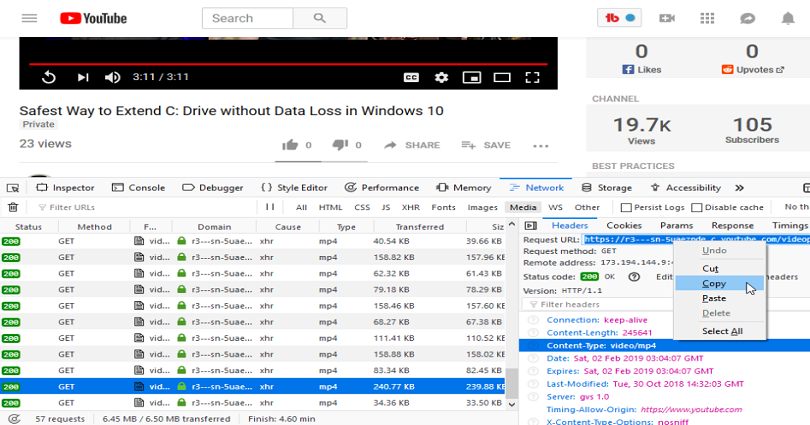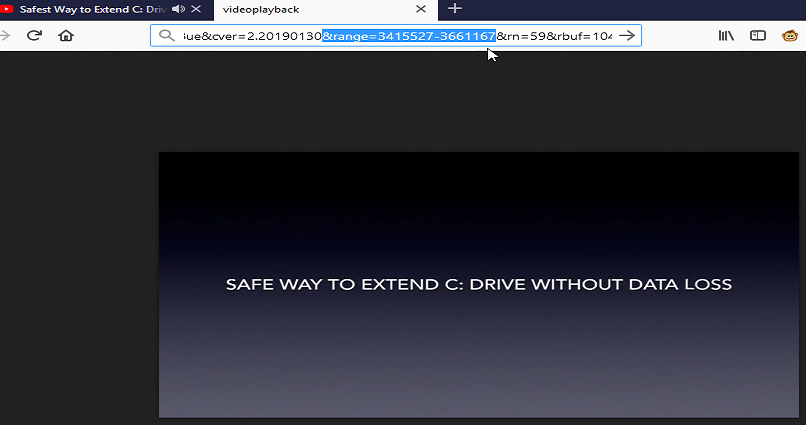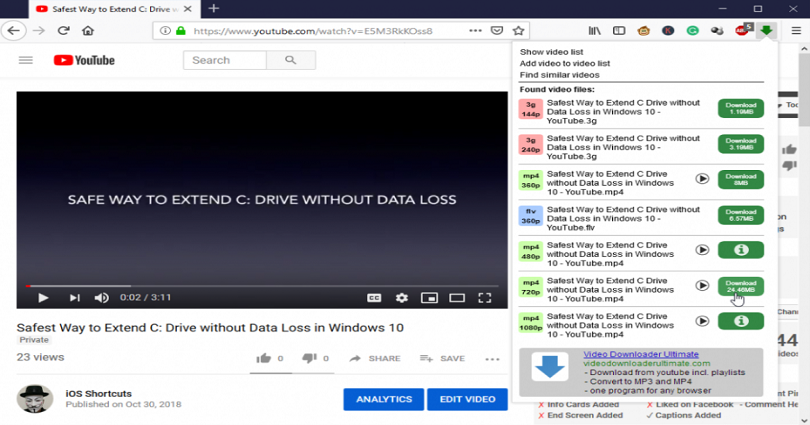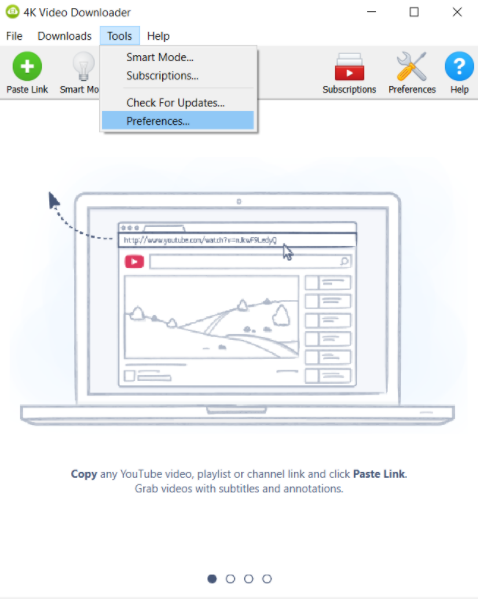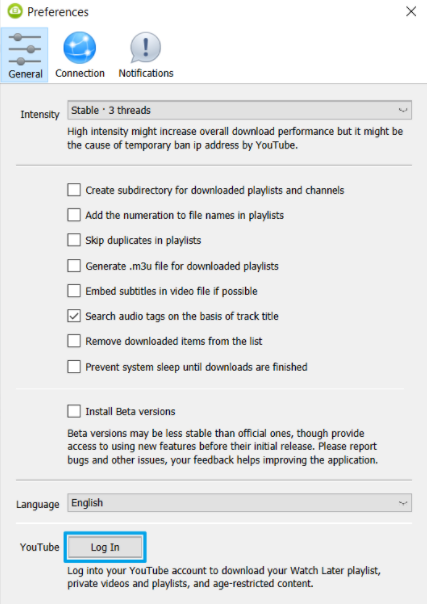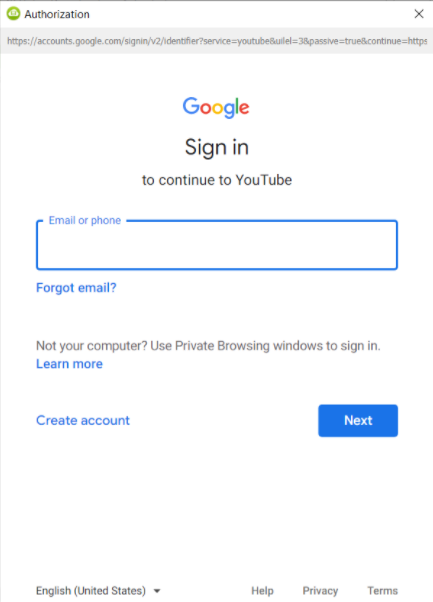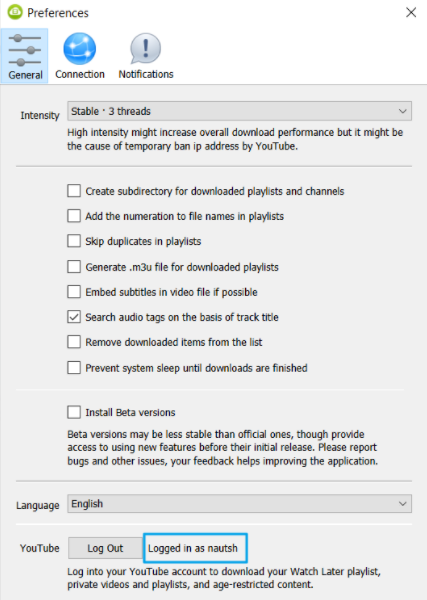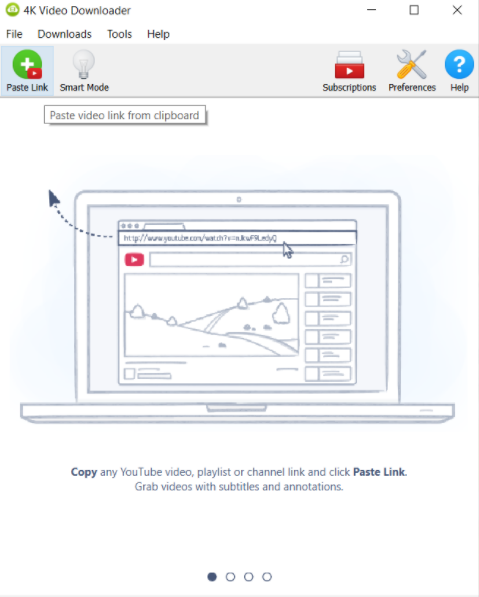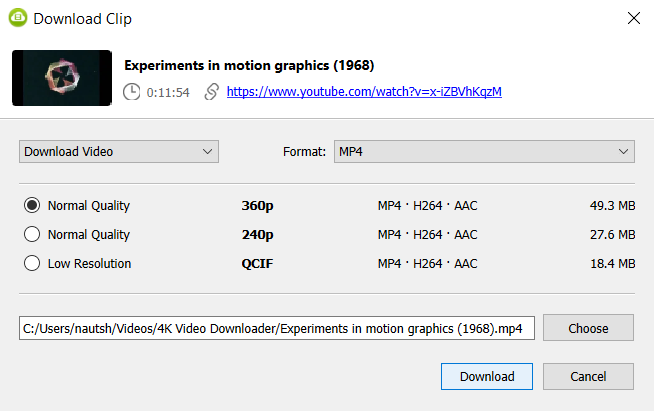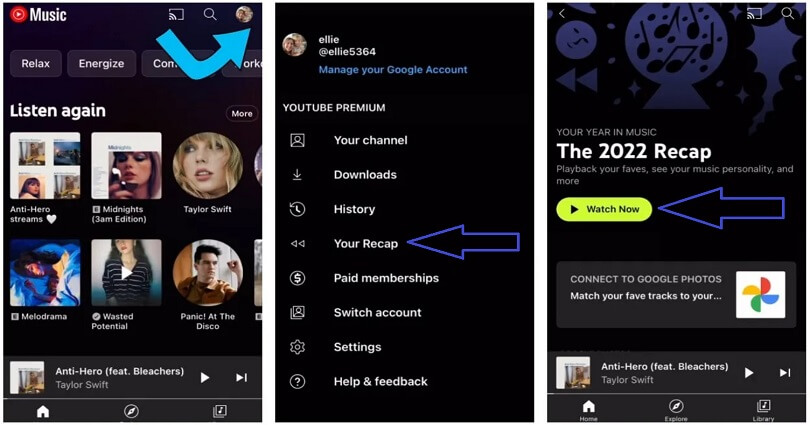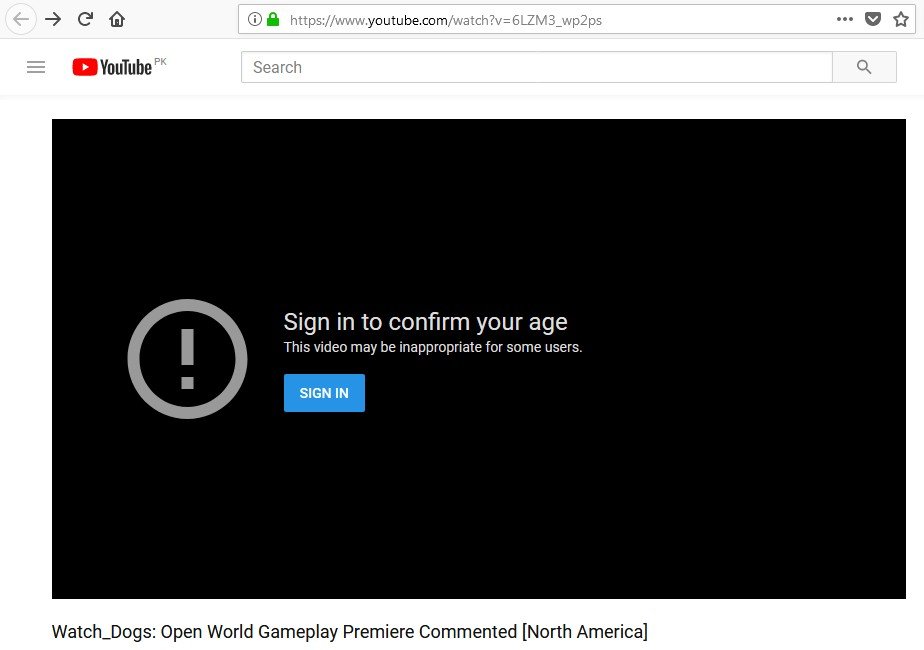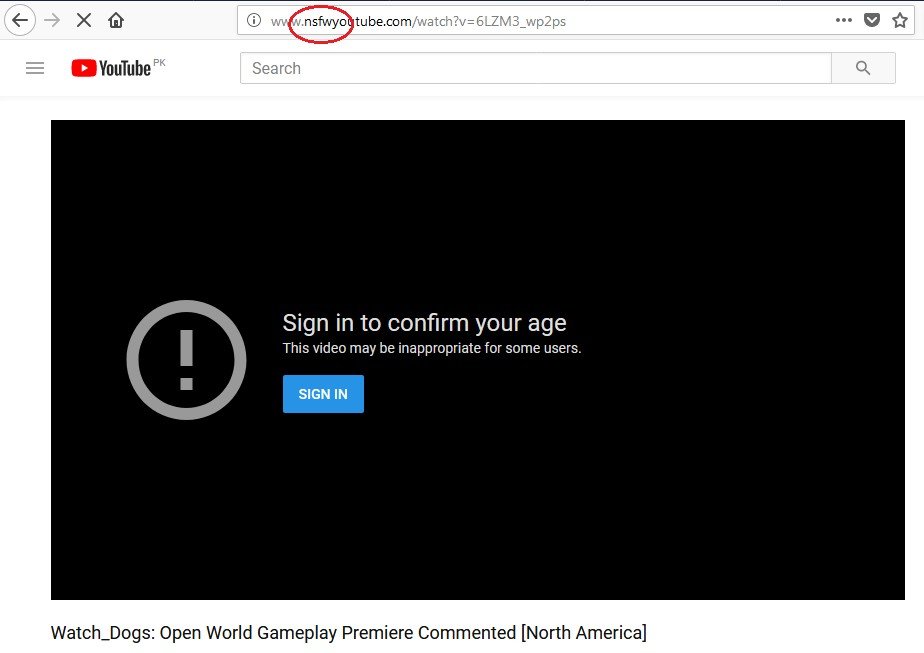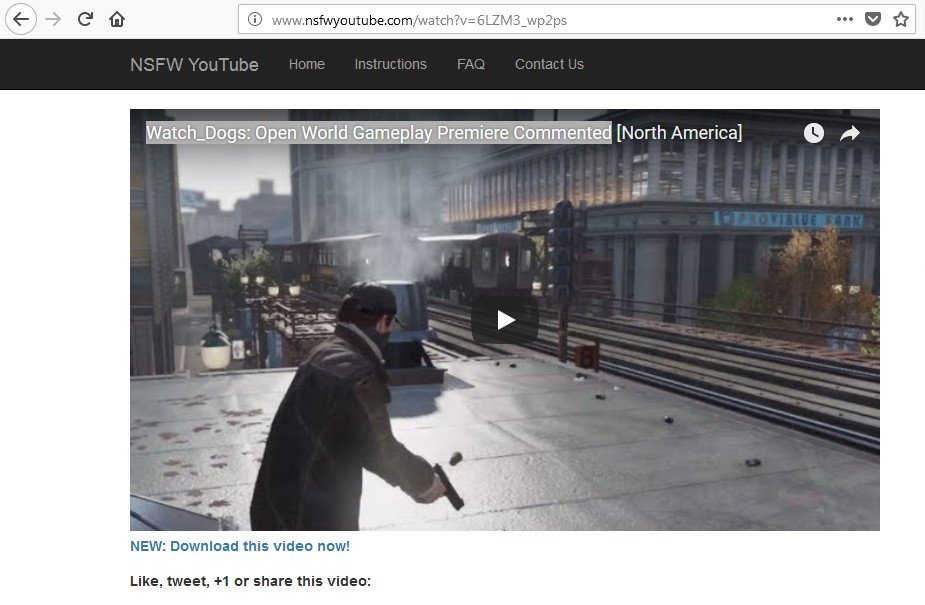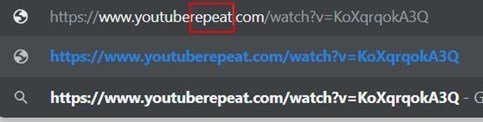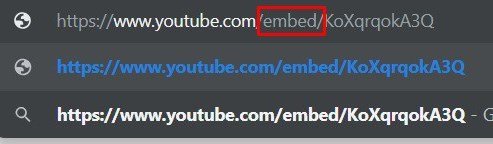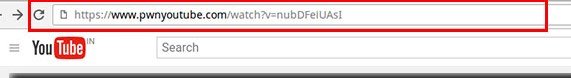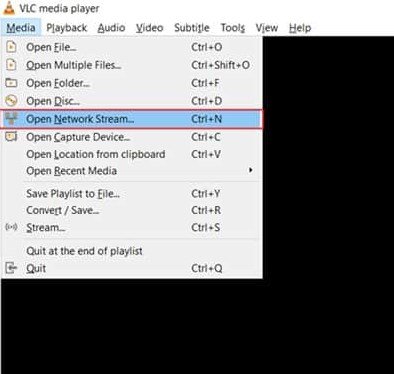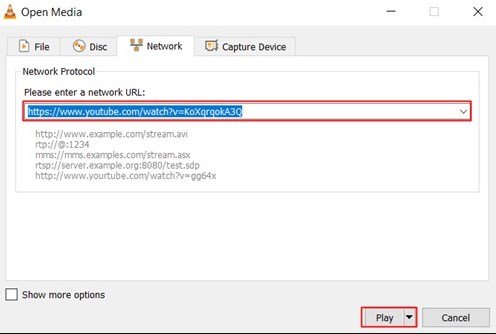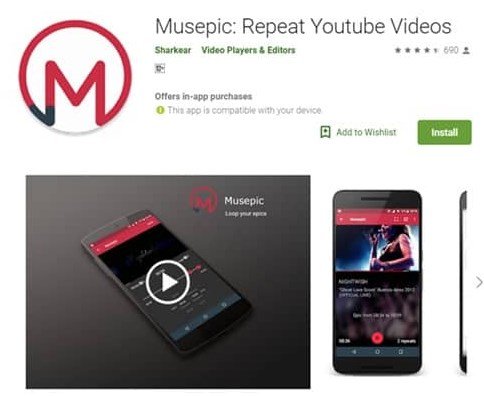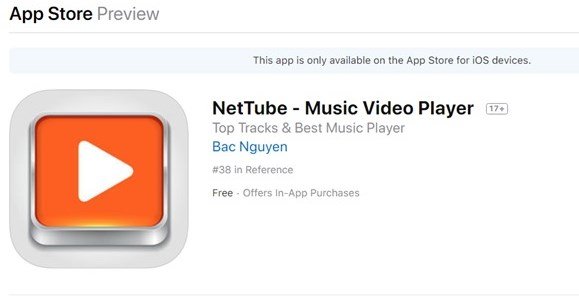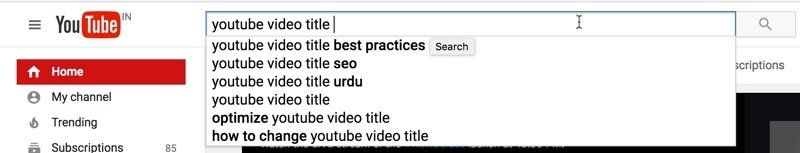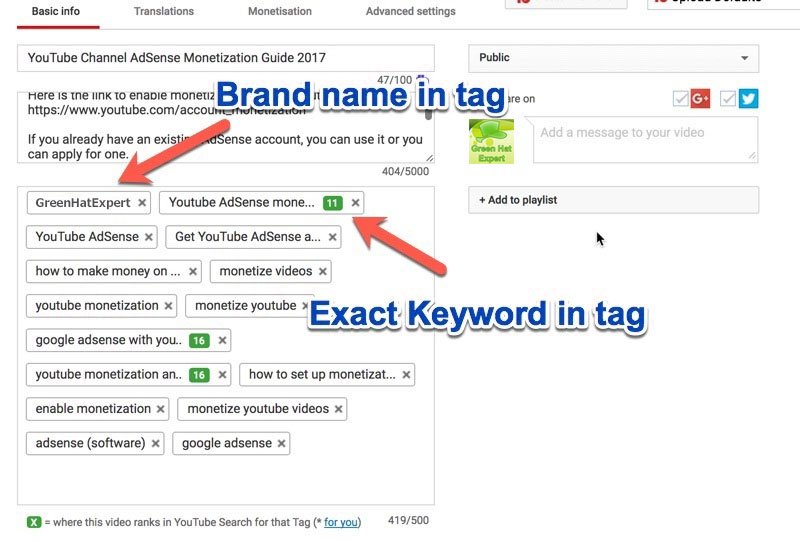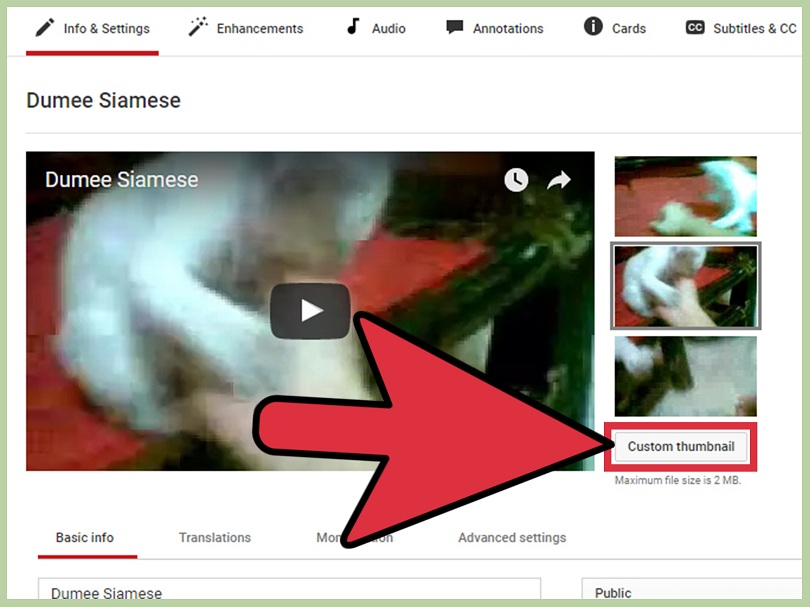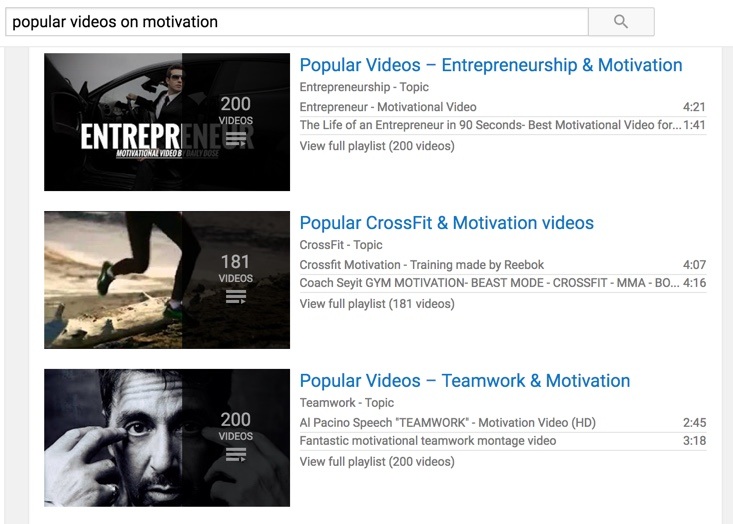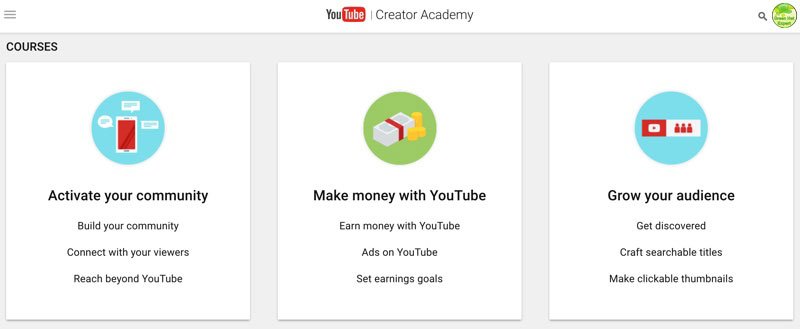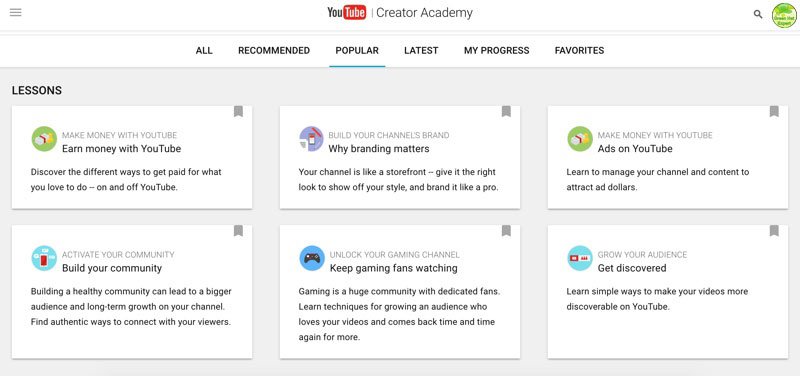Are you a newbie to YouTube, you might be curious what the subscribe button is for.
Another question that can come to your mind is whether you have to pay money to subscribe to a YouTube channel.
The “subscribe” button can cause confusion to new users as it usually stands for the monthly subscription of any service.
Having said that, some users are reluctant when it comes to subscribing a channel because they do not want to pay anything.
On YouTube, the “subscribe” button has a different meaning.
In short, the “subscribe” button is same as the “follow” button on social media sites such as Facebook.
In this article, I will tell you what the “subscribe” button is and whether you need to pay for it.
Do you have to pay to subscribe to a YouTube channel?
No, you don’t have to pay anything in order to subscribe to a YouTube channel.
It is free to subscribe to a YouTube channel, and it doesn’t cost a penny.
The “subscribe” button on YouTube is the same as the “follow” button on other social media sites including Instagram.
YouTube does not charge for subscribing to a channel.
On social media platforms, you will be able to see the posts when you follow someone.
Whenever they publish new posts whether it is a photo or video will be available at the top of your feed.
Same is the case with subscribing to a YouTube channel, you will receive the videos of the channel on your subscription feed.
Whenever there is a new upload on the channel, the video will be available at the top of your subscription feed.
As you can subscribe to a YouTube channel free, you will be tension free from recurring costs.
The payment will be made if you want to join a channel as a member.
In 2018, YouTube launched channel memberships that allows users to join a channel as a member starting at $4.99 per month.
Channel memberships are same as the Twitch subscriptions.
In short, as long as you do not have to share your credit/debit card details, you don’t have to pay for anything on YouTube.
What does it mean when you subscribe to a YouTube channel?
You can subscribe to a YouTube channel if you like the content on it.
You will see updates from the channel that you have subscribed to on YouTube in your subscription feed.
You will see an update in your subscription feed whether they upload a video or post a community update.
If your YouTube notifications are enabled, it will send you a notification when the channel uploads a new video.
If you want yourself to be familiar with a channel, you can subscribe to a YouTube channel.
To subscribe to a YouTube channel, you need to go to the channel and tap on the “subscribe” button.
After tapping on the “subscribe” button, the button will be updated to “unsubscribe”.
Tap on “Subscriptions” from the bottom bar to see your subscriptions on YouTube mobile app.
After opening the subscriptions page, you’ll be able to see the recently uploaded videos from the channels that you’re subscribed to.
What is the benefit of subscribing to a YouTube channel?
The benefits of subscribing to a YouTube channel are you get updates on their latest videos, community posts, and upload notifications.
You can stay updated on the newest videos if you subscribe to a YouTube channel.
When you are subscribing to a YouTube channel, you will see their uploads in your subscription feed.
Your subscription feed gets quick access so you can easily view the latest videos from a channel.
If you have not subscribed to a channel, you need to find it using their name to view the latest videos.
There is a problem with this as you might forget the name of the channel.
Alternatively, your subscription feed will show the newest videos if you are a subscriber to the channel.
So, you do not have to remember the channel’s name to search for it and view their latest videos.
Is it bad to subscribe to a YouTube channel?
Subscribing to a YouTube channel is a good thing unless the channel uploads videos in bulk on a daily basis.
No, subscribing to a YouTube channel is not bad as it will keep you updated on their latest videos.
However, subscribing to too many YouTube channels can send a lot of things to your subscription feed.
You should check the uploading schedule of a channel before subscribing to it.
If a channel uploads a video on a weekly basis, your feed will not be flooded.
However, if the channel uploads twice or more a day, it will flood your feed with their videos.
Consequently, you might not be able to track the latest videos from your favorite channels.
If you’re subscribed to a lot of channels, you should review them and unsubscribe to the channels that you’re no longer watching or interested in.
As a result, your subscription feed will remain clean and make space for future subscriptions.
Last Words
Typically, “subscribe” is a term used to inform about the monthly payment of a service.
However, to subscribe to a YouTube channel, you do not need payment.
If you view the content of the channel on a regular basis, you can subscribe to it to stay updated on its latest videos.
In addition, you can unsubscribe from the channel at any time if the new videos are against your interest.
What’s Next
How to See Your YouTube Comment History
How to See How Many Videos a YouTube Channel Has
What Does “Join” Mean on YouTube?
Arsalan Rauf is an entrepreneur, freelancer, creative writer, and also a fountainhead of Green Hat Expert. Additionally, he is also an eminent researcher of Blogging, SEO, Internet Marketing, Social Media, premium accounts, codes, links, tips and tricks, etc.