In this post of Green Hat Expert, we shall discuss that how to create a free blog on Blogspot.
How to Create a Free Blog on Blogspot
If you have a blog, it is a good thing because you can share your ideas of your choice on it. Additionally, if you are an intelligent person, you can easily earn a decent amount of income for yourself from your blog.
Here at Green Hat Expert, we have composed several blogging platforms which you can use to make a blog for yourself. We recommend creating a blog buying your own hosting and domain. Additionally, create a blog using WordPress.
We shall talk about self-hosted WordPress blogs in upcoming posts. If we compare this blogging stage to free blogging platforms like Blogspot and WordPress, we assume that self-hosted WordPress blogs are better.

However, we can see that people who are new in blogging field do not want to make an initial investment. They do not use initial funds to create their own blog which is a reasonable task. There are several platforms of blogging available on the internet that offers you to create free blogs. If you do not want to make an investment and want to start free blogging, our recommendation is Blogspot.com WordPress.com.
After getting some blogging experience, you can take a step to become more professional by getting a self-hosted WordPress blog. Blogspot will allow you to create a free blog but it will also put limitations on you. However, if you are a beginner, it is a good thing to learn how to create a blog and start the process.
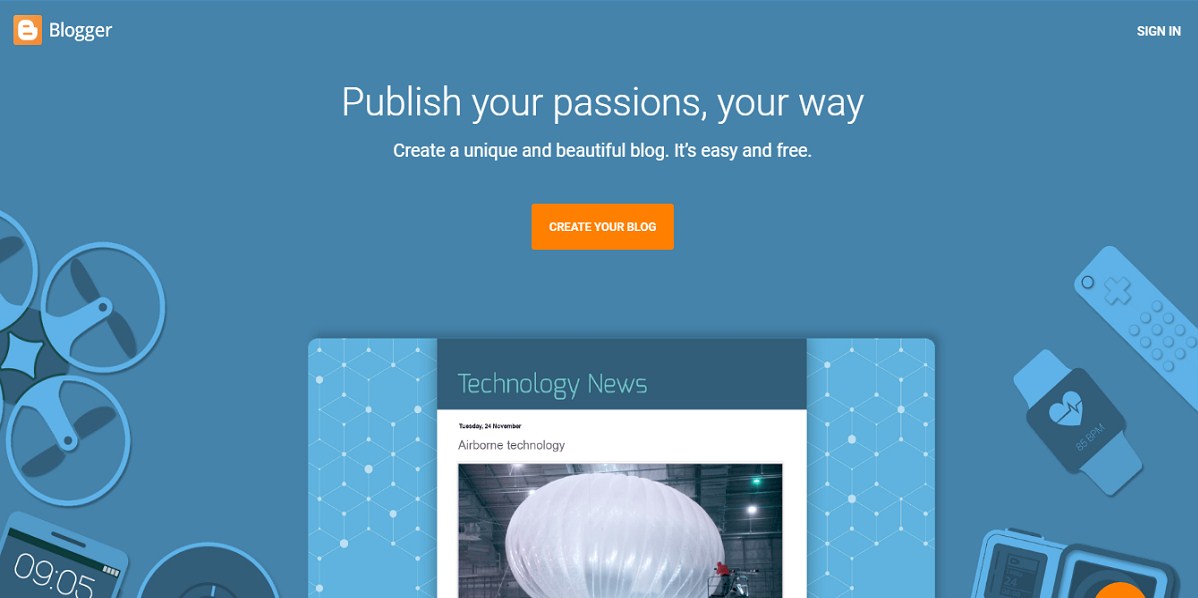
We are dedicating this post to the “beginners” who are newbies in blogging and want to start blogging after going through the basics.
Before starting this complete tutorial, there is some information you should know.
- First of all, BlogSpot is a free platform for blogging created by Google. It gives you a chance to start a free blog. Additionally, your images will be hosted on Picasa which is also a piece of Google. Therefore, Blogspot is a product of Google.
- Second of all, if you want to create your blog for the sake of earning money and want to give professional look to your blog. We suggest that you should create your blog on WordPress platform. You can do it easily by going through our exclusive free WordPress guide, you can create your blog in the next 60 minutes.
Step by Step Guide to Create a Free Blog on Blogspot
To create your free blog or website, you need to go to Blogspot.com and log in with your existing Google account or create a new one. As you are a first time user, you can see the option to utilize your identity from Google Plus profile, or you can also use your Blogspot profile as well. We suggest that you use your Google Plus profile. After logging in, you need to click on “new blog” button or this link will lead you to that website: Create a free blog.
Select a Name for Your Blog
First of all, you need to add a name and select a domain to create a blog. We recommend that you should go through “How To Select a Domain Name” for additional information.
Do not use your personal name for the domain name, instead of using your name use a generic domain name. Later, you can also use it as your brand with a custom domain. You will see a number of blog templates which you can use and change at any time. Then click on “create blog”. Now your blog has been created successfully but you are not done yet.
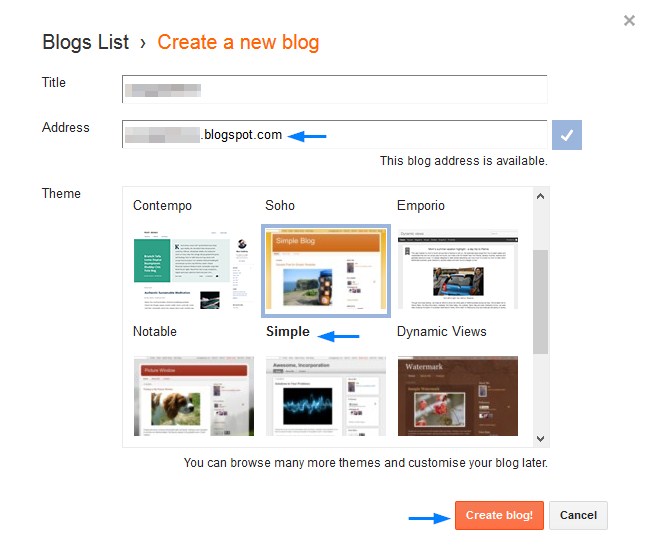
You need to do a few settings which will make you able to use your Blogspot blog easily. While being on Blogspot dashboard you can also see the blog’s backend. You need to go to the “settings” to make changes which will improve your blog’s performance and visibility.
Here is a screenshot of what you would see:
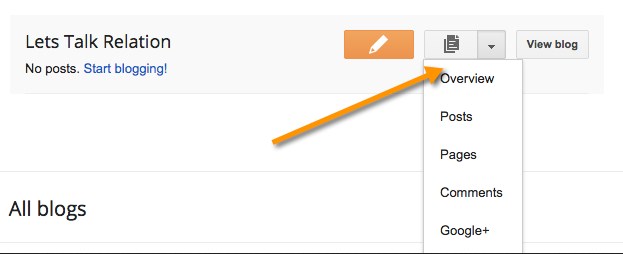
Before you start writing your first post, we suggest that you go to “pages” section and create one “About” page. This page will describe you and your blog, we can say that it will introduce you to others.
- You can read our post on why do you need an “About” page for your blog.
You should change your blog’s template which is an important thing. It is because the default template is generic and boring according to our point of view.
Here you can check our list of free Blogspot templates which you can download as well as install on your blog. Or you can also use the available templates by going to “Settings” > Template.
On this page of your blog, you can create and add a logo to the header of Blogspot. Additionally, you can also add and remove other available features.
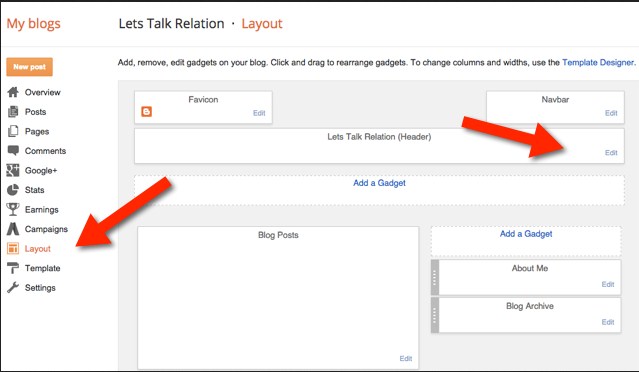
Once you will create a few blog posts, you can go to the “Settings” tab then “Earnings” to enable Adsense for your free blog. It will enable you to earn money from your free Blogspot website.
- Read our guide on How to Sign up for an Adsense Account
- Your blog is ready to use now you can create your own posts. a Free BlogSpot Blog:
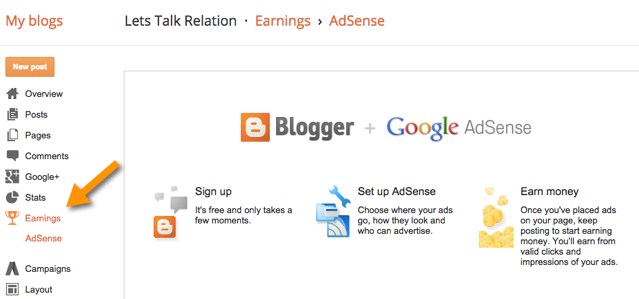
Note: This post is made for every reader who does not already have a blog and wants to create one it is an easy way to create a free blog.
I have also started my voyage with Blogspot and later shifted to WordPress. If you want to take the professional route, you need to go through our WordPress starter guide.
- Also read: BlogSpot SEO tips
If you like this post, don’t forget to share it on Facebook, Pinterest and Twitter and other social media platforms.
Arsalan Rauf is an entrepreneur, freelancer, creative writer, and also a fountainhead of Green Hat Expert. Additionally, he is also an eminent researcher of Blogging, SEO, Internet Marketing, Social Media, premium accounts, codes, links, tips and tricks, etc.