People also ask for making a detailed tutorial on how to speed up your WordPress website. I have stressed a lot about CDN, but in this post, I want to clarify it in detail.
Many bloggers or beginners are unable to understand that what is CDN and people also search for it.
People also ask Would I still need hosting if I get a CDN?
So I am writing this guide to make things clear for everyone. Before installation or looking for a CDN, one should know the basics. Therefore, I shall pay attention to the basics. In this post, I shall try to explain what is a CDN? And Why do you need a CDN for your WordPress site?.
Note: I want to clarify that you use CDN on top of a web hosting account because it can speed up your site. CDN cannot replace a web hosting account. So you still need a hosting provider like Bluehost, SiteGround etc.
Infographic
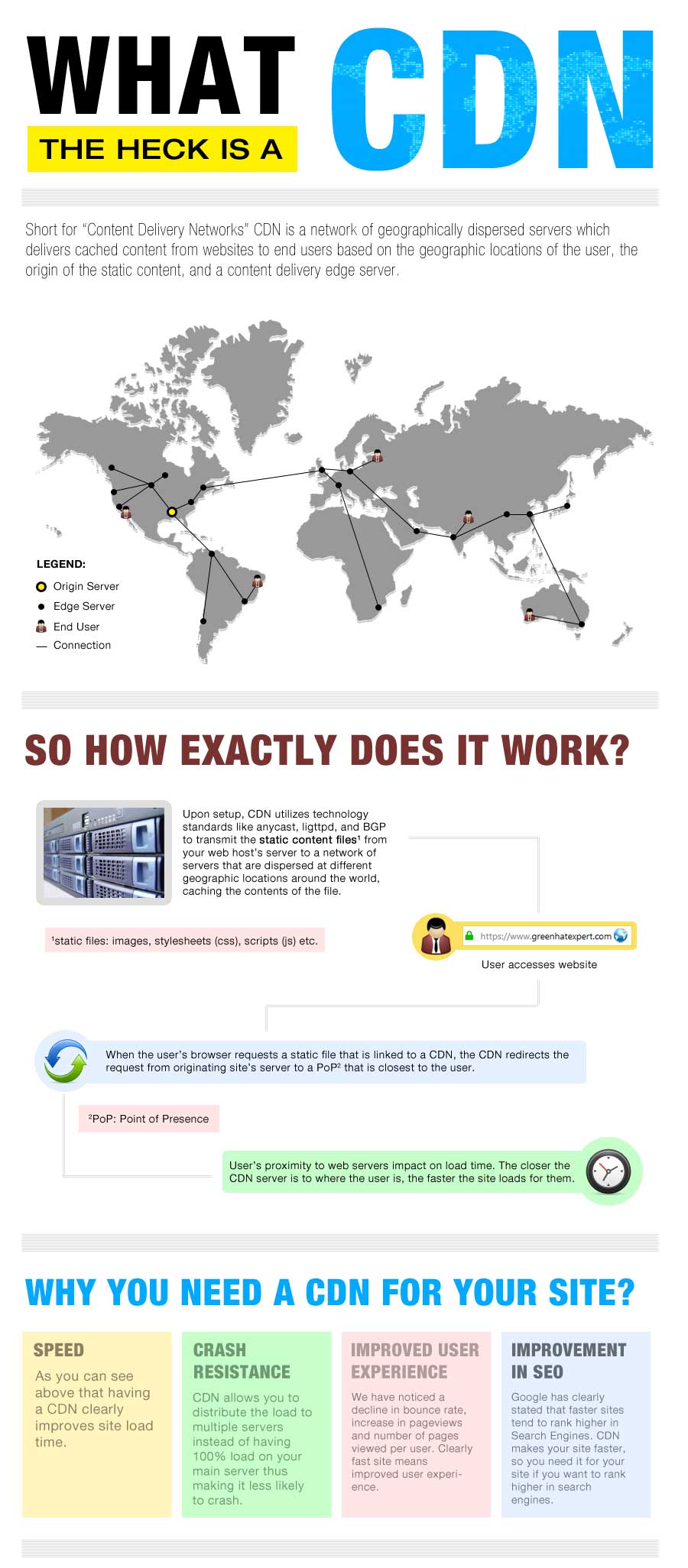
What is a CDN?
CDN is an abbreviation of Content Delivery Network that is a network of servers which deliver cached static content from site to users. It is based on the geographic location of the user. Confusing? Let’s discuss it in simple words.
Usually, when someone visits your WordPress site, they are redirected to your hosting server like Bluehost. Your web hosting server is located at a central location like Houston, TX. So every user has to access this server in order to see your website. If your website is getting a huge amount of traffic, you will overload the server and it leads to slow loading website or even server will crash. This is where CDN works well and it is a network of servers and they are available in the whole world. When you implement a CDN, your static content is stored and cached on all these servers. Static content includes stylesheets (CSS files), images, flash, Javascript etc.
Now when the user will visit your website (original server), CDN will redirect him to the closest server to his location.
For example: if your main server is situated in Houston, TX, and the user is from England who is trying to access it. He will be redirected to the closest server which may be present in London.
The proximity of the user to your web server has an impact on the load time. When you deploy your content across multiple geographically dispersed servers, you load your pages faster according to the user’s opinion. This is where CDN is helpful.
In a nutshell, the closer the CDN server is, the faster the user accesses the content.
Why you need a CDN for your WordPress Blog?
If you have read the above discussion, then it is quite clear that having a CDN can impact your website in a positive way. I am going to discuss some of the advantages to make it more clear.
- Speed– Once you will start using a CDN on your site, the site got faster.
- Crash Resistance– When the people share the posts on social media and the website receives huge hits of traffic. If the website does not have proper CDN and caching setup, it would crash. CDN allows you to distribute or divide the entire load on multiple servers instead of getting all the load on the main server.
- Improved User Experience– Once you will start using a CDN, you will notice that there is a marked decline in bounce rate to your site. There will be an increase in pageviews and people will visit a number of pages. So it means that better user experience.
- Improvement in SEO– Google also told that faster sites tend to rank higher in search engines. You will see the ranking improvement when you will optimize your site.
You may want to see our post about SEO the definitive guide to learn SEO.
Still have questions? Do not hesitate to ask us.
Do not forget to share this post and also like our Facebook page for latest updates.
Arsalan Rauf is an entrepreneur, freelancer, creative writer, and also a fountainhead of Green Hat Expert. Additionally, he is also an eminent researcher of Blogging, SEO, Internet Marketing, Social Media, premium accounts, codes, links, tips and tricks, etc.