Do you want to remove comments from your WordPress website completely?
If yes, this post is for you.
If you only use static pages on your site or do not want people to comment on your posts then you can disable all the comments in WordPress with ease. In this post, I shall show you how to entirely remove comments from your WordPress site.
Why Remove Comments in WordPress?
Most of the WordPress users are small business owners who do not usually add a blog section on their site. Their site contains static pages only that makes the comment useless.
While you can disable comments on your WordPress pages with ease but it does not mean that it will remove the comments completely from your WordPress site.
There are some bloggers who do not want to use comments at all. According to their opinion, comments are a distraction and their blogs can do without getting comments.
Now the issue is that most WordPress themes give built-in support for comments. It means that even if you have turned off the comments manually, they still pop up to and fro.
Want to get rid of comments with a single click?
Let’s go for how to completely remove WordPress comments from your site without leaving any traces.
Disabling Comments in WordPress
First of all, you need to install and activate the Disable Comments plugin. For more details, go through our step by step guide on how to install a WordPress plugin.
After activation, you need to visit Settings>Disable Comments page to configure the settings of plugin.
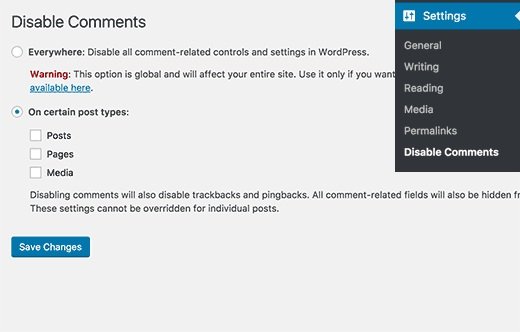
The settings page has two sections.
You can get rid of comments everywhere on your WordPress site or you can selectively disable them on pages, posts or any custom post types.
Choose the first option to disable WordPress comments on your website completely.
Do not forget to click on the save changes button to save your settings.
Diable comments plugin will now disable comments on your site completely. Now go to any post or page of your site to see this plugin in action.
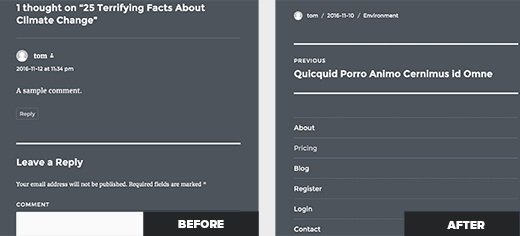
Since comments will not be shown, there is no need to delete the existing comments.
This plugin will also remove the comments menu item and all mentions of comments from the admin area of your WordPress site.
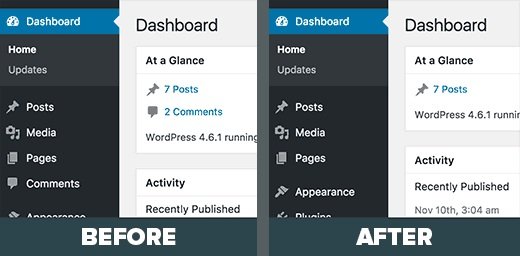
Removing ‘Comments Are Closed’ and Existing Comments in WordPress
Disable comments plugin will stop showing existing comments, remove comment form and remove messages like ‘comments are closed’ from old posts.
However, if your WordPress theme is not checking the status of comment, then it may show existing comments, the comment form or comments are closed message.
You can ask the developer of your theme to fix this because it is not a standard compliant approach.
Alternatively, you can also try to fix it yourself by following the instructions below:
First of all, you need to connect to your site using FTP client or File manager in cPanel. Now navigate to your current theme folder which will be available in /wp-content/themes/folder.
In the theme folder, you have to find the file comments.php and rename it to comments_old.php.
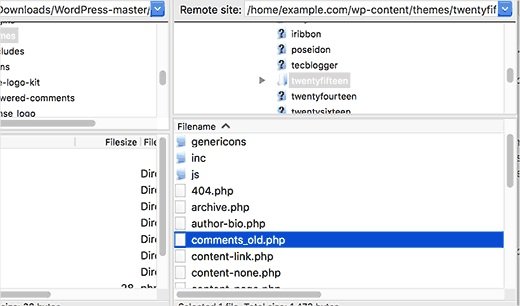
Next, you will have to right click and choose ‘create new file’ option in your FTP client.
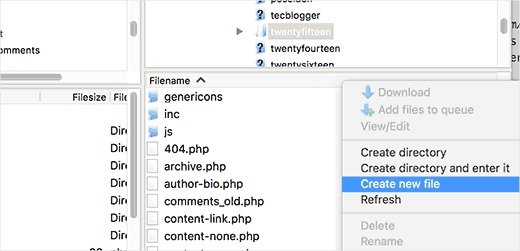
Name your new file comments.php and click the OK button.
This trick will serve an empty comments template for your WordPress theme so no comment related messages or comments will be displayed.
If your WordPress theme does not support comments.php file or does not have it. Then you need to ask the developer of your theme which file you need to edit.
That is it. I hope that post will help you to learn how to completely remove comments from your WordPress site.
You may also want to see our post on Best Backup plugins for WordPress.
Arsalan Rauf is an entrepreneur, freelancer, creative writer, and also a fountainhead of Green Hat Expert. Additionally, he is also an eminent researcher of Blogging, SEO, Internet Marketing, Social Media, premium accounts, codes, links, tips and tricks, etc.