What is an XML Sitemap? How to Create a Sitemap in WordPress?
In 2000s, Government websites used to have sitemap page on the main page. It contained a list of all the pages available on the site. In this age, even some sites have HTML sitemaps of that kind. Now sitemaps have evolved from manually created HTML bulleted list. Today sitemaps are available in XML instead of HTML and their target audience is not people but search engines.
People also ask:
What is a WordPress sitemap?
Do I need to have a sitemap on my website?
How to create a sitemap in WordPress or how can I create a sitemap in my site?
If you are finding the answers to these questions, you are at the right place.
In this post, I shall explain what is sitemap? Why do you need a sitemap? How to create a sitemap in WordPress? How to tell search engines about your sitemaps?
What is a WordPress XML Sitemap?
It is a list of pages on a site which can accessible by all users. An XML sitemap is a way of telling search engines about all the pages available on your website. WordPress XML sitemap also informs search engines that which links are important than others and how frequently you update your site as well. sitemaps enable search engines to crawl your site in a better way and it does not boost your search rankings.
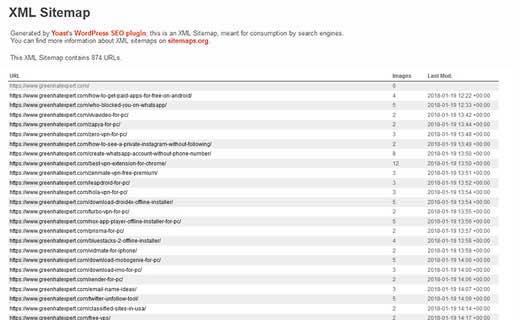
Why You Need an XML Sitemap
From SEO or Search engine optimization point of view, XML sitemap is a part and parcel. First of all, you need to know it does not affect your search rankings. However, if your website has a page which is not indexed yet, sitemap will give a way to allow search engine to know about that page, then search engines will index it in a proper way.
Sitemaps are very helpful for new blogs and websites. It is because most of the new blogs generally do not get enough backlinks to their individual posts so it is difficult for search engines to know about their pages and posts. Sitemaps enable those sites to help search engines to crawl their websites in an efficient way.
For famous websites, sitemap enables your site to interact with search engines in more effective way. Search engines will guess how often you update your website, which parts of your site are updated on daily basis as compared to others. Then search engine will set a crawl rate for your website. It will improve the visibility of your website to search engines.
How to create a Sitemap in WordPress?
There are different ways to create an XML sitemap for your WordPress site. At Greenhatexpert, I use WordPress SEO plugin by Yoast to generate our sitemaps. In addition, it also allows you to optimize your blog posts and pages with different features including social integration, sitemaps and so on. I have noticed that it is efficient as compared to other standalone sitemap generators for WordPress site. In addition, it also offers custom sitemaps such as Video sitemap.
To add a sitemap to your site, first of all, you need to install and activate WordPress SEO by Yoast. WordPress does not allow XML sitemap functionality by default. So you need to turn it on by yourself.
To perform this task go to SEO>XML Sitemaps and check the box to make the XML sitemap functional.
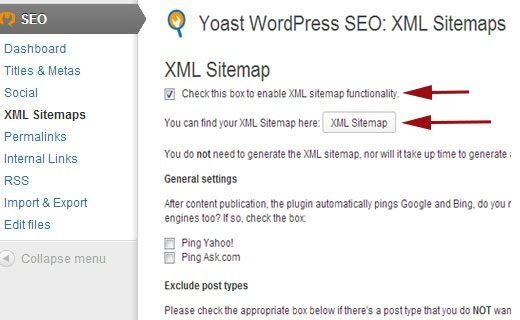
When you will check the box to enable the function of sitemap, WordPress seo will display a plenty of options that will help you to configure your sitemaps. If you are not aware of their functions then ignore them and click on save settings to save it.
Now you have generated XML sitemap and it is accessible publicly. WordPress SEO will show a XML sitemap button which you can use to see your sitemap_index.xml sitemap.
How to Tell Search Engines About Sitemaps?
Search engines are at home in finding a sitemap. Whenever you publish a post or page, a ping reaches Google and Bing to let them know about changes in your sitemap. However, I suggest that you submit your sitemap to Google by using Google webmaster tools. The advantage of doing it is that Google will display the errors, pages indexed and other relevant stats and it will be beneficial for you as a webmaster.
Visit Google webmaster tools. If you are not already log in to your Gmail account, then you need to sign in. After logging in, you will reach webmaster tools. There you can see ‘ Add a property’ button, click it and then add the URL of your site.
Then you need to verify your ownership of your site which you want to add. There are many ways to do it. But if you are already using WordPress SEO plugin, so you copy the HTML meta tag value and paste it in WordPress SEO plugin because it is the easiest way for you.
To do that, click on Alternate methods and then on HTML tag. You will see a line of HTML meta tag code there.
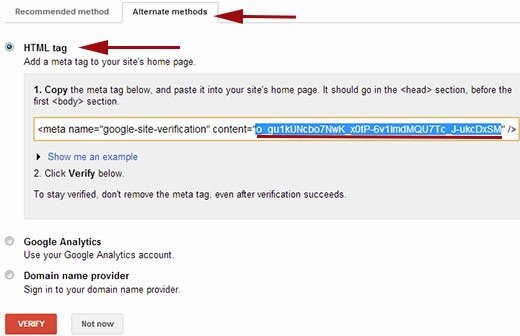
Copy and paste this line in a text editor like word or notepad. Now copy the value inside the content=””. Now leave the verification page of webmaster tools site open because you need to revisit it after adding the meta tag to verify the ownership of the site. Go to the admin area of your WordPress and then click on SEO tab. It will take you to the dashboard of WordPress SEO plugin. Scroll down to see webmaster tools heading. Paste the meta tag value you copied from Google webmaster tools and save the settings.
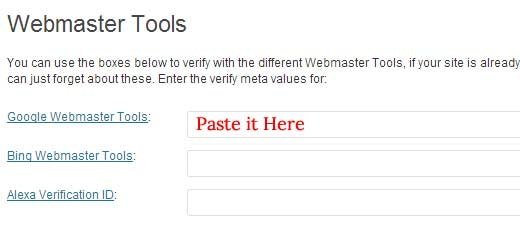
Go back to Google webmaster tools and here you will have to press the verify button. You will see a notification like ‘ Congratulations you have successfully verified your ownership of ‘www.greenhatexpert.com’. click continue to see webmaster tools dashboard for your website.
On the next screen, you will see sitemaps column and there will be no sitemap. When you will click on it, it will take you to sitemaps page where you will be able to add your sitemaps. Click the red button ‘Add/Test Sitemap’ and give the URL of your sitemap.
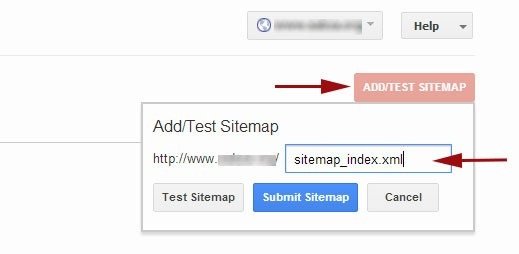
WordPress SEO plugin by Yoast publishes a number of sitemaps for your WordPress website. the main sitemap is sitemap_index.xml which has link to your other sitemaps. You can submit it (sitemap_index.xml) alone or submit all other sitemaps one by one. I suggest submitting sitemap_index.xml alone, Google will take care of the rest of the sitemaps and will crawl them automatically.
After the installation of your sitemap, it will be shown as pending. Google will take some time to crawl your site. After some time, you can see some stats about your sitemap. It will display a number of links that available in sitemap. It will also show a ratio of index and ratio of images and web pages like how many of them got indexed etc.

So visit Google webmaster tools often, at least once in a month. When your website becomes old, you will see more and more stats of your site. In addition, how search engine sees it. It will allow you to learn how well your site is performing in search engine. And how can you improve it?
I hope that you liked this post. I hope that I have answered your questions about XML sitemap. What is XML sitemap and its benefits, how to create one etc. Still have questions?
Do not hesitate to ask them.
Do not forget to share this post.
Arsalan Rauf is an entrepreneur, freelancer, creative writer, and also a fountainhead of Green Hat Expert. Additionally, he is also an eminent researcher of Blogging, SEO, Internet Marketing, Social Media, premium accounts, codes, links, tips and tricks, etc.