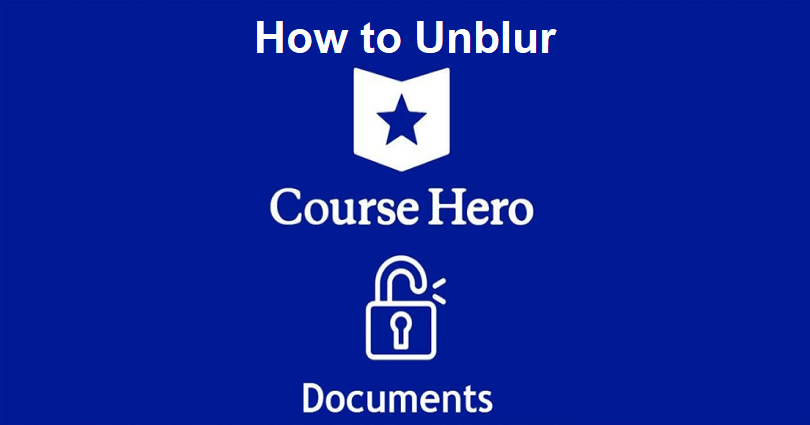
You cannot see the answers on a document if you are not a member of Course hero.
The whole document will not be displayed and you will see a part of the document.
In a nutshell, you can only preview the document.
There are a couple of legit ways that allow you to unblur course hero answers.
Either you pay for the premium subscription or upload at least 10 documents.
It provides 5 free unlocks when you upload 10 documents there.
On the other hand, you can also join a Discord server or a telegram group that provides free Course hero answers, most times they don’t work.
In addition, you can also get premium course hero username and password free here to get the answers.
But the question arises is there any additional way to unblur course hero answers other than Telegram, discord or premium subscription?
In this post, I am going to show you how to unblur course hero answers without paying for the premium subscription and how to get course hero for free.
How to unblur Course Hero answers
You need to inspect the page to unblur course hero answers, after doing so, click on “sources”, and open “split-0-page-1” using a new tab.
After opening “split-0-page-1” in a new tab, you need to remove “-html-bg” from the link and it will unblur the top half of the answer.
The bottom half of the answers can be removed by changing “split-0” to “split-1”.
There are some documents that contain only a single split therefore, you do not have to change “split-0” to “split-1” to see all of their answers.
To unblur the answers on the next page, change “page-1” to “page-2”.
After changing the page number, you need to change the “split-1” to “split-0” and vice-versa.
I highly suggest that you use the Google Chrome browser for this task.
If you are not using Chrome, you can download install it using this URL: https://www.google.com/chrome/.
Here’s is a step by step guide on how to unblur Course Hero answers:
Step 1. Right-click on the page and click on “Inspect”
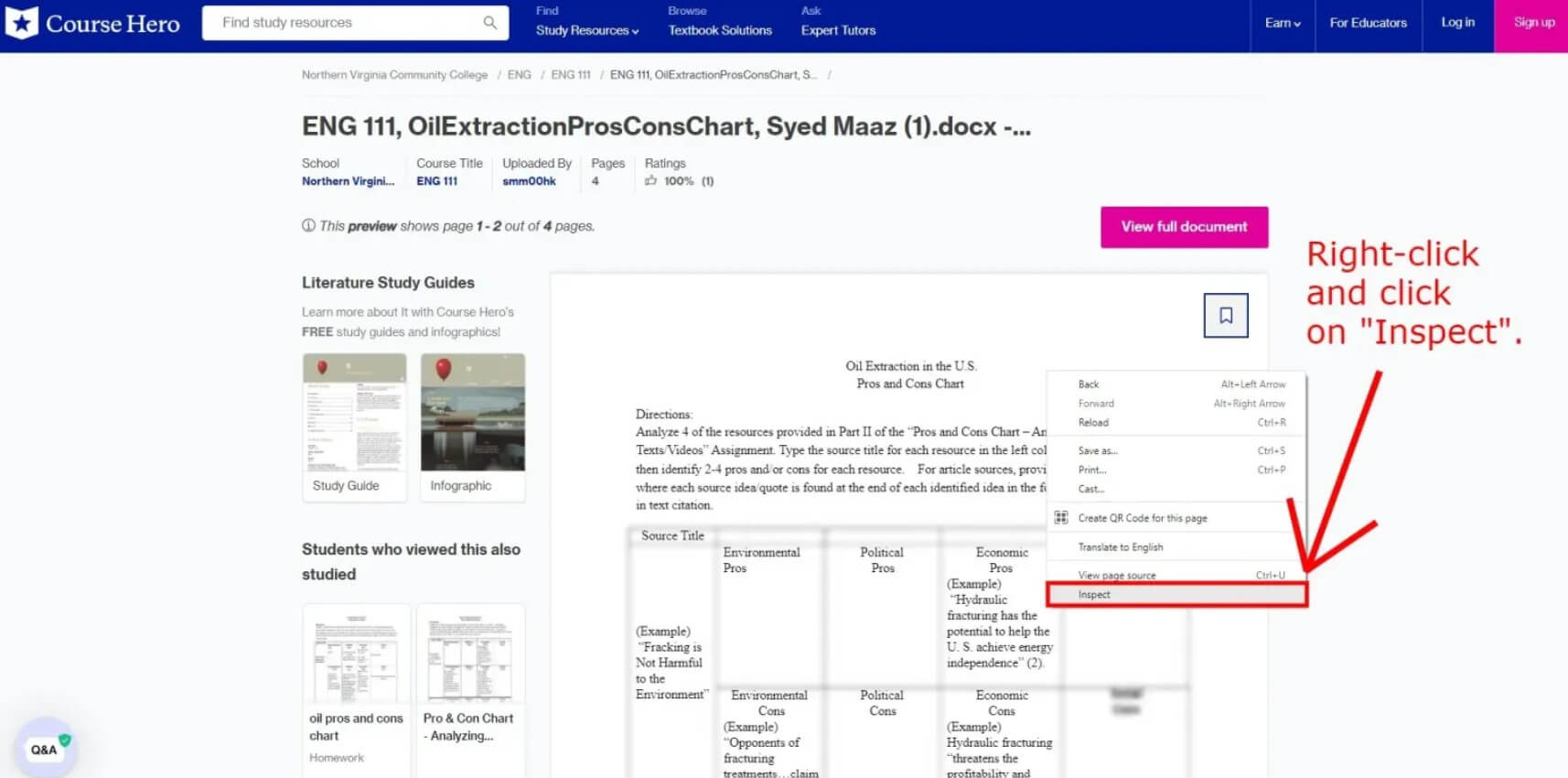
First of all, you have to go to the Course Hero document that you want to unblur.
After navigating to the document, the first step is to inspect the page.
Right-click the document to inspect it.
You will come across multiple options when you right-clicked the document.
The options are “Back”, “Print”, “Inspect”, and so on.
To inspect the page, you need to Click on “Inspect”.
Step 2. Click on “Sources”
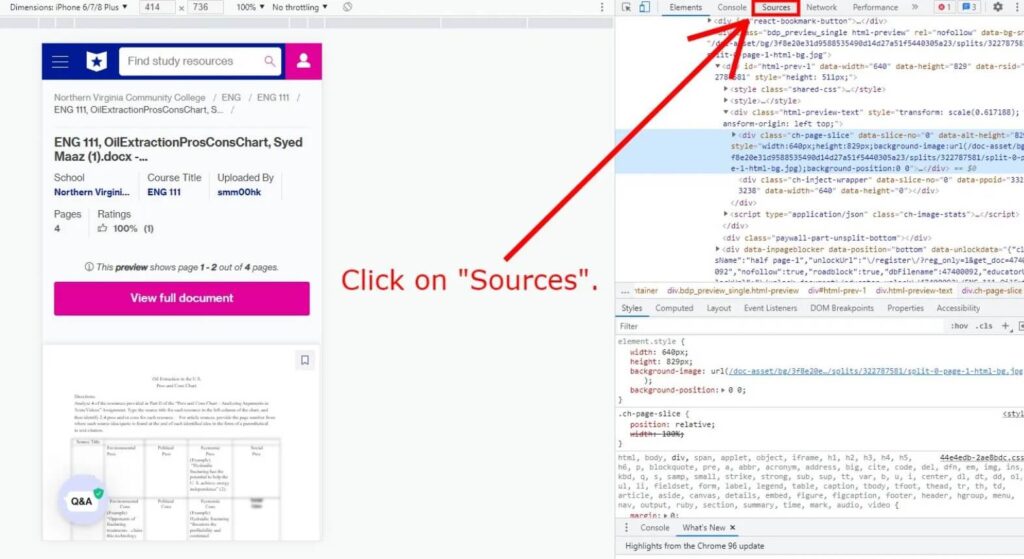
After clicking on the “Inspect”, you will be directed to “Elements” page.
The multiple tabs can be seen on the top navigation bar.
The tabs are “Elements”, “Console”, “Sources”, and so on.
To visit the sources page, you need to Click on “Sources”.
Step 3. Open “split-0-page-1” in a new tab
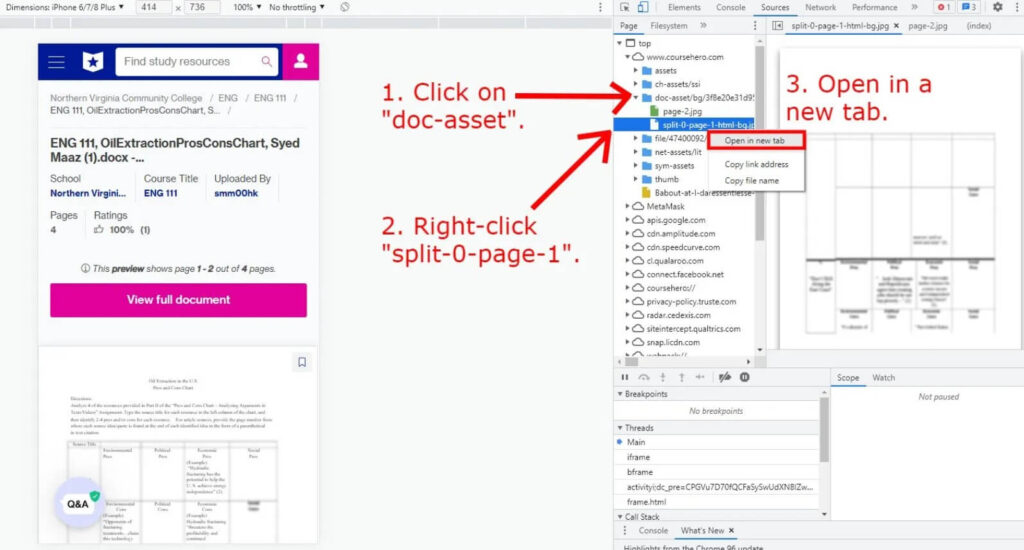
When you click on “Sources”, it will take you to the sources page.
There are multiple files available on the page.
These are the step which you need to do:
- Firstly, click on the “doc-asset” file
- Right-click “split-0-page-1”
- Now, click on “Open in new tab”
The click on the file “doc-asset” will expand it, as a result, it will expose “split-0-page-1” file.
The “split-0-page-1” file has an image (.jpg) that contains the first page of the document.
You need to remove a section from the URL to unblur the answers of the documents, after opening the file in the new tab (follow the next step).
Step 4: Remove “-html-bg” from the URL/Link
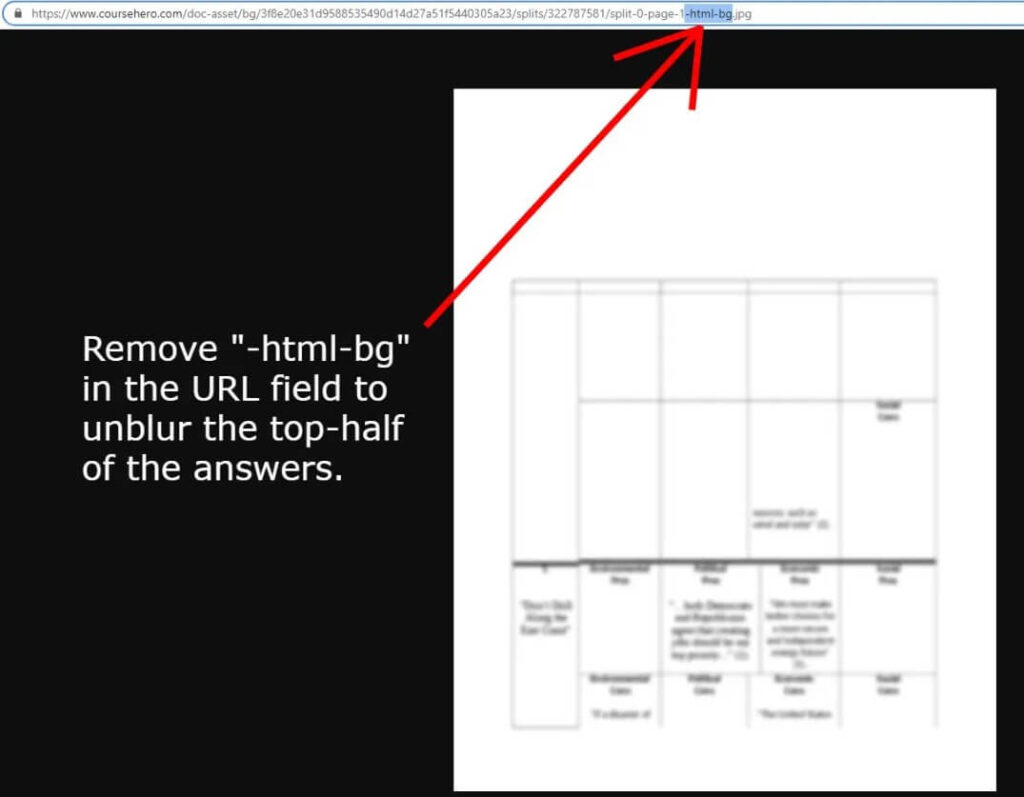
After opening the “split-0-page-1” file in a new tab, it will show you the first page of the document.
However, the answers of the document will remain blurred, so you have to unblur it to see them.
You can do it by removing the “-html-bg” from the URL.
There is a “-html-bg” section in the URL of the document.
Now, select the “-html-bg” from the URL and delete it by pressing the delete or Backspace key from your keyboard.
Step 5. Use “split-0” to unblur the top half of the answers
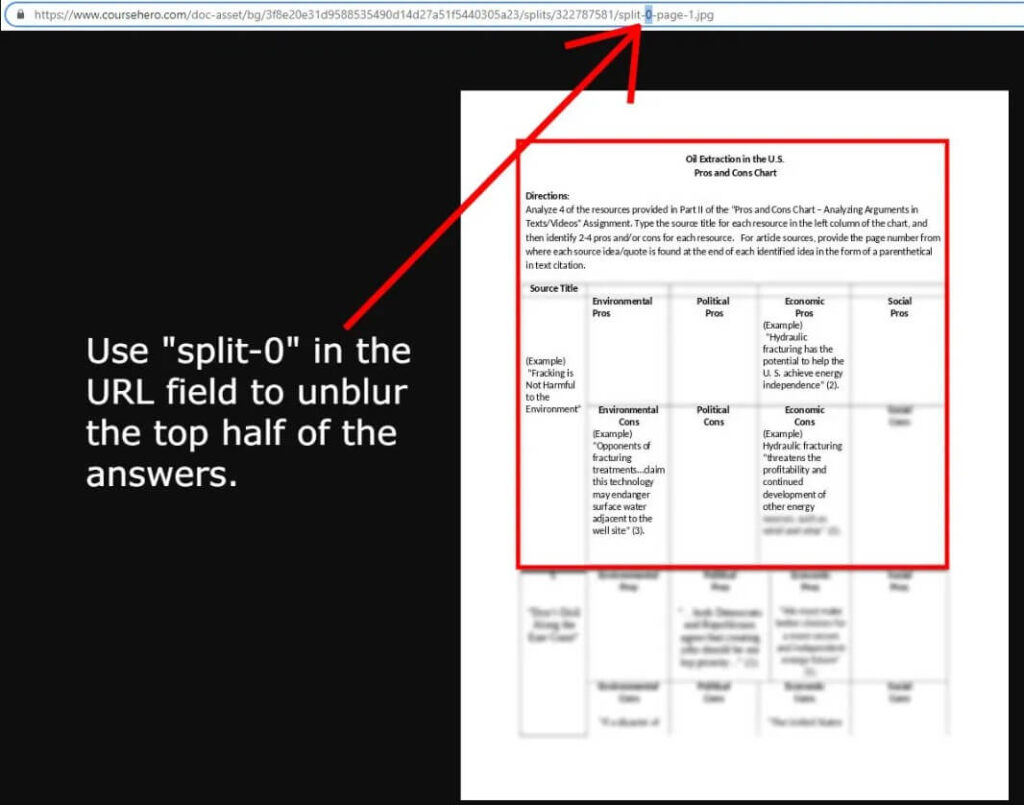
After removing “-html-bg” from the link, you need to hit enter from the keyboard.
It will enable you to see the top half of the answers.
The URL also contains a section that has “split-0” in it.
This section of “split-0” can unblur the top half of the document’s answers
Use the “split-0” in order to see the top half of the document’s answers.
Step 6. Exchange “split-0” to “split-1” to see the bottom half of the answers
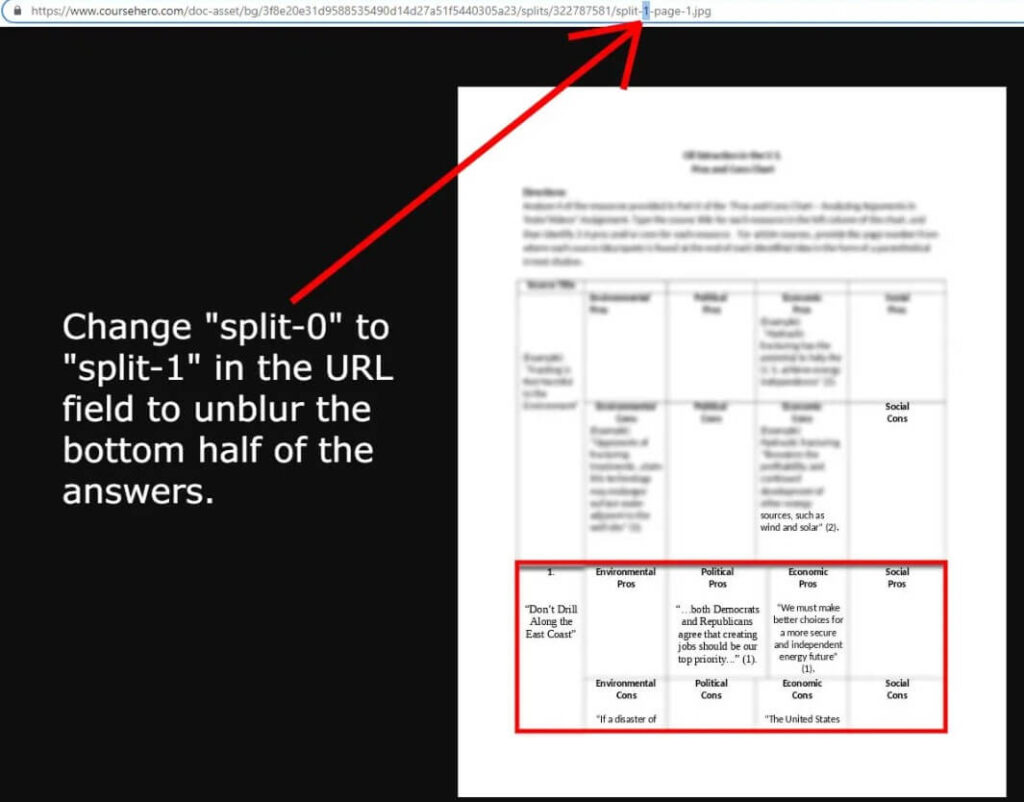
After going through the top half of the answers of the documents, the next step is to unblur the bottom half.
To get started, you need to change “split-0” to “split-1” in the URL and hit the Enter button from your keyboard.
By doing so, you will be able to see the bottom half of the document’s answers and it will be unblurred for you.
In addition, you need to keep in mind that all course hero documents may not have splits, therefore, you might not have to follow the additional steps for every document.
Step 7. Change “page-1” to “page-2” to see the answers for the next page
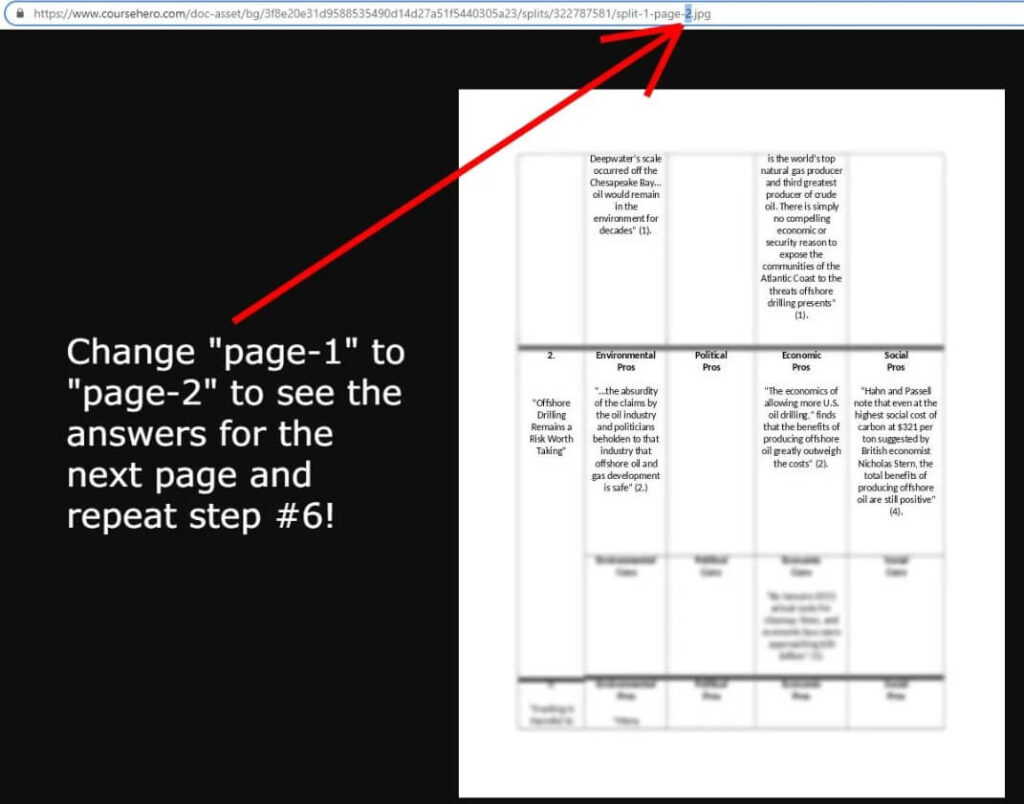
After reading or seeing all the answers of the documents on page 1, it is time to reach page 2.
You can go to page 2 for answers by changing “page-1” to “page-2” in the URL.
After changing the command, you will be able to see the 2nd-page answers of the document.
However, it will only show the part of the document.
Therefore, you need to follow the step 6 in order to unblur the second part of the documents.
In a nutshell, you need to change the “split-0” to “split-1”.
Now, you are familiar with how to unblur course hero answers.
How to get Course Hero for free
Here is a step by step guide on how to get Course Hero for free.
- Firstly, create a new Course Hero account and upload 10 documents to earn 5 free unlocks.
- After unlocking 5 of your documents, you’ll earn a free unlock.
- If your documents earn 5 thumbs-ups, you’ll earn a free unlock too.
- Another way is to rate 5 documents or 5 questions to get 1 free unlock.
- Lastly, you can also review 5 documents to get 1 free unlock.
Final Words
I hope that this guide is the best way to unblur course hero answers for free without using telegram groups or discord servers.
The process is still working in 2025, so you need to make sure that you get the most out of it before course hero tries to fix it.
If you something is not working or you are lost, you can go through the steps again available in this post carefully again.
I have written this guide after testing it multiple times on many course hero documents and it is working smoothly.
The best way to do is to do it by yourself, adding screenshots may confuse you or you may not be able to see them clearly. That is why we have not added screenshots.
What’s Next
How to get chegg answers for free
Arsalan Rauf is an entrepreneur, freelancer, creative writer, and also a fountainhead of Green Hat Expert. Additionally, he is also an eminent researcher of Blogging, SEO, Internet Marketing, Social Media, premium accounts, codes, links, tips and tricks, etc.