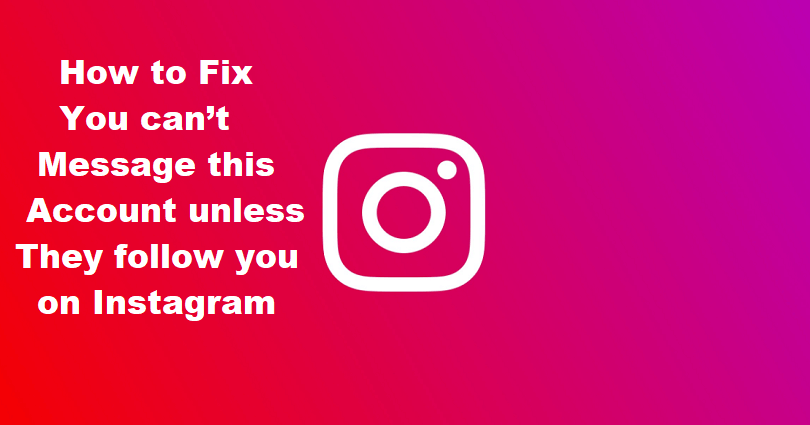
Are you facing a “You can’t message this account unless they follow you” error on Instagram and do you want to fix it?
You can get the error when you try to message someone who does not accept message requests.
You can get message requests from anyone on Instagram by default.
However, you can also stop others from sending you messages.
The feature is known as “Don’t receive message requests”, which is available in your privacy settings.
In this article, I will tell you how to fix “You can’t message this account unless they follow you” on Instagram.
Why can’t I message people who don’t follow me?
You can’t message people who don’t follow you on Instagram because the person has used the option on Instagram to prevent message requests.
Anyone can receive message requests on Instagram by default.
However, there is a feature that stops others from sending you messages.
The option is known as “Don’t receive message requests”.
If the user has enabled it, he/she won’t get message requests from people who don’t follow them.
When you try to do that, it will show you “You can’t message this account unless they follow you” error message.
You can only send them message if they disabled the “Don’t receive message requests” option or if they are your followers.
How to fix “You can’t message this account unless they follow you” on Instagram
To fix “You can’t message this account unless they follow you” on Instagram, the only way is to enable the “Message requests” option for “Your followers on Instagram”.
You also have to allow “Message requests” feature for “Others on Instagram”.
With this option, you will enable your followers and those who are not your followers to send you DM on Instagram.
Method 1. Allow your followers to message you
- Visit your Instagram profile by tapping on your profile picture which is available on the bottom bar.
- Then, tap on the menu icon and select “Settings”.
- Follow these steps: Privacy > Messages > Potential connections > Your followers on Instagram.
- Enable the “Message requests” option/feature.
By enabling the “Message requests” feature for “Your followers on Instagram”, your followers can DM you.
If you have not enabled it, you won’t get messages from your followers.
Method 2. Allow others on Instagram to message you
- Visit your Instagram profile by tapping on your profile picture which is available on the bottom bar.
- Then, tap on the menu icon and select “Settings”.
- Follow these steps: Privacy > Messages > Other people > Others on Instagram.
- Enable the “Message requests” feature/option.
By enabling the “Message requests” option on Instagram, you will allow users who are not your followers on Instagram to direct message you.
You will receive message requests from others in your message requests folder.
How do I message people who don’t follow me on Instagram?
To message people who don’t follow you on Instagram, the best bet is to wait until the user enables the “Message requests” feature from their end.
On the other hand, you can also wait until the user follows you on IG to message them.
In the meantime, you can attract them by posting comments on their posts.
If you’re trying to DM a private account, visit their profile, tap on the three dots, and choose “Send Message”.
What’s Next
How to Fix “You’ve reached the message request limit” on Instagram
How to Fix Instagram DMs Stuck on Loading Screen
How to Fix Instagram Direct Messages (DMs) Not Working
Arsalan Rauf is an entrepreneur, freelancer, creative writer, and also a fountainhead of Green Hat Expert. Additionally, he is also an eminent researcher of Blogging, SEO, Internet Marketing, Social Media, premium accounts, codes, links, tips and tricks, etc.