
Is your TikTok showing this error message that “You’re tapping too fast take a break!”?
A number of users are experiencing this problem these days, especially new users.
It can be a hurdle whenever you try to like or comment on any video.
The error will stop you from supporting your favorite content creator.
Read this post carefully to get help on how to fix the error and it will not happen again too.
Why is TikTok showing this error: You’re tapping too fast take a break?
The question arises why TikTok keeps showing the error You are tapping too fast, take a break whenever a users tries to like a video?
The error is an indication that you are commenting or liking videos too fast and not even watching them completely.
When you like a lot of videos without fully watching them, TikTok will detect this activity and flag you as a bot and block you from liking/commenting for a period of time.
It usually happens with the new comers.
It is because it takes a while to trust the newer accounts.
If you are new and recently created an account on TikTok and like multiple videos without watching them, the TikTok system will think you’re a bot and restrict you from these actions.
The newer accounts get into trouble for a number of actions on TikTok. It also includes the inability to get on the for You Page on TikTok.
TikTok is also being used for automation purposes and many fake accounts are being created for its sake.
Therefore, the platform restricts the fake accounts by detecting the bots and spam using the algorithm designed for it.
Hence, if you are a new user and keeps liking the videos without watching the full length of video, you may experience the error: You’re tapping too fast, Take a Break!
How long does the error message last?
The error message continues for several minutes, several hours or even for 24 hours or more than this time.
If your account is new, you may be blocked for a longer span because Tiktok loses the trust in your account.
On the contrary, the block does not continue for long period on older accounts due to the built trust in TikTok.
But you do not have to worry about it, eventually it will be removed because it is temporary not permanent.
How to Fix: You’re tapping too fast take a break on TikTok
To fix the issue “You’re tapping to fast. Take a break!” on TikTok, you can either wait for the clearance, clear your cache, reinstall the tiktok application, or create a new account.
Let’s have discussion on all these methods one by one.
1. Wait for the Clearance
The most common or used method of fixing the You’re breaking too fast take a break error on tiktok is to wait for the algorithm or tiktok to open it.
The unblock process may take a few minutes, an hour or more than that depends on how many times you have come across this error message.
The best and easy way to fix it is to wait and the block will be lifted.
It is because the issue is temporary not permanent.
Hence, your restrictions will be removed with time.
2. Clear your cache
The second step is to clear the cache, it is the saved data on the application.
Clearing the cache may lift the ban from the account.
Furthermore, it will also clear some space on the android.
Here’s a step-by-step guide on how to clear your cache on the TikTok application.
Go to your settings.
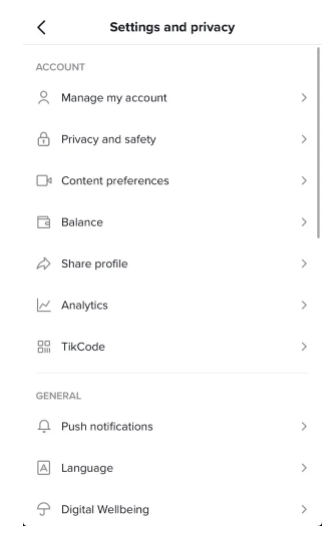
Firstly, navigate to your profile.
Then, tap on the “triple-dots” icon on the top-right hand corner of the screen.
The tap will show the settings and privacy page to the user.
Navigate to the bottom of the page.
Scroll down to the very end of the Settings and privacy page.
Above the “Add account” option, there is a “Clear cache” option available.
Tap on “Clear cache” to clear the cache of app.
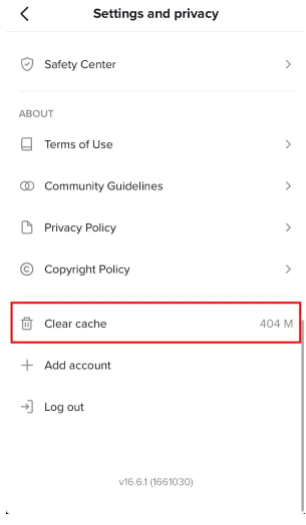
That is it.
After clearing the cache on the app by tapping on it, an animation will be loading on the screen.
If the number on the right side of “Clear Cache” option has turned in to “0 M” it means that you have done the job of clearing the cache successfully.
3. Reinstall the app
If your profile is new, it means you can go for this method that is, to reinstall the TikTok application.
On the home page, delete the application from the device.
Visit the Google Play store and reinstall the Tiktok app.
Reinstallation process will delete the most of the cache, data, and settings so it will get rid of the issue You are tapping too fast take a break from showing.
4. Create a new account
If all the previous options are not working for you, then try making a new account.
When you create a new account, the account will be in a fresh state, so no more blocks on the account.
However, the same mistake should not be repeated that you did in the previous account.
It is because it will get you blocked/banned again.
A new account is also necessary if anything happens to the main account.
For example, if your main tiktok account gets deleted/blocked, you can inform your followers using the secondary account.
How to Prevent: You’re tapping too fast take a break on TikTok
How to save yourself from You’re tapping too fast take a break error on Tiktok from appearing on your screen?
To save yourself from this error, make sure you watch full length of the video before taking any action on the video such as liking or commenting on it.
These instructions are especially for a new account:
1. Watch the entire video before liking it
It is necessary for the new tiktokers to watch the entire video before liking or commenting on it.
If you will not do it, TikTok will flag you as a bot and block you from performing more actions.
The new accounts are at risk because the algorithm of TikTok doesn’t trust the new user.
So, if you have created a new account, you should abstain from liking or commenting on videos.
2. Use the TikTok app like a human
It may sound weird to you but if you want to save your account from the error, you need to stop acting like a robot.
In short, you need to use the app like a normal human, follow, like or comment the videos with intervals and do not spam these actions.
When you behave like a robot, follow, like or comment without intervals, Tiktok considers you as a bot and blocks your actions on the app.
Why does TikTok say you’re tapping too fast? (another common error)
Apart from the error, you may experience another error that is, You’re following too fast.
You can experience this error if you have exceeded the limit of following on TikTok.
Usually, the user should not follow more than 30 users per hour on the app.
So here is a tip whenever you follow users, ensure you are doing it in intervals to prevent the block.
Final Words
If you are getting the error You’re tapping too fast take a break on Tiktok, it is happening because you are doing actions too fast without watching the content(video) from the beginning to the end.
To save yourself from this issue from happening again, you need to watch the entire video before you like or comment on it.
So the TikTok app will consider that you are a human not a robot.
Related Posts:
Working Ways to Earn Money on Tiktok
How to change Tiktok username without waiting
What Does Clear Cache Mean on Tik Tok
Arsalan Rauf is an entrepreneur, freelancer, creative writer, and also a fountainhead of Green Hat Expert. Additionally, he is also an eminent researcher of Blogging, SEO, Internet Marketing, Social Media, premium accounts, codes, links, tips and tricks, etc.